WEIGHT ... THE CLOTH! SOLVED!
 Dax Avalange
Posts: 340
Dax Avalange
Posts: 340
Hellooo Richaaard! (Haseltine)
Need again your ad!
Object: My modeled catsuit
Action: I rigged it for G3F ready to make jCM modifiers.
What I ask: How to fix the weight in the pic I posted here?
I mean, as you see in the pic, bending side side the legs, the catsuit seems like rubber. So, I want to fix that. I know that I want to use the weight paint brush and more, but ... when I paint over the blue/red zone, I move milions of polygons and instead flatting and compact the polygons, I get something like mountains with disordered polygons and broken mesh. I see in many videos they using the paint brush like a Photoshop, painting like using a color. Result, all the polygons are disordered.
Lol!!!
Thanks!
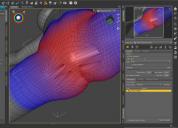
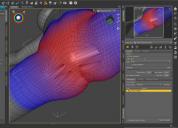
Cattura.JPG
1367 x 981 - 205K
Post edited by Dax Avalange on


Comments
I think that, rather than trying to paint straight onto the mesh, you need to use the Geometry Selection tool to select successive rows (running front to back) of vertices so that you can work on them to make them more consistent without affecting others.
Thanks Richard! I will try that and I will let you know!
And, what are the right steps to get this? DS don't have a tool for vertices. Or I didnt understand well your idea.
Use the Geometry Editor tool and switch to Vertex selection via right-click menu in the Viewport or the rqadion buttons in Tool Settings.
Ahhhh ok Richard! I follow the steps.
There's an artifact I found, and you can solve it cause it's a child game for you.
Listen, I made my catsuit in MD7 for my character Reiko. Catsuit 100% ok. Then, I exported it as obj, 100% ok. After that I build the jCM corrective on the L / R legs bend 100% ok.
Now, as you see in the pics, when I bend the left leg is amazing, crease and folds moving up and down. 100% ok. Bending right leg, the same. BUT .... when I move both of them, as I thought happening the artifact; a collision between right leg jCM and left leg jCM. This happen because the left jCM do not see the right jCM and viceversa.
Question so simple to sove for you is, how can avoid the collision between jCM's when legs bending? Uploaded a pic where is the settings of the jCM I made from the G3F zero pose. Maybe I forget something in the settings or I need a jCM that reset both legs bent? If yes, how can do that? I thought about a jCM whith both legs bent but I think could be crack the catsuit. I know that you know the solution.
Thanks!
Start of the stopwatch! Lol!!!
One option is to create a third morph to correct that, then link it to both bends (it's a bit fiddly to set up though, I can't recall the exact process off the top of my head but it's probably going to need to be done through the Property Hierarchy pane rather than directly with ERC Freeze). Edit: I think it would work to have your correct the correction morph linked diectly to one of the JCMs, and then to drag the other JCM in as a multiplier; that way if both were at 1 the addendum would also be at 1, if one was at 1 and the other at .5 the correction would be at .5 and so on. You could do half of this with ERC Freeze - with the Parametrs pane in Edit mode manually set the JCM to 1 and the JCMCM (Joint Correction Morph Correction Morph) to 1, with the figure not posed, right-click on the JCM, and ERC Freeze. Now right-click on that JCMCM and select Show In Property Hierarchy, expand its options to show Controllers>Stage 2, then drag the other JCM from the Parameters pane to the stage 2 group.
Great Richard! Ok I try this your ad and I keep you updated about the steps. Sounds like an intersting solution.
Hey Richard! I'm going to try your solution, but before I have to ask you a question.
When I rig the catsuit through the Transfer Utility, I get something like the pic 1, then if you see in the pic 2, you see the red color (the weight active) not properly distribuited in the whole pelvis. In the pic 3 you can see better what I mean. Loooong polygons that do not make bend the legs and the catsuit is deformed.
The polygons are enlarged and not subdivided, so this make the artifact I told you, like rigid long polygons. So, I know that after rigging I need to paint the weight but, how to redestribute the polygons in the pelvis? With the Weight Tool? Or there's a different way to do it?
I let you know about the ad you told me.
The crotch area is hard to rig. You may need a bit more geometry there, as well as smoothing the weights.
They are enlarging like that because of the great difference in weight between the vertices on the opposite edges -almost the entire deformation is concentrated in that one polygon row. Smoothign the weights will help, so there's a more even distribution, and adding another rwo of polygons would give your more to spread the deformation over.
The brush itself isn't moving the vertices, the joint is as you paint the weight on - add weight, they get deformed by the boen you are working on, subtract weight and they are affected by the parent.
Perfect! So I use before all the weight brush to smooth everything in the crotch area.ButI would know how to control the painting red and blue. I saw in a videotutorial from Esha that she's coloring blue and red weight like a Photoshop brush. Anyway, key point is that is not so easy and fast to smooth the pelvis part, like you see in the pics above. So I'm using a new way (using the weight paint also). I'm trying to export the obj catsuit more dense of polygons easy to control them. Then I add a side-side corrective jCM on both legs and they works perfectly. But when I use complex pose like the ones in the pics here, you see that something strange happens. This because need a control for other bend jCM's. So I thought to add one more corrective jCM for the front bend of the legs. I think should be solved. Do you think as a good solution or there's a way more interesting?
Pic 1 (left) Catsuit from MD7 5,0 of polygons resolultion, 1 smooth iteration for smoothing modifier. (look at the crotch area)
Pic 2 (right) Catsuit MD7 5,0 of polygons resolution, 5 smooth iteration for smoothing modifier. (llok at the legs also, the catsuit exploding cause the collision)
This I want to solve, seen that DS is imperfect. Anyway we are doing a good work to solve it my friend.
I think a JCM for each leg transform, then another correcting for both legs transformed, is the normal approach.
I'm not sure what is going on with your Smoothing Modifier, sorry.
So you say that the procedure I'm following about two jCM for legs and one to correct both is the normal approach. Good. Now the question is, where I link the third one? For instance, after load the JCM for each leg transform,. which name I give to correcting jCM for both legs transformed in the Morph Loader Pro? And, how to link it?
About the Smoothing Modifier no worries about. I don't understand me too. Anyway is a fault of DS not a wrong way to rig. I'm using the same standard approach that using any other vendors to make my outfits, and just out of curiosity I tried to load some of the bodysuit from other vendors and I got same result! Exploding the Smoothing Modifier in some particular complex pose at the crotch area and sometimes to the legs.
Anyway the main thing to solve is the crotch are rigging. I'm going to follow your ads and using the weight paint tool also.
I keep you update.
That's what we were discussing above - use the Property Hierarchy to link one JCM as a regular controller, and the other as a multiplier - that way the morph to correct for both legs bent will kick in only to the extent that both legs are bent (and so triggering the JCMs).
Hi I create all of my own clothing for the Genesis figures.
I have found a less elegeant solution to the "pulled taffy crotch"
effect that occurs with extreme thighs apart poses.
In your modeling program push the upper left /right thigh
geometry away from each other until they no longer "stick"
after running the TU.
Even to the point where upper/inner thigh,crotch skin of the figure
is showing through after conforming and merely hide the visibilty
of the thighs hip and pelvis in the scene tab.
Ok perfect Richard! Exactly about this we talk. I go ahead with the approach!
Hi Wolf359. I'm searching for defiintive approach with the help of Richard, and I'm on the right way. You know, I'm a new vendor and I'm going to sell characters in high quality definition, my clients waiting for my characters and I need to solve very fast the faults from DAZ! I look for the definitive solution cause I like my products be perfect from the Genesis chracter to the outfits and props. (professional deformation, I'm comic book artist). For instance, Ruaehranii the ogre girl, Sheila The Alter Ego, Emerald, Reiko The Day of The Red Scoprion (right now Reiko catsuit is the reason of this forum, it is full of details 4K that I'm texturing through SP4. About this I want that everythng be with no defects.
I read that your approach is not bad, indeed interestingThanks for your solution. I will try it and maybe together the other ways to solve!
Nice outfit, congrats!
Hey Richard.. I'm doing your steps in the Property Hierarchy. I attached a pic of the panels opened in the DS for the jCM.
As you see in the pic the catsuit is rigged (select in the template "Full-Body" and uncheck the "Morph Target" in the options, tell me if it's ok). Then I got the jCM from MD7 for the left and right leg sside-side with the same name of the G3F jCM. They works perfectly.
After that I'm in the Property Hierarchy and as you see in the pic I highlighted the jCM that I load thru the Morph Loader Pro.
Now, what are the steps to link the legs jCM's as you explaine din the post before? I don't find the jCMCM also. I tried to right click on the jCM i made (the highlighted ones) and you see what options are. About the 3rd jCM (the one with both leg bent), I know that it need to correct the collision between the legs, but the question is, which name I give to it? I don't think there's a morph inside G3F that control both legs, or yes?
Note: on the right panel of DS you see the Parameters panel in edit mode and both sliders are my jCM for each leg.
So you have the JCMCM loaded as a morph? If so you should be able to find it in the Propertu Hierarchy, expand it as you have the two JCMs excpanded, then drag one JCM into Stage 1 Additive and the other into Stage 2 Multiplicative under the JCMCM's controllers
SOLVED! Explain in the next post!
EDIT! Success!
Hey Richard! It works!
It works! Look at the pics and the highlighted jCMs!
Pic1: (left) Left leg side-side. OK!
Pic2: (center) Right leg side-side. OK!
Pic3: (right) BOTH LEGS SIDE-SIDE WITH THIRD CORRECTIVE MORPH! SUCCESS!!!!!
Great Richard your precious ads!
Now just a little curiosity, I think very simple for you. When the legs are side and front bent probably some deformations occur so, I use the same procedure make new pJCM for the front legs? I know, I ask something thtat a real human can't do apart if it's mr. Fantastic of F4! Uahaha! I ask just because I'm a perfectionist and stubborn!
Anyway, another great success! Richard strikes back! :D
Ppl of Daz follow the ads of Richard Haseltine! He know what he say!!!!!
Hey Richard! EDIT!!!!
It works! Look at the pics and the highlighted jCMs!
Pic1: (left) Left leg side-side. OK!
Pic2: (center) Right leg side-side. OK!
Pic3: (right) BOTH LEGS SIDE-SIDE WITH THIRD CORRECTIVE MORPH! SUCCESS!!!!!
Great Richard your precious ads!
Anyway, another great success! Richard strikes back! :D
Ppl of Daz follow the ads of Richard Haseltine! He know what he say!!!!!
Now a little curiosity, I'm sure easy for you. When the legs are side and front bent probably some deformations occured, so, in this case I use the same procedure making new pJCM for the front legs? I know, I ask something thata real human can't do apart if it's Reed Richards from F4! Uahaha! I ask this just because I'm a perfectionist and stubborn!
That should work, yes. One thing I will add, that is more relevant to front/back (where the legs can go either way to an extent) rather than side-to-side is to make sure your JCMs (etc.) have limits set correctly. In most cases you won't want the JCM to take negative values, you are likely to need a separate moprh for those, so set the Minimum value to 0 (and make sure Respect Limits is on): that's all in the Parameter Settings dialogue, accessed by clicking the gear icon on the slider (or by right-click menu when the Parameters pane is in Edit mode).
Great! So I will set the Minimum value on 0! Ok! I let you know!
Hey Richard, done!
The Minimum value is 0 now. In the left pic you see the settings in the Parameter Settings of both corrective morphs for each leg. Is right? It works better!
A different question. To avoid some artifact like in the right pic, when the legs are front bent, what you think if I use the same procedure as the side-side legs? jCM for front L leg, jCM for front R leg, and after that, jCM both front bent legs, then link each leg in the additive / multiplied controller of the corrective jCM, and set the Minimum Value to 0?
Yes, that should be fine - the approach works in many situations