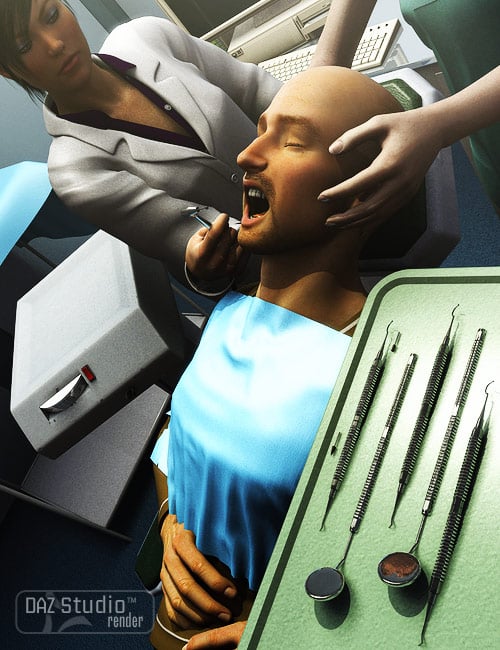-
-
-
-
$16.95
Artist:Compatible Software: Daz to Unity Bridge, Poser, Daz to Maya Bridge, Daz to Blender Bridge, Daz to C4D Bridge, Daz to 3ds Max Bridge, Daz to Unreal BridgeFile Formats: Cinema 4D, Blender, Unreal, 3ds Max, MayaSKU:13259Optional License Add-Ons:
$10.00$1.99*Unless otherwise specified, no discounts or offers will apply to License Add‑Ons.
Artist: Daz Originals ValandarCompatible Software: Daz to Blender Bridge, Daz to C4D Bridge, Daz to 3ds Max Bridge, Daz to Unreal Bridge, Daz to Unity Bridge, Poser, Daz to Maya BridgeFile Formats: Blender, Unreal, 3ds Max, Maya, Cinema 4DInstall Types: DIM Manual InstallSKU:13259Optional License Add-Ons:
$10.00$1.99*Unless otherwise specified, no discounts or offers will apply to License Add‑Ons.
-
Details
Tusks, molars, gnashers, incisors, fangs, pegs, ivories. No matter what you want to call them, your people need to take care of their teeth! And now they can with this new set of dental tools in both DAZ Studio and Poser. It comes with everything you need, including the dreaded drill!
What's Included and Features
- Dental Drill (.CR2 & .OBJ)
- Twist All
- SideSide All
- Bend All
- S Side
- S Bend
- Spiral Side
- Spiral Bend
- Dental Tools (.PP2 & .OBJ):
- Bit 01
- Bit 02
- Bit 03
- Mirror
- Pick 01
- Pick 02
- Textures:
- 1 Each Dental Drill Texture, Bump, Displacement and Specular Map (3072 x 3072)
- 1 Each Drillbits Texture, Bump, Displacement and Specular Map (1024 x 1024)
- 1 Each Dental Mirror Texture, Bump, Displacement and Specular Map (512 x 512)
- 1 Each Dental Picks Texture, Bump, Displacement and Specular Map (1024 x 1024)
- 2 Reflection Maps (128 x 128)
Notes
- DAZ Studio Users: There is no longer a separate DAZ Studio installer for these Presets. DAZ Studio will automatically apply the DAZ Studio version of the Material Presets, giving you the correct DAZ Studio look to your Dental Tools.
Addition Products used in Promo Images:- Doctor Bundle
- Jepe's Rodan 2.0
- LABWORKS PACK 3: SMALL EQUIPMENT SET
- MADLAB-4
- Michael 4 Base
- Portia Hair
- pwSurface 2
- Scrubs Outfit
- UberHair Shader Upgrade for UberSurface
- UberSoft Lighting Kit
- UberSurface2 Layered Shader for DAZ Studio
- V4 Elite Body Shapes
- V4 Elite Ethnic Faces
- V4 Elite Texture: Amy
- V4A4 Bun Hair
- Vanessa for V4
- Victoria 4.2 Base
- Dental Drill (.CR2 & .OBJ)