UV'd sphere help
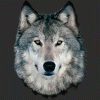 RAMWolff
Posts: 10,146
RAMWolff
Posts: 10,146
Hi,
Need either a mapped sphere that will allow for straight around symmetrical and blended mapping (like applying a cloud map) or instruction on how to do this correctly. I've spent way to much time trying to figure this out. I've tried a premade sphere from DAZ Studio and one from ZBrush but when I apply a map to it it's all over the place and stretched out. This will not due. I'm surprised someone hasn't come up with an alternative way to UV map something like a sphere to do this rather than relying on making maps in Photoshop. Should be easy but it's not and I'm at my wits end.
Thanks for the help


Comments
Like this? The uv map is on the right. This was done in Hexagon.
I found this tut for blender that uses follow active quads technique to achieve a result similar to above.
http://blender.stackexchange.com/questions/3315/how-to-get-perfect-uv-sphere-mercator-projection
Yes, I was able to achieve that in my UV mapping program but there is a very noticeable seam on one side of the sphere and that's what's frustrating me. I don't know how to match vertice by vertice and I know there is a way to do that because folks that take the time to match up older models UV's to newer models to share texture maps between them know how to do that and I know it will be tedious but nothing worse that wasting an entire day like I did today.
Wolf, Ram, and Hart, I am an admirer of yours, and will try my best to help you.
But you are speaking with such a thick "artist" accent that I am having trouble understanding what you mean by "straight around symmetrical and blended mapping". I, in return, may be speaking too much "math" for you. Let's see if we can converge.
I'm also wondering if you're using "UV Map" when you mean "texture map", because you mention PhotoShop and UV maps, but UV maps aren't a PhotoShop capability. The texture map is the flat image (JPEG, PNG, TIFF, HDRI, etc) that gets wrapped around an object, the UV map is the table that translates the 3D coordinates of the object to the 2D coordinates of said picture. A program called an "unwrapper" tears apart the 3D mesh and creates UV map. For a sphere, you don't need a sophisticated unwrapper, the cylindrical or cube unwrappers built into the free "UV Mapper" program can do what you want (it sounds paradoxical, but avoid UV Mapper's "spherical" mapping. That actually is a pseudosinusoidal "orange peel" map that is a fracking pain to heal the seams). Just make sure your sphere is a relatively high polygon object, or you'll get even more distortion and difficulty healing the seams.
What you described sounds like a major problem with seam healing. Can you show us the problem? Is it alignment, or is it brightness or color not matching.
There are many ways to UV map a sphere. Do you want to be able to "paste" a flat image onto the texture map and have it wrap around the sphere in a civilized fashion? Are you hand painting? The most common mapping for things like sky domes is "cylindrical projection" (which is also available on UV Mapper, so it's handy). A cylindrical projection only has one seam (very easy to deal with, but if you don't, look out, because it's major) but is only reasonably distortion-free near the horizon. Distortion increases towards the top (zenith) and bottom (nadir) of the sphere, and at the zenith or nadir themselves, distortion is infinite, so they are very difficult to hand edit. They are a piece of cake to piece together out of multiple overlapping reasonably flat (conventional) pictures of a sky, if you use a panoramic stitching program. The one I normally use for this stuff is called hugin, and it's a wrapper around a bunch of good programs ("enblend" and "enfuse" that blend pieces of sky or horizon without ugly seams, "panorama tools" to do the actual warping, "SIFT" and other automatic alignment programs).
Hugin supports every major mapping, but you want to use cylindrical or cube for this, matching whichever you chose in uv mapper when you unwrapped the sphere. Cube is a little easier to hand paint than cylindrical, but it's also more likely to show visible seams. Everything wrong with the Worldbase product stems from a foolish choice of a cube map over cylindrical.
It would depend greatly on what you're trying to make. A basketball? A planet?
Let's take for example the planet Earth. You can find some nice free texture maps here:
http://oera.net/How2/TextureMaps2.htm
You'll notice the textures are stretched at the poles. They also are seamless at the left and right edges. Any spherical object is going to need a uv map created with this type of texture orientation in mind in order to map without distortion.
You can create a primitive sphere in DS and browse to load it in as a diffuse texture onto the surface and see that it maps well as is.
So it's really about the map. It has to be pre-stretched at the poles and seamless on the ends. So to make one from scratch, you will probably need a paint program of some kind, whether you use a uv texture map or not.
Hi,
No, I'm looking for a way to UV map a sphere straight around so I can simply apply a texture map that follows it all the way round and blends at the seams. I've tried Spherical and Cylindrical as well as trying out the default ZBrush mapping for the sphere. And while the ZBrush mapping is close it's a bit chaotic in how it blends around the sphere.
Sorry then Wolfie, that's the only experience I have with mapping a sphere. Good luck, I hope you find a solution.
Why would it "depend greatly"?
There's no practical difference between a planet and a basketball, and used cylindrical maps (like the ones you linked to) on both planets and sporting goods before.
Can we see one of these "chaotic" blends? And whatever is going wrong with the cylindrical maps? I've been using those for at least 15 years, without things getting "chaotic".
Here is a screen grab from my UV Mapping program. This is a straight ZBrush mapping. It's the one on the left screen side. Lower left side. Notice in the mapped sphere how the mapping has a horrible jagged line butting up against the other. YUKKY. Can't use this in animation.
Why don't you use the UV Master plugin in ZB (which unwrap UV's automatically) and resave the .obj? That will do.
You are going to have a seam whatever you do, but if you use a plain mapping (by starting with a Poser or DS sphere primitive, for example) you will be able to use seamless patterns to wrap around the sphere without a visible join on a line of latitude. The poles would still need work, however, as the map gets very heavily squeezed.
Why don't you use the UV Master plugin in ZB (which unwrap UV's automatically) and resave the .obj? That will do.
Yes, what you see up in my screen shot is a ZB created UV using the UV Master plugin!
Thanks Richard. I think I tried the mapped Sphere directly from DAZ Studio. I'll look that over again .
Thanks.
OMG... spank my bottom and call me Tina..... The sphere from DS is perfectly mapped. Not sure what I was experiencing yesterday but ...... SIGH.... Thanks Richard.
was going to say Daz prim sphere takes all my spherical panoramas, thought was a diff texture map you were applying
You know when your so immersed into figuring something out sometimes the answer is right in front of you? Yea, had that moment of clarity just now, thanks to Richard! lol
SPANK ME! lol
OK. this is interesting.
I exported out the sphere to merge into my SphereEnviron I made to replace the supposedly bad one. Well I imported it all back into DAZ Studio after setting it up in my other program. See below.
*NOTE: The sphere before it's exported out does have a seamless tiling quality with NO seams. So this is very odd to me.
I now have seam again. Not sure what's going on but it seems that when I export out using the Cinema 4D settings this happens. I can't say it's my other program either because NOTHING has been changed in the UV mapping! NOTHING!
HELP?
oddly programs DO alter UV mapping
my Carrara made flatarsed sphere cycloramas that take spherical renders import fine into Daz studio as obj but iclone 3Dexhange alters the projection slightly so the dome does not blend into the ground, been very annoying for me as using them I can put figures in a 360 projected scene with a shadow casting ground that you can pan and dolly in unlike shadowcatch and background sphere images.
Hmmm, perhaps I should attempt to export using the DAZ Studio export but again if I take it into another program to tweak it then it will probably have the same issue. This totally sucks!
How are you importing and exporting your obj? Are you using the system or the free plugin? The system importing and exporting doesn't work properly and you need to use Riptide Pro which is a plugin. I don't know exactly what the system import or export does but We've been told to only use Riptide Pro for this work. There are two versions. A free version and a pay version. We use the pay version but used the free for many years. http://skinprops.com/riptidepro.php
Thanks for the link.
I use a UV mapping program that I really like. Not sure what your referring to when you say "System" export or free plugin?? I use the DAZ Studio to export the created Sphere.obj and open it up in the program I like. I wrote the author of the program and asked what he would suggest. He just updated his program so maybe there is a fix for this included but didn't have time to test it out.
Ah, Riptide is a plugin. I don't use CD4. I just use the CD4 export option from within DAZ Studio. CD4 is way out of my price range for a modeling program.
I don't even use hte modeling feature very often. I use it strictly for BodyPaint to do all my texturing. We just recently bought Mudbox but I haven't played with it yet. Ann has textured a few things with it
Always wanted Bodypaint. If it ever goes on sale I might consider getting it. I know that comes with UV mapping capabilities.
That looks like the aspect ratio of the UV map has changed. (And the particular change seems familiar to me).
The standard for HDRI work and spherical panoramas (in as much as there is one) for a spherical to cylindrical map is 2:1, the width of the texture (which covers 360 degrees of longitude) is twice the height (which only covers 180 degrees of latitude). The standard for games is 1:1, compressing the horizontal because game engines seem to be optimized for square maps. Did you see Fictional Romance's post near the beginning of the thread? That's a cylindrical mapping onto a square instead of a 2:1 rectangle. Dropping a 2:1 image into a 1:1 map causes a crop that does exactly what you've shown. Only place I've seen that. Something is changing the UV map of those object, but I haven't a clue as to what.
Ok, and the one you showed from brush, yeah, I see what you mean by chaotic. Two orange-peels and two circular caps for zenith and nadir. Overly complicated.
Hmm, beginning to see what might be happening. What I do is export the obj with the built in uv mapping that has things tiled nicely. I "merge" the sphere in my uv mapping program but of course the UV's are the full size of the square and I don't like overlapping UV's so I use the resizing tool to change the size, keeping the aspect ratio the same. So I guess that's what's happening but then there seems to be no way to get around that or just leave the UV's overlapping which I hate.
Aspect ration of texture doesn't matter (well, it does in that if it's very different the pixels will be denser one way than the other, which is either wasteful or causes stretching) The wisth of the image will always be stretched to fit the 0-1 U range and the height to fit 0-1 V.
If you move scale the UV island so it no longer runs from 0-1 then the edges no longer match, just as a chunk sliced out of a seamless image is no longer seamless.
Is there a trick then to make it create the UV smaller to just fill the lower left side of the full mapped square?? Here is a reduced UV map that I made. You see the squared mapping, that's the Inner Sphere that I need to be seamless all the way around. If I just select the sphere and tell the program to UV map it I get the full sized mapping.
Yes. In an image editor that will work in layers, take the full sized big square picture and resize it to fit very carefully on the mesh lines same as it did before. I would highly recommend making the template quite large though so you don't lose details.