Windows 8.1 mess
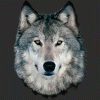 RAMWolff
Posts: 10,146
RAMWolff
Posts: 10,146
Hi folks,
Well I think my system got corrupted installing the Windows 8.1 upgrade.
Basically what I have in front of me are two black monitors. The task manager shows everything is running as it should but I can't see ANYTHING except for Firefox and the Task Manager. No task bar, start button, no background image, no desktop icons, nothing!
If somebody here can't help me figure this out I guess I'll need to run a Refesh on Windows and loose all my programs.
This is one notice I've not dismissed yet from trying to get the NVIDIA options module to pop up to see if it was something there I could tweak:
The procedure entry point
?CreateInt@Value@DirectUI@@ASAPEAV12@H@Z could not be located in the dynamic link library C:WINDOWS\system32\explorerfram.dll.
Hooked up my G external drive and when I put in to the Task Manager (at least that shows too) G:\ and hit Enter I get a "Class no registered" same with a C:\ or any other attempt to get a folder of some sort to show up. What ever got corrupted I'm totally F'd and this is not OK with me. That will teach me to NOT jump the gun in the future. I don't relish spending the next two days getting my system up and running again.
Thanks allot Microsoft for another botched mess.


Comments
The other thing to watch out for with Windows 8.1 is what Micro$oft has done to the USB driver.
Micro$oft decided that you wouldn't want your USB hard drives powered up for more than 37 seconds after the last access, so they just switch them off for you - and any other USB devices that Micro$oft have decided you shouldn't be wasting power on. Oh, and while they were at it, they didn't provide an option to turn that behavior off.
Fantastic if you happen to have a 30GB Poser runtime library on that drive and every time you try and browse the library you have to wait for the drive to spin up from cold.
Well that's Micro$oft. They know what's best for you .. and you WILL conform!
As for Windows 8.1 itself - a total waste of time that takes literally hours to install, with five reboots and patronizing (and inaccurate) messages like "Getting things ready ...", "We're almost done ...". The worst installation experience that I have ever had from any operating system, upgrade or otherwise. Period. And what do you get at the end of it? ... oh, wow, now you have a Start button that calls up ... guess what? ... the tablet-oriented Start screen that nobody wanted in the first place!
Unbelievable.
Yea, I just got off the phone with the MS tech. They walked me through what he could via his scripts and told me I would need to run a refresh, sorry! Yea, sorry is right. Sorry I put my faith in that upgrade. That will teach me.
Had the same problem at some point after installing 8.1. After F8 at boot up and recovery everything went fine since then and no problem since.
After using it for a few weeks it's not bad once you have a start button and you customize a bit
Biggest problem is a few incompatibilities.
It's not a bad OS if you have a tablet but for a Desktop computer, I think best OS is Win 7
I never upgrade my operating system any more... I figure the version it came with is probably the best fit for the machine hardware in the computer. And I end up getting a new computer as time goes by anyway.
The only time I get a new OP is when I buy a new PC
I'm back briefly. I spent about 4 hours on the phone and allowed the MS tech to take over my computer remotely and chatted with her via note pad. It was quite strange but kinda cool. No saving this mess though. I guess if I had 2 days for the tier two tech's to get back to me I MIGHT have a chance but as it is I have a life and I'm busy as hell on Tuesday which is probably when they would get back to me. So managed to get EVERYTHING backed up via using, you won't believe this, Firefox. I love this browser even more now. Even the tech was using it to get things done remotely since IE wouldn't even start. Started FF via the Task Manager and even managed to get some programs running through FF's downloader (just double click on an exe, the downloader ques it and then when it's "downloaded" double click on the finished download and the program will start so used a program I have called Beyond Compare 3 which I set up to do a quick sync of my DAZ Library to my enterprise Seagate backup drive. Once that was done I breathed a sigh of relief. Now for torture tomorrow, reinstalling the system. I WILL NEVER EVER make this mistake again (until the next time :blank: ) and wait until there are more yippees than Oh no's! SIGH...... Just one more horrid thing that's gone wrong this year. GRRRRRRRRRRRR >:(
Just for future reference, so you don't have to go through firefox the backwards way, hit the Windows key + R and it'll bring up the run prompt. Hit browse and open any app you want.
That is, unless M$ decided to pull hotkeys from W8. >.>
Windows key is non operational! Another annoyance that the tech was not happy about.
Agreed.
7 was the pinnacle of Windows versions, from there it's been downhill. Mainly because Micro$oft don't make decisions based upon what their users need, but upon what they think will keep Micro$oft in the marketplace and generating billion dollar profits. You would assume the two things are the same, but note the word "think" in there.
With v8.1 they've released the OS as it probably should have been at 8.0 and that tells you a lot about how mangled their thought processes are. Maybe some of their people are even delusional. ;)
My personal advice to anyone thinking about upgrading to 8.1 from 8 is to set aside at least one full day to do it. And beware if you make heavy use of external USB hard drives because Microsoft have made that an excruciating experience thanks to their "We know what's best for you" attitude to power management.
Oh, and I noticed the first slew of updates (i.e. bug fixes) this morning ... just two days after 8.1 was released!!!!
That sucks. :( I think I'd die if my windows key did. <3 hotkeys</p>
That sucks. :( I think I'd die if my windows key did. <3 hotkeys</div>
The Windows key does work in 8.1. For example, WIN+R brings up the Run dialogue. What are you trying?
The Windows key does work in 8.1. For example, WIN+R brings up the Run dialogue. What are you trying?
I think you misread. I'm not trying anything. RAM's windows key died in his quest to upgrade to 8.1.
I think you misread. I'm not trying anything. RAM's windows key died in his quest to upgrade to 8.1.
Sorry. Quoted the wrong post.
I had the same problem with some WD USB drives that were hardcoded to power off after 10 minutes of inactivity. So I wrote a small utility that would write a textfile to the drives every x seconds, to keep them running. Not a perfect solution, but it works. Can be downloaded here if anyone wants a copy:
http://taosoft.dk/software/freeware/drivealive
Remember to stop if before you dismount any drives, otherwise it will crash (should'nt cause any problems if it does, but anyway).
Sorry for your pain RAMWolf.
Though for me installing Windows 8.1 seems to have cured (touch wood) a persistant BSOD problem I've been having the last couple of months, whenever the PC was left unattended for a while, that was proving impossible to find a cure for. I suspect there was a corrupt W8 system file or somesuch that got replaced during the upgrade.
I agree on Firefox being the best browser out there. Whatever test I've seen and what is reported. Google Chrome and Latest IE 11 are not even close. I use a lot of tabs (100-400) and always have my sessions saved and reopened when I start up FF again. And none of the others can handle as much tabs. And the grouping tab function in FF helps a lot in that. On second place I'd place Opera but that is barely used in spite of its qualities.
I personnaly don't have an external USB HDD so I didn't see the power saving problem.
I wanted to test 8.1 to see if there are performance gain in 3D rendering but it seems there is nothing. So the only advantage of W8.1 against Win 7 is the quick boot up but that doesn't counterbalance some driver and program incompatibilities. I was hoping something better
Hope you'll get out of this mess RAM
They pulled the upgrade for the time being.
http://www.bbc.co.uk/news/technology-24608277
I use and love the Speed Dial that firefox has. It make going to the sites I go to all the time much faster and don't have to use bookmarks
I had the same problem with some WD USB drives that were hardcoded to power off after 10 minutes of inactivity. So I wrote a small utility that would write a textfile to the drives every x seconds, to keep them running. Not a perfect solution, but it works. Can be downloaded here if anyone wants a copy:
http://taosoft.dk/software/freeware/drivealive
Remember to stop if before you dismount any drives, otherwise it will crash (should'nt cause any problems if it does, but anyway).
Many thanks for this, it looks like a real life saver. Figuratively speaking that is. If it was literal we'd all be immortal and you'd be very rich indeed. Still, there's a thought - maybe you should make that your next coding project :-D
In the meantime, my hard drives thank you :-)
Me too but the other browsers also have that feature, so no advantage to any of them. The big advantage of FF is the extension system which is the best of all the browser because of it beeing the first to have that. IE still doesnt have any. Chrome stands second behind FF on that but for certain plugins the equivalent in Chrome is less good ( the Noscript comes to my mind) Didn't touch Opera for a long time but last time it didn't have that much plugin/extensions
And I'm not that demanding : a noscript, a flashblock, an addblock, an URL redirector for when I browse old DS Forum archive, and a way to navigate easily in Internet wayback machine or Google Cache
So I'm here on my tablet. I got the tier two tech on the line this AM and we got it figured out that it was a combo of the display drivers being corrupted as well as Explorer. So doing a custom install back to 8.0. Got my fingers crossed that I'll be good as gold again by days end.
There have been so many problems with IE I haven't used them in years. I will only use FireFox
Can't they just install a correct display driver? That is what I did at the end. I began installing the one I had for Win 7 but the good one is one specialy made by ATI for Win 8.1. I only discovered that after I got the problem but now I'm good
If you stick on 8.0 you may get some other bugs as the 8.1 has many corrections
At that point I'd advice you rather to get a downgrade to Win 7. M$ accepts that you install an inferior product if you have a higher licence
Great idea. And if it doesn't work, people can't sue you... :lol:
Only WindowsRT, the desktopless ARM version, not the standard Intel version.
After reading this post last night, I installed Windows 8.1 (I have no fear of Windows or potential problems), and it took longer than I expected, but it went fine. I even had an external drive plugged in at the time because I didn't know that could be a problem, and it still installed just fine.
As for the USB timeout thing, I think that may have already been in Windows 8. I've been seeing similar behavior all along since I got this PC in January.
I'm BACK. I know "OH NO" :P
Got most of the programs and settings back in place at this point. Finally got DIM installed and am getting DAZ Studio (Public Beta that fixes most of the errors I was getting with the Public final that was buggy). It's always a PITA to go through this but the system is fast and clean so there is the silver lining I guess!
I had the same problem. Obviously caused by my old scanner not being recognized.
I can't say this upgrade went flawless. But in the end, I am happy with this new version. :P
Yeah, this is why I'm waiting until Windows 9. Every time Microsoft makes a new breakthrough, they screw royally screw it up and solve all the main problems in the next big version. But at least they actually fix the issues. Hell, I've even heard some people say that they now prefer the new IE over Chrome, and that upgrading to 8.0 alone has solved a lot of their 7 problems.
Though, for me personally, I find the app interface to be too new and experimental for my taste. Now that it's out and creating suggestive feedback, it gives the developers more ideas on how to make more comfortable and intuitive.
Is it true that the search feature in Windows 8.1 will show ads even when searching the local computer?
If so, that's reason enough to stay away from it.