Mammatus (mammatocumulus) Clouds
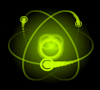 cris333
Posts: 107
cris333
Posts: 107
There are sometimes, rare strange meteorological phenomena over the world , such weird clouds/storms shapes, some of them very close to the special FX from sci-fi movies .The nature is amazing, surprisingly beautiful.Till yesterday i didn't knew this kind of rare cloud type exists.Most recent spawn area was over the Iron Mountain (upper Michigan) on the 22 or 23 july 2013 around 8pm or so.
http://www.youtube.com/watch?v=WJFaTISTxnw
more technical details : http://en.wikipedia.org/wiki/Mammatus_cloud or just google "mammatus clouds pics" for images
(Mammatus, also known as mammatocumulus (meaning "mammary cloud" or "breast cloud"), is a meteorological term applied to a cellular pattern of pouches hanging underneath the base of a cloud. The name mammatus is derived from the Latin mamma (meaning "udder" or "breast").)
I was wondering if there is a way to simulate such clouds in Bryce (not perfectly but at least to look like a mammatus cloud).Maybe some metaballs hanging from a sky slab ?
Also my computer is not very new with no kickass configuration so a cluster of small spheres with a good cloud volume would be a pain to render it :) , lucky that these clouds doesn't require a real cloud volume material such as , let's say "Cloud City" :).
A haze, sunset ambient,blend with sun might work and hide the cloud imperfections.
Which material from bryce database would fit to these interesting clouds?
Thank you in advance.
I didn't started this project yet but i need to know how easy would be to achieve these clouds (or should i forget it?) and i don't know if this subject has been already discussed on forum or if anyone tried to create this cloud type.
Also this simulation in Bryce can be applied to a young mushrooms cluster on the ground i think ;) (2nd image rotated/resized)
Image examples.
the first 2 images are mammatus clouds.
the last 2 are another rare cloud shapes - Kelvin Helmholtz clouds and Morning Glory clouds.
Source images :
1. voidrunner on Deviant Art
2,3,4. http://blogs.smithsonianmag.com/smartnews/2012/08/ufo-or-crazy-cloud-weird-cloud-atlas-helps-you-decide
Strange Clouds - Extreme Weather Phenomena - 2013 compilation : http://www.youtube.com/watch?v=9RjIRfu_Hz0 (02:32 ; 03:42-03:52 ; 04:33 ; 04:44 ; 05:06 ; 05:22 ; 05:34-05:49 - Mammatus clouds)


Comments
Definitely try it!
I'm not the cloud expert, but I do recall that overlapping clouds can be a problem, as you can sometimes see the line where two objects intersect. I would suggest doing a dry run with just two or three bumps using whatever method you decide on to make sure it will work as expected before investing a huge amount of time doing the entire sky. I don't recall if the resulting figure created by multiple metaballs has this issue or not.
The metaballs sound like a good first choice if they work the way you want. Otherwise, you could try creating a terrain and turning it upsidedown as another option.
For material choice, I would pick any of the cloud or dust volume materials and start experimenting. There are some in Atmospherics, if you have the Pro Materials there are also a bunch scattered throughout there (Dpac1, Misc, etc.). If you are trying to match the clouds to the exact confines of the shape of the object (ie, 30 metaballs = 30 cloud bumps) you may want to choose materials that completely fill the volume, rather than materials designed to be a mix of open space and cloud.
Adjusting color, quality, density, and lighting can be tricky. Don't get discouraged, ask for help if you are stuck trying to do something, but also give yourself time to make a lot of adjustments (mostly waiting for the render to see the effects of those adjustments really.)
I thank you here for the delta feedback :).
I love you Sean , ty for the terrain idea ,never thought to modelling such thing even if the delta river is a mesh made by me, i'll model one ,not in Bryce, i don't think bryce can create such pouches .In a sculpting program this should be easy.The numbers of polygons of the obj mesh shouldn't be a problem because this mammatus terrain won't require a high level mesh i think.
I do have the Pro Materials and misc , everyone has it if installed the content pack.
Bellow there is attempt barely visible (with ~290 metaballs grouped 2 by 2 ) to get such clouds from metaballs without a great succes, tho on the right side i got BY CHANCE a very close effect.Might be the result of the texture ,rotated randomly.I worked only with dust and atmosphere glow from Atmospherics , the dust doesn't goes very well but the modified atmosphere glow seems much interesting in the end.To bad i modified the sun power from 100 to 400 and still nothing, i placed even a powerful light on top of the slab and still nothing .If i increase transparency, that poorly mammatus effect vanishes .
So i will model/sculpt later these pouches on an obj mesh and hopefully find a cool material combination to apply.A mesh will block completely the sun from above ..
If i get great results i will post the scene free on sharecg and dedicate it to you.
OK had a little go at this using a DTE approach. If you want the source file to play with, just email me and I will post it back to you.
Using a combination of Voroni dist squared and waves functions. My advice, if you try this, don't render to the horizon, cover it up, the AA pass there is very slow.
Edit. Alternatively, you could use the Terrain Lab as a modeler driven by the DTE, as shown in numerous tutorials, indeed I think I did one recently along these lines. Bryce 7.1 Pro Advanced - using the DTE as a geometry synthesis tool - by David Brinnen
Make your terrain and export as a mesh at whatever resolution you need. If a mesh is what you are after.
David
Sorry for ther late reply, i had some work/stuff to do in real life and in the latest evenings i got tired early and didn't got time to play with Bryce in the nights.
Again, i'm amazed (after the chinese mountains) that you simulated the mammatus clouds.
Is there something that you can't get/simulate from/in Bryce :lol: ?
First image is very realistic and is what i wanted to get ( i love the random clouds size) .I've sent you an email from gmail , i'm not sure if you received it, if you still have the 1st scene (Oddclouds1) can you send it to me as attachment-reply or post it somewhere? also let me know if i'm allowed to share it (ofc with credits to you for the sky/environment/ambient) when i done playing with it and i wonder if i can make more transparent/or brighter the space between the clouds ? looks a bit to dark for me :) and if there is a way to make them randomly placed not following a twisted direction in the horizon ? perhaps some mountains will hide that ..
And what you mean by hiding the horizon from render ? increase the haze ? or to place the camera close to ground/at the base of the mountains ?
The last "DTE shape2" looks a bit to "aggressive" and the clouds, to similar to each other (cloned) or to pointy :)
About an obj mesh, well i'm not after a mesh , this was the last try option but i see "Oddclouds1" is perfect and more than enough :) i want badly that scene, please, if it's not copyrighted with some kind of rare material or something else.
Thank you very much.
Yes I see your mail, I'll reply there in a minute and post you the scene.
Most things can be created in Bryce, not always practically, but they can be done.
As for covering up the horizon...
The thing that slows down the volumetric rendering is the depth of cloud you are looking through. And remember Bryce world is flat. So this is a particular problem. The infinite slab, if you look straight up is as thick as it is, but looking towards the horizon, your view is slicing through that slab at a low angle, almost to the point where from the cameras perspective, you are looking through almost infinite thickness. So some mountains on the horizon are very welcome to stop this happening. Haze won't help you here, it's not solid.
The material could be adjusted to make it more like the clouds in the photo's, it might take a while, but it could be done. The overhead might be longer render times. It all depends on how much the clouds are the focus of the scene as to how much time you consider worth investing in them.
Edit. Changed the distribution a bit.
I've sent you the scenes by mail to see them and maybe you get some ideas to improve them.If the scenes are ok i will post them on sharecg after your reply.
I forgot to say about the terrain ,specially on the 2nd scene, if it doesn't fit or not good enough for it, even with rotations and you need another type, let me know and i will make another one.
Also the objects/trees may not be landed properly on the terrain but i'm used to look at the final render image instead of landing props if not necessary :lol:.
Thank you very much for everything you do for us David and to Horo too :).
(I use gmail because last time i know , maximum attachment file size is 20mb instead of yahoo mail which is allowed only 10mb.
A 1024 terrain increases the scene size with 8mb or so :) so i knew it the scene will have ~10 mb each :lol: )
I know, this scene doesn't require a 1024 terrain, a 512 one would be enough but i'm thinking the terrain might be needed for something else too :)
Did you received the 2nd scene (12 mb) by mail ? first time after i sent the 12mb i got a reply from Mail Delivery Subsystem :
" ----- The following addresses had permanent fatal errors -----
"
...
...
Action: failed
----- Transcript of session follows -----
... while talking to localhost:
>>> DATA
<<< 50... Over quota<br /> 50... Service unavailable
<<< 50.... No recipients</p>
Returned file
noname
2K
Then i decided to send 2 mails with the scene archived in 2 .rar parts and again i got the same confirmation
" ----- The following addresses had permanent fatal errors -----
"
...
...
Action: failed
noname
2K Download
Is it me because i'm sending 12mb and perhaps only 10 mb are allowed ?
If yes then i should change the terrain to lower the file size <10 mb ?</p>
Yes and no. I got a part1. It's a rar file. Not my favorite file format by a long chalk. I've opened this and it shows a terrain and a screenshot. So I guess I'm missing part2?
Edit. The best strategy is to swap out expensive terrains for low resolution versions. I'm only really looking at the sky. The memory footprint want's to be under 10 mb yes.
You can delete the 1st part because i changed the scene, added some stuff , removed 2nd terrain and changed the first terrain with one more simple ,resized the first in terrain editor to 512 ( i hope Bryce does really apply the changing to 512 from 1024 ) .
Now the .br7 scene is 9.1 mb from 12 mb.
(mailing now the 2nd scene in 1 .br7 file)
I uploaded the first scene Oddclouds1wild_m.br7 on sharecg named :
Odd (mammatus) clouds for Bryce by David Brinnen
http://www.sharecg.com/v/71262/view/5/3D-Model/Odd-mammatus-clouds-for-Bryce-by-David-Brinnen
Project finished :).Special thanks to David Brinnen , Sean Riesch and to the webdesignerlab for the free (to redistribute with credits) birds brushes (included on the scene upload).
Minor postwork (birds and sun flares) in photoshop for the final image.
I uploaded the second scene,the urban version Oddclouds2urban_m.br7 on sharecg named :
Odd (mammatus) clouds 2 for Bryce by David Brinnen
http://www.sharecg.com/v/71320/view/5/3D-Model/Odd-mammatus-clouds-2-for-Bryce-by-David-Brinnen