Help with Hair!
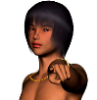 GallCommTV
Posts: 239
GallCommTV
Posts: 239
Can anyone help me with this hair(?) problem?
I find when using some long hair, .. if it falls over an eye there seems to be a 'hidden' entity which corrupts/distorts the hair around the eye area. It's like theres a collision problem with some hidden aspect of the eye, and this happens a lot with quite a few of my longer hair meshes/eyes
As you see in the render, Deera (left) isn't too happy with the result (though it does clearly amuse her 'friend' Aleric).
Deera's a bit hot-headed at the best of times (under statement), and I'm worried that if Aleric keeps smirking as he does, ... blood will flow!
I have tried adjusting the 'smoothing/collision' settings for the hair, .. but to no avail. I have tried so many ways but can't seem to overcome this problem that I now try to avoid having a 'hair over the eyes' pose at all (which in a lot of cases is a shame) Easy enough with the boys, (just yell at them to "GET YER HAIR CUT!") .. but a real nuisance with the girls hair/poses
What am I doing wrong?


Comments
Try to set 'Eyelashes Length' dial to -1 - it seems that there is something connected to eyelashes and probably eyeballs shape and scale in some custom morphs that triggers this particular bug, and sometimes setting eyelashes morphs to negative values zeroes the effect.
I agree with 4blueyes that this problem is likely caused by the hair trying to follow the shape of the eyelashes. The solution depends on the situation, but I've usually had success with this procedure:
1. Select the hair
2. Go to the Parameters tab
3. Show Hidden Properties (to find this option, click on the Active Pane Options menu--that button that looks like four lines and a little triangle in the upper right of the Parameters pane.
4. Look through the list of morphs and find any that are eyelash-related, and dial it (or them--sometimes there's more than one) to zero.
5. If this still doesn't solve the problem, start adjusting other morphs until you find the culprit.
More information on this, and other hair-related issues, can be found in my hair tutorial (linked in my sig).
Ah! Thanks a million for the response guys, and so quick too..
I'm having real issues with this latest version of DAZ 4.6 (I regret downloading it now) and in the middle of (another) uninstall/reinstall as it seems to run awful slow and it's using up ALL my operating memory just dealing with a two figure scene, ... not to mention the render time, which be-times just hangs up alltogether, (huge scenes with six figures/people took 30 mins in the 4.5 version).
As sooon as I get this latest installation completed, I'll have a go at your suggestions.
clicking on your tutorials right now Scott ...
Go raibh Mille Mait aguib (Thanks a million in my (Irish) language):lol:
Vinny
Well, .. eventually managed to get rid of DAZ4.6, had to uninstall all by hand, .. kept being told that it had encountered an error, and some child had been killed, .. However, weakling that I am, I downloaded 'n' reinstalled the latest version again. (rather than keeping my resolve and re installing 4.5 which always worked so well for me! , ... (Stupid Boy Pike!)
DAZ 4.6 works so slowly, (45 mins to load the scene here) and every time one clicks on anything (like opening up a characters tree, or move a slider) I have to wait about five or six mins whilst the 'C' drive is hammered, before the little triangle thingy finaly rotates, and the child portions of the character subdivisions are displayed! Trying to pan across the scene means , .. moving the pan, or tilt controlls, then sitting back listening to my 'C' drive taking real punishment for anything up to five mins, then HEYYYY-UPPP! .. and the camera /limb/ slider, or whatever I 'moved' JUMPS into the 'new' position>
I have perservered anyway, and tried to adjust the 'eyelash' parameters (to zero) which (eventually) has the effect on the required part, causing real horrible effects/looks about poor Deeras eyes/face . (Much to the amusement of Aleric again of course!)
The hair is just as distorted though, no matter what I do to the eyelashes or the eyes, and the poor girl ends up with some awfull squints!
I am exhausted!, and I wouldnt be at all surprised if the poor girl just walked off the set/scene, entirely>
I'm going to make tea, calm me nerves, then delete this blooming DAZ 4.6 again, for the very last time, unless someone knows a magic wand spell thing to wave over me poor demented 'puter... I doubt the 'C' drive will last the night if it has to take more of the thrashing it's getting, and if I was using good oul' Mr Babbages 'Difference Engin, I doubt the programme could run slower
PS whilst awaiting the puter to complete it's assigned task ("Change eyelash upper from .55 to .o") ... No other applications, including accessing the task manager, is possible, ..... Kettle is singing, .....
When adjusting the eyelash morphs, make sure you have the hair selected, and not Genesis (or V4, or whichever figure you are using). If the hair is selected, adjusting morphs should not effect your character's eyes, just how the hair flows around them.
The way that "child killed" error is worded is certainly unfortunate! I've seen that before too.
I just dl'd your hair tutorial, thanks Scott.
Ah! .. Thanks once again Scott-Livingston .. is it alright if I call you Scott? I'd never thought of adjusting the variables in the hair unless you had said! In fact I was watching closely to the results in the viewport as I adjusted the eyelash/eyes settings (in the head) and was frustrated to see hardly a move in the hair! (...hmmmm.. a right eejit oi be)
As you can see, after seeing your latest instruction, and a couple of shifts in the sliders ... (the Hide_Lashes was at 100%, and as soon as I moved this a little, ... a huge improvement!)
Downloading your tutorials now and intend reading all over the weekend whilst formatting my drives, then downloading and installing everything, including DAZ 4.5 again.
Once again my heartfelt thanks to both of you, .. 4Blueyes and Scott-Livingstone, for answering my plea for help