Weight mapping
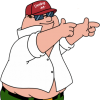 Jimbotini
Posts: 44
Jimbotini
Posts: 44
I'm attempting to add extra bones and weight maps to a piece of clothing in Daz 3d Studio 4.5.1.56 (Mac 64bit loaded 15" retina display). I have a problem when I apply a gradient to part of it, and copy/paste it to all maps (X, Y, and Z rotations and scale) then move on to the next bone, the next bone overwrites the weight maps I have just set up for all the other bones. The polys do overlap on several bones, but I've notice that it has removed weight maps from the opposite side of the clothing.
I've watched video tutorials and did a little reading but nothing came up specifically about this to my recollection. I must be missing some key information on the functioning of this tool.
Any assistance is greatly appreciated.


Comments
The gradient tool is fairly crude - it spreads sideways from the axis and (more annoyingly) doesn't apply the final values beyond the handles so you need to pre-fill there. It is important to select the polygons you want to modify, or to lock those you want to leave alone, or both - that applies generally, not just to the gradient mode. Also remember that by default weight maps are normalised - all the x-rotation weight for a particular polygon have to add up to 1, and so on for the other maps.
Actually,, DAZ weight map tool is still big mistery for me.
I know,, divide weight map is difficult thing ,, (As Richard said,, sum ofl weight map for each rigs need to "1",)
but we can set value when use "Fill selected Faces" ,, so I tried some test.
1,, I set two child bone , Rbone and Lbone for neck (Parent) bone.
2,, I want to divide weight about joint area poligons (or vertices?)
3 I select joint area poligons only (has been setted as face group to select easy)
then fill weight "0.5 50 %" for Rbone (Y rotation)
4 after that,, keep selection, then select Lbone.
Fill select Faces "0.5 50 %" for Lbone (Y rotation) (Edit)
5 it seems work well,, but when I select Rbone again,, the weight map which I colored are removed.
6 I think,, if I need to set more low value. so that try again same steps,
but Fill select Faces "0.3 30 %", for Rbone (Y rotation)
then change Bone to Lbone,, Fill select Faces "0.3 30%"
7 But,,, after I select Rbone again,, then check weight map Y rotation ,, it has been removed to zero ^^;
8 Next challenge I Fill select Faces "1, 100 %" for Rbone (Y rotation)
then change bone to Lbone,, then Fill select Faces "0.5, 50 %"
9 Yes,, it worked,,, so I think,, when divide weight for children bone which have same parent node,,
first I need to fill color with 100, then color another bone as I like,,,
but,, it seems difficult,, eg,,if I want to set color for Rbone 0.3 , Lbone 0.3
then keep 0.4 weight for parent bone,,
I may try,, first fill Rbone 1, then fill Lbone 0.3.
it may color weight Rbone 0.7, Lbone 0.3
but after that if I color for Parent 0.4,, I do not think it work as I expected,,,
(I did not check it, but I can not belive,,
we can divide color for same rotation,, r-bone 0.3 L-bone 0.3, and parent neck bone 0.4.
Can we do it? or I need to try another tool? eg simple weight map brush etc.
but I do not think "sensitivity" means the weight value.
anyway,, now I can divide for two child bone 50 , 50 about Y rotation.
(I have not coloered weight for paent bone ,,still.)
but It seems too difficult work for me,, to adjust and smooth both weight map,
keep both value when I rotate both node at same time. :shut:
and after I color weight for Y rotaiton,, I simply try copy and paste,
keep same selection,, but,,,,,, it can not copy and paste well for X rotation, and Z rotation,,
I think,, if the same poligons are colored for two node,, the copy and paste way can not work well.
only 100% colored (or coloered weight for one bone) can copy and paste well.
So I needed to do same steps for other X rotation, and Z rotation too.
PLEEEEEEEEEEEEEEEEEEEEEEEEEEEEEEEEEEEEESE
DAZ show me the tutorial about new tools for weight-map ,,
now there are too many option,, I can not grab it clear,,,
I do not hope,, they work perfect,, but just want to know,,How daz plan to use these many tools for weigtht map.
why User can not see the documents?
Richard,, please ask DAZ,,, ^^; I just want to study tool usage of aprication,
which I play with daz shop items ^^;
do I say wrong thing ? how do you think? I am wrong and noizy complain user for DAZ? ^^;
That is precisely what i've been seeing, too. Regardless if you paste or color new, it doesn't seem as if weight maps play well together when they affect overlapping polygons.
The other thing I've notice so far is even though it looks like it was all reset, several of the bones still seem to work about as expected. Maybe half of what we're seeing is a bug with displaying overlaying weight maps.
With all the math that goes into rendering these images, I'm surprised weight maps don't work better. Or maybe I'm overly complicating this. So if a weight map for polygons are "shared" for all bones on a rotation, it would behoove me to keep the number of bones down. However it also restricts how fine-grained movements can be.
What about the other options like bulge? Are those maps normalized per poly for all bones as well?
I don't think bulge maps are nomrlaised, but I'm not certain of that.
I can not clear understand what normalize means.( divide weight? )
but we can apply buldge on same poligon, with Full weight,,for many rigs if hope so.
I apply buldge map for r-hand x positive rotation on abdomen poligons
(Fill weight color with 100 %)
pos value 100. then rotate r-hand to positive.. it work...
next I apply buldge map for l-shin xpositon rotaiton abous same poligons
(Fill weight color with 100 %)
pos value 50 , and check it..
after that
I rotate r-hand, and left Shin to positive at same time.the both weight work and deform mesh.
and I can see clear, the r-hand x rotation buldge weight has not been removed.
.
.
Normalisation means that if you look at a single point and add up the weights for that point from every x rotation map on the figure the total has to be 1, and the same for the other rotations and for scale. Any time you add weight to a map it is taken away from another map and vice versa.
Richard thanks,, and I think it is daz trx weight map behaivor (so I learned,,)
it is because,, when I coloer weight on same poligons (vertices) ,
ds may auto- remove weight map which assgined for other rigs, (to keep sum = 1)
about same rotation.
(I do not know the sum is local axis of each node,, I think ds calculate as vector along to one axis?)
( to confirm,, I think if the sum for same rotation is not 1 (100%) when I rotate hip (root) , the vertices may fly over
anc can not keep the original shape. all child weight are transfered to parent.)
but what means "mormalize weight?" in tool option? ^^;
tool tips tell me ,,I think,, ds aut normalize weight,, or we can not color triax weight I think.
so I do not know what it acutually work? when do you recommend to use the normalize weight option?
(eg when I can not delete weight , it may useful?
sometimes it can not work well,, I need smooth brush and ctrl then
weaken or smooth weight, after that,, I can delete weight. I think it happen because ds calculate and keep
weigth map sum = 1,, then miss something)
=============
and I have asked in forum,, some times about mix weight how work, and how actually use?
is there contents which use triax and general weight mix?
when we need to mix? and can we coloer general weight on triax weight by this weight map tool?
I have many question about these new option,,,
I would suggest getting the basic weight mapping right with Auto-normalise on, since it is for Genesis and helps to avoid issues, then turn it off if you want to add handles and such (and I've seen that advised by one of the DAZ content developers too). As for the other options, I'm not sure what they are for I'm afraid.
yes,, I usually set just all on,, about auto-normalize
it is just show,, what I wan to understand,, so chekced off,,
with usuall triax weight map TT;) (I only know and have learnd triax weight,, )
I thought if mix general weight can work as I expect,,
it seems more easy apply ghost bone wigh general weight,, keep triax weight other fit to bones,,(it may need not keep the rule of sum 1,, I do not know ,,) for clothihgs,,,
when I tried mix weight,,I found,, I need to change triax figure to mix figure first.
but I can not imagin what may happen,, after change figure type to mix,,,
and when I colored general,, it did not work,, (I may miss something,, I just set general weight map,, and coloered as same as triax figure,, but red coloered poligons did not move
with rig,,,, )
I may need to wait daz will release "official perfect maniac manuall"
or "how to exploer daz studio universe without stress"
or "You can do it,, 10 miniute every day easy daz studio lesson with cup of coffee"
(but not expect much TT; )
General weight mapping uses only one weight map per joint, not oen for each rotation and for scale. So if you have the same map applied to each parameters anyway you won't see any effect.
I understand ,,it seems usuall map sikinning,,, for other aprication I think.
but now we can use blend (triax and general).
what means of blend ?
1. I apply new child bone for triax figure,, which I hope to assign general weight.
2 I convert figure, triax figure to blend weight figure.
3 I remove all tirax weight map from poligons around the new child bone
then I select the poligons
4 I select the new bone,, then try to apply general weight (there is no other map) for the new bone.
5 but I can not apply general weight,, or it seems coloer all figure. I have no way to coloer general weight
where I hope.. when I apply general map for the new bone, all figure turn to red.
though I select Blend Triax/General weight.
if I turnt to weight mapping mode general,, the all rig translate ^^;
so that,, how I can use mix or blend weight ??