Can't get genesis eyebrows to work
I bought:
http://www.daz3d.com/shop/genesis-eyebrows
And I can't get it to work (see images).
I select the "apply skin material to brow" and then when I try to apply one of the eyebrows, I get a seethrough skull.
What am I missing here?
Thanks in advance ^^
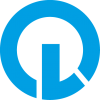


Comments
Make sure you have the brow, not Genesis, head selected. If you click on a fitted item you will usually get the fitted to figure, since that's what you would pose - either right-click and use the context menu or click in the Scene pane to get the brow.
It looks like you need to select the eyebrow material in the Surfaces tab, and use the Opacity slider to get the effect you want. Have you tried that?
I am going to try that opacity slider.
When I do select the eyebrow and click a model, I get the edges of the "apply skin material" slightly softened.
I'll let you know if I figured it out!
Opacity worked like a charm!
Thanks a million :D
If you hide the skin layer by setting the opacity to 0 the product won't work as that is meant to cover up the texture's original eyebrows. What you do is:
Apply the figure's textures to the eyebrow by double-clicking the material preset
Apply the blending transparency map to the base eyebrow, via its preset, to soften the edges where the overlaid textures runs into the base texture
Apply the desired eyebrow type to the eyebrow, which goes on a separate mesh layer over the skin layer.
Hmm, after my previous luck, I find myself struggling again!
The readme and Richard are both telling different things as I find myself struggling with the used terms, such as "material preset", "skin texture", "texture" and "eyebrow MAT".
This is what the read-me is telling:
Genesis Eyebrows are a conformer that allow you to change out your figure's eyebrows with new ones:
Load Eyebrow conformer to Genesis
Add desired Skin Texture to Genesis
Add same Texture to Eyebrows
Add Desired Eyebrow MAT to Eyebrow Conformer located in People:Genesis:Hair:GenesisEyebrows:Materials
This is what I do:
3rd step and now I am lost XD
You need to apply the skin texture that you applied to Genesis to the brows in step 3, then apply the eyebrow itself in step 4.
I tried all night and now I am seeing stars ****
In order not to look like a fool I tried to understand to what you're saying, but I am having a hard time...so sorry about that...
Because in step 3 as you mention it, I am not applying anything at all, I am just trying the opacity sliders ><<br /> In times like these, it would be more handy to talk to one another instead of writing, because I could explain better what I am doing and someone could say:"ah, no you need to do this and that now...".
I also have an M4 eyebrow thingie and I guess it works the same way, but I also can't get that one to work either...
Feeling pretty dumb right now loosing my wits over some eyebrows!
But after hours of trying I am pretty hopeless and if either you, Richard, or someone else is willing to show me a step by step procedure with the aid of images, that would really help.
Although I hate to ask it because that asks some time and effort on your part...
I feel ike throwing something through the room now, brb XD
The prop is effectively using a skin transplant to cover the existing brows. You have the same skin applied to the eyebrow as is applied to Genesis, but the eyebrow prop is set up to use a different part of the map so that it won't have eyebrows. on it. The opacity map fades the graft layer around the edges, with the result that it blends in to the texture on Genesis (as long as there are aren't any patterns on the skin, such as tattoos or scars). That gives you a browless Genesis, then you apply the eyebrow you want to the prop to finish the process. If you are using a skin texture that is already browless you don't need the skin-transplant to cover the brows, and for that you can simply remove the transparency map from the eyebrow prop's SkinFace material and set the opacity to 0.
The first image shows Genesis with the Aiden for m5 textures
Then I add the eyebrow
With the brow selected I apply the Aiden material to it with the preset
Then I go to the Eyebrow materials folder and apply the one I want
That softens the edge of the eyebrow, and loads the brow image, the preview isn't clear but the render shows the end result - in this case you can see the edge of the brow plate, that will vary by character set depending on how much tonal variation there is across the head but it can be softened in post work if need be.
Hmmph, second image should be before the first image - it shows Genesis with Aiden and no brow prop.
Actually, using an M5 texture was a bad choice as the brows don't directly support that - it would have been fairer to use M4 or V4, though the point about the visibility of the join depending on the texture set remains valid.
THANK YOU!!!
It works like a charm and I also got the free M4 eyebrows to work as well :D
A good way to start the weekend!
When I have some renders done, I'll show them in the art forum ^^
THANKS AGAIN!!!
Hi, i have a question about this product, does it work with recent V5 skinmaps or just V4 ?
It doesn't have a V5 mapping, off hand I'm not sure if there would be a visible seam or gap from using V5 textures on it with the v4 map. It's not an exact match tot he base texture, so as long as you don't see any background areas on the overlay the differences shouldn't be crucial.
Edit: here it is using BreeV5
thanks Richard, this product looks interresting, i'll add it to my WL for now