Morphs applied to figure and then posed produce some ugly effects.. IMHO!
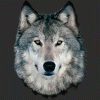 RAMWolff
Posts: 10,146
RAMWolff
Posts: 10,146
Hi,
Back to working on Bruno for Genesis. Cleaning up some of the morphs and found that when I applied the morph it looks very nice, MOST poses look OK but extreme poses, like arms all the way up or down the shoulders and pecs look very odd to me.
.
I've created a bug report so perhaps folks can also add their notations to mine along with screen grabs so the team has something to go on when looking into this.
.
The first image is when I loaded up Bruno Chunky 03, Raised the arms using the Arms Up-Down dial to UP spin and see what I got. Then when I released the cursor from the dial the deformations happen as you see in the second image.
.
Also to note it made ZERO difference when I turned off the High Resolution. Base Resolution does the same thing!
.
https://bugs.daz3d.com/view.php?id=47111
.


Comments
Another little issue popped up with this new RC II that was released.... Yea, pretty scary. I've tried restarting DS to no avail so now all the morphs I was updating via GoZ are done but they are all dialed to 100% when a new instance of Genesis is loaded up! :bug:
I would imagine that you saved modified assets while those morphs were applied to genesis, so it set their default values to 100%. I've done something like that before to much annoyance. I think if you zero all the morphs and save modified assets again (in the property editor), it might fix things.
I do recall Saving Modified Assets one time to see what would happen... there was little flash of the UI but no dialog came up so I assumed it didn't do anything. So what is this then... some sort of a recall script?? It's really annoying! lol
Hmm, tried zeroing out the figure and then resaving the modified assets and it just returns a "No modifications found" and then tried to reload Genesis .... same issue! :-(
Wow....:ohh:...that's interesting
I think jwood331 is right about resetting the values and resaving the assets.
As to what you are seeing with the arms up-down, I've seen that also, even in 4.0. I believe it has to do with the weight maps on the joints that are controlled by the up-down parameter, mainly the bulge maps.
In the below image, I removed the bulge maps on the left collar, left shoulder and left pectoral and you can see a difference from the right side. This is Genesis with 100% base male and 100% body volume in 4.5RC2
Also I believe the reason it looks different from before you release the cursor to after is that while moving the slider the maps on the moving joints have not yet applied. When you release the slider the maps kick in and you see the changes to the mesh
.
I could be off on my assumptions, this is just based on what is see while experimenting with the controls and maps.
Now I know that Genesis currently does not support multiple weight maps for use by different shapes and it would be ill-advised to edit the weight maps and save them.
I think the only way to correct for this would be to create JCM's that are linked to your Bruno and controlled by the arm up-down parameters
I hope this helps... :-)
Have you tried setting the default values for each morph to zero in the Property Editor and then re-saving the Modified Assets?
Edit: Yes, niccipb is right I believe. Now I remember. You need to change the default values, not just what the current values are by zeroing them.
I see that the weight/bulge maps are indeed the culprit but I think they WAY over compensate and it makes it harder for content creators to do a more natural job..... I don't know why DAZ always takes the long road with stuff like this. Keep it simple and you will have happier merchants and happier customers.
.
OK.. not sure HOW I can zero out the morphs in the Properties manager. If I right click on each other 12 morphs that are set to 100% when Genesis is loaded up it doesn't give me any way through that menu. So where does one look for that that in the Properties manager?
You can also change default values for morphs (at least in 4.5) using the parameter setting on each individual morph in the shaping tab by clicking on the gear icon, then parameter settings.
I don't use the shaping tab. I use the Parameters tab only. I'm old fashioned in that way.
It's the same in the Parameters tab, just select the gear cog and choose Parameter Settings.
I actually like the way they have redesigned it in 4.5, it's allot easier to use IMHO :)
I've created another ticket to get this resolved. Thanks for the attempts at helping me understand this better!
With some poses, mainly extreme ones, they do seem way over-board. But if you look at the image I attached before, you will see how the left chest and lats really bulge out to the side with out the bulge maps.
It's kind of a trade off I guess :roll:
Although I have seen this to a lesser degree on things that I have weight mapped in Blender also, but that doesn't have bulge maps or Tri-Ax for that matter :shut:
But like I mentioned before, I think JCM's are the only answer. I have looked extensively at how some of the other shapes are created and it looks like they make use of JCM's and MCM's to handle alot of these issues.
yes, I'm very much aware of this area, use it all the time to create my morph limits and naming and what not... went through and zeroed out each one through this area and attempted to save the "Modified Assets" and returned the same notice so that's not fixing it either. Thanks!
With some poses, mainly extreme ones, they do seem way over-board. But if you look at the image I attached before, you will see how the left chest and lats really bulge out to the side with out the bulge maps.
It's kind of a trade off I guess :roll:
Although I have seen this to a lesser degree on things that I have weight mapped in Blender also, but that doesn't have bulge maps or Tri-Ax for that matter :shut:
But like I mentioned before, I think JCM's are the only answer. I have looked extensively at how some of the other shapes are created and it looks like they make use of JCM's and MCM's to handle alot of these issues.
Just seems like unnecessary over kill though to me. If my guy looks just PERFECT before I release the cursor and these maps kick in and deform things like that what's that say about the validity of using such maps? I say it's a crock of horse manure!
Oh...sorry it didn't work. :down:
I wonder if it is related to the .duf saving problems I've heard about? Or was that in RC1?
I'm not actually using 4.5 in my workflow yet for CC. I'm still using 4.0.3.47 for all of my projects.
4.5RC2 is installed on a separate laptop from my 4.0 and I am just using it to look over all the changes and get familiar with it so that when it is finally released I can just start going without the learning curve. I did the same thing with DS3 to DS4.
Yea, I've upgraded to RC 2 so might be a bug... SIGH.... I just love spending my time beta testing! But I have to say the last two RC's are better than the solid release of .47 months back. That release was just horrible.
I agree... :-)
I have beat my head against the table many times because I spent allot of time creating a morph and then when I import it in and set all the param's, then all of a sudden the mesh just changes because of what I believe is the WM's.
It's just as frustrating with clothing and the auto-generated morphs over-riding some of my custom morphs on joints >:(
So I hear ya!!! :cheese: and I hope there is some way to deal with the problems or that they can fix it
Here is the bug report. I'm sure to them it's not a bug but to me, and I'm sure others, it is!
https://bugs.daz3d.com/view.php?id=47111
I guess I've been lucky with .47 :) (knocks on wood really quick... :shut: )
I haven't had any problems that I could definetly blame on .47, but the one before that had me pulling my hair out LOL :lol:
For me .47 was riddled with bugs that made it really hard to transfer clothing items. .The last two RC's have been pretty solid that way. There was some crashing in the beginning of the RC 2 but it kinda cleared itself up. Plus Richard H's duplicate ID's fix script has been very helpful as well! Well, off to watch True Blood! WOO HOO!
Well enjoy your show... :-)
Interesting... a wolf that likes a vampire show... :ohh:
BTW...I just love wolves, I have pic's of them all around my house and a wolf dream catcher over my bed... :)
I'm a Wolf through and through! I'm also an old goat (ie: Capricorn) :P
Remember, Not all morphs created in zero pose look good when posed, That depends on the area being modified.Sometimes you must work on them in an exteme pose as well to find the balance. Worst case you end up with 3 slight variations of the one you created. Then just add JMC values to it with regard to the pose they were created in.
The bulges are there to simulate the way the flesh compresses or stretches when the limb is bent, the map controls what deforms. As Zev0 says the fix would be an adjustment moprh ERCed to the bend and the morph (multiply by the shaping morph, so that the fix kicks in only when your morph is dialed in).
I don't know how to make a JCM or anything like that. I've asked in the past and was ignored! The guys at DAZ are now looking at the issue. I've uploaded one of the Bruno FBM's for them to test a theory they have on.
Plus, you say "Work on them in an extreme pose" if there were a way to pose Genesis in ZBrush and figure out how to make things work properly there that would translate perfectly in DAZ Studio I would have taken that road a long time ago. But there isn't, not that I know of. So it's back and forth, back and forth, back and forth... Be nice if some brilliant coder made an extension for ZBrush that would allow us to pose Genesis in there and do that sort of work. Of course these maps though are really the culprit in my opinion so having that ability would be moot in the long run.
Heard back from the DAZ guys:
.
.
OK, so please, if you would, explain this to me a bit more.
.
Skin binding set to optimized
.
Does that mean I had the figure NOT set at the base resolution or something else??
.
OK, so please, if you would, explain this to me a bit more.
.
Skin binding set to optimized
.
Does that mean I had the figure NOT set at the base resolution or something else??
IANACC (content creator) or Studio expert or anything like that, but ... do you, by any chance, update Bruno so that he has the most recently installed characters/morphs/whatever for Genesis by making sure he's selected, then double-clicking/adding a new Genesis figure, then selecting the option "Apply this Character to the currently selected Figure(s)"? The only time I've ever seen Skin Binding appear in the Parameters is when I've done that (usually by accident). It seems to mean that you effectively have two (or more, possibly) Genesis figures in the scene, conformed to each other. Even selecting "Undo/Preset:Genesis" from the Edit menu doesn't seem to remove the second Genesis, because Skin Binding is still active. (I'm not sure what "Undo" does in that case, honestly, except to restore the appearance of your first Genesis figure.)
It appears that the settings that they were talking to you about first made their appearance in the unreleased 4.1.0.12 build, according to the Changelog. (Really, that list of unreleased programs and fixed bugs. It is to weep.)
In any event, what I usually do to get around the skinbinding issue is to save the character as a DSB Character Preset (the DSF character preset option doesn't seem to do anything), then apply THAT to a new Genesis figure. No Skin Binding, and you have a properly conformed character, including textures and any alterations to textures, such as Ubersurface settings, pwSurface, EHSS, whatever.
(I have a sneaky suspicion that Skin Binding and Geometry Shell may be somehow related, but that's only a suspicion. Not only am IANACC, IANAProgrammer of any stripe.)
Purely a side note: I don't suppose there'll ever be a version of Bruno for 4.0.whatever, given incompatible file formats. Which makes me a wee bit sad, but there's no way I'm upgrading before revised plugins are available. Such is life, I guess.
Hi,
Actually the developers helped me understand why the Genesis figure was being loaded up with all the morphs applied at 100%. When I clicked on that "Save Modified Assets" it wrote in all 9 of my dsf files an extra line and added a "1" to it, meaning when a new aspect of Genesis was loaded to the scene it auto dialed up FBM of each of the 9 morphs hence the mess you saw on the previous page. So in a text editor I went through and removed the offending line with it's added "1" and saved each out. Genesis loads up fine now.
.
Just wish there was just an easy of a fix for the Arms Up/Down issue. They told me the same thing.. make ERC's for these movements but I don't have a clue as to how to do that. They sent me to a page where it shows me how to create CJM's but I don't think that's the same thing.
.
And of course the two folks here that mentioned I should make those and my response was I don't know how and i get ignored when I ask about HOW to make them are... well are now seemingly ignoring me!! :coolmad:.... Just makes me laugh!