3D Painting
 Dartanbeck
Posts: 21,187
Dartanbeck
Posts: 21,187
Quoted question from a different thread:
Lovely G1 guy! I find Genesis1 very versatile figure so far. Dart, would you be so kind to describe me how do you usually paint your character with texture in Carrara? Especially I wonder how to paint seams so that they become unnoticeable.
Here is my character made by me from scratch and painted – all in Blender only. All seams fit perfectly. If you work on your own character – no problem with UVs and painting. But if one wants to paint on DS figure, one has to work with default UVs and can't change them. And I can't particularly figure out how to paint on different UV maps at the same time in this program.
So then I responded with some stuff
Cool Character!
Hmmm... in the Texture tab, we can only set one domain, eh? It's been a while. I'll have to have a look when I get home.
I'm wondering if we can Cmd/Select or Shift/Select multiple domains in the texture tab? I guess I doubt it.
This is an older image I made to answer a question, but it shows the texture tab, and setting up which domain to create a map for
and then here is me painting eyeliner on my Girl 6 character
Oh... and FYI, holding cmd + left-click drag (I think?) is how we can quickly set the size of the brush on the fly. I think it's left-click.
This shows some of the standard brushes that come with Carrara, but check out my list... I've also got all of Ringo's as well as GKDantas' Ron's Scratches brushes too. I was planning on making more too.
But I have to say, the ones that come with Carrara are pretty darned good.
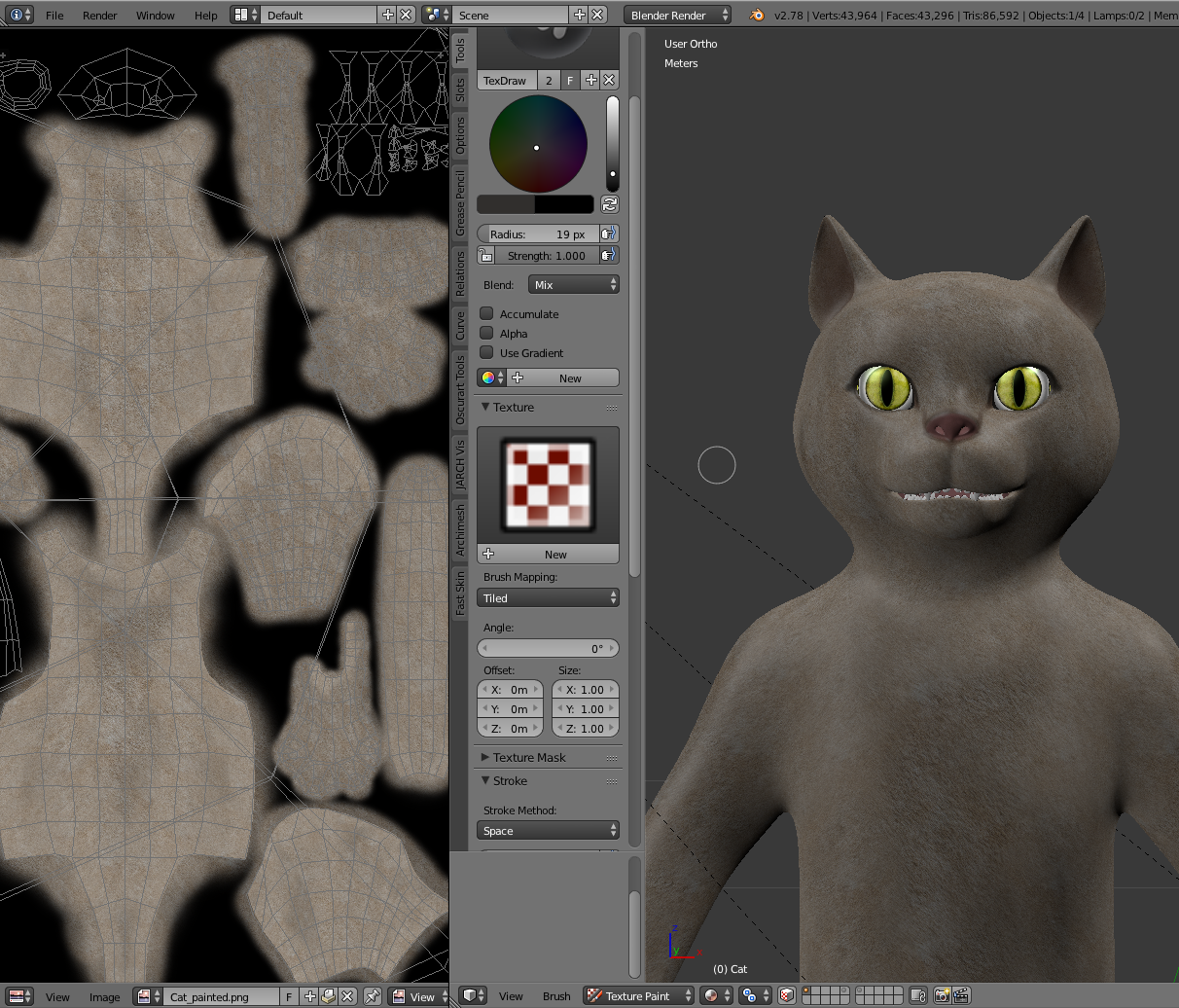
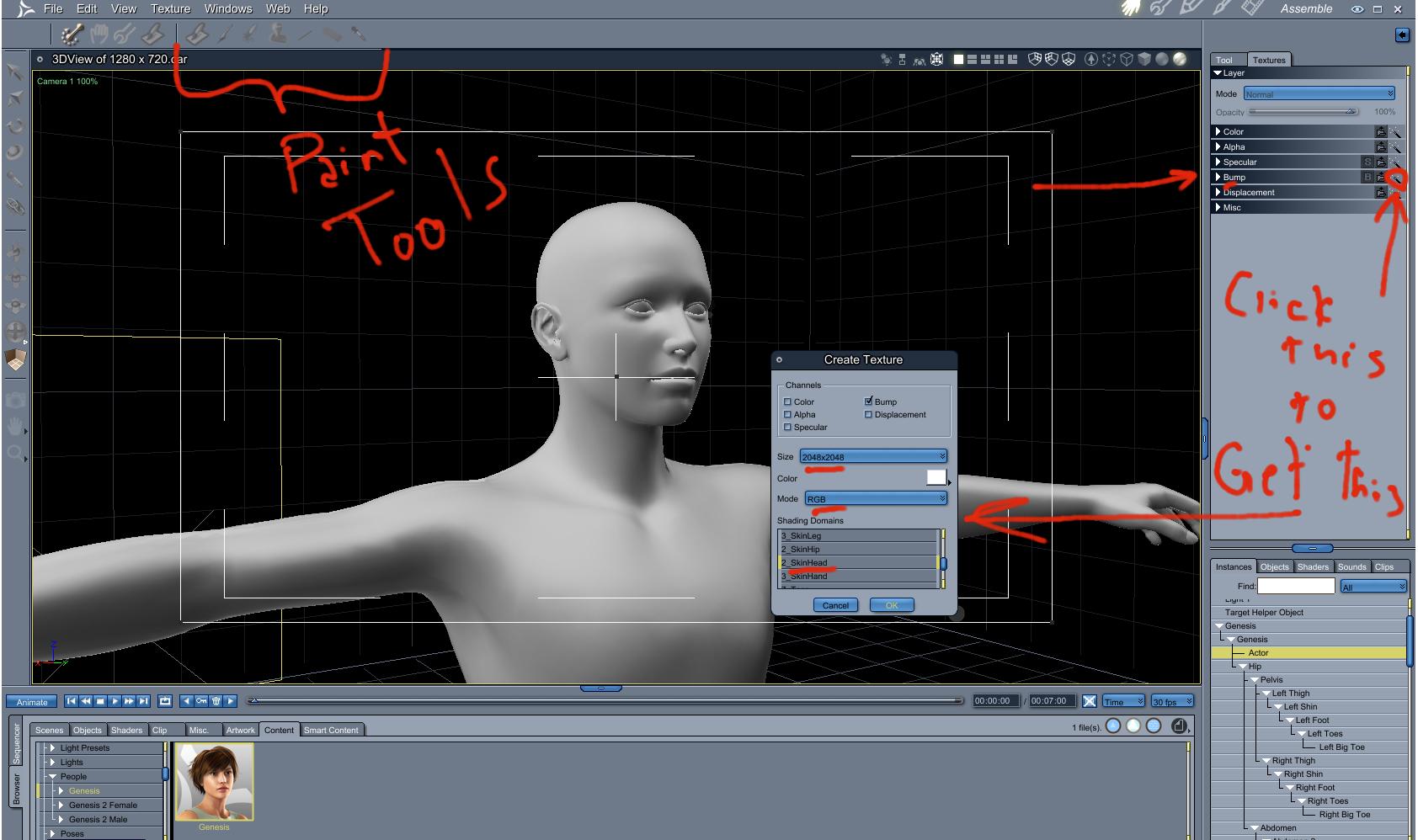




Comments
Well now I got home and checked out the 3D Paint tool in Carrara on V4
It works great across seams too, but here's something to keep in mind with some of the earliest quoted questions:
In this screenshot I have three letters to help me explain:
A: Red double-ended Arrow
When in the 3D Paint tool, clicking the little icon that the right end of the red arrow points to will open the window that the left end of the arrow points to - the "Create Texture" dialog.
C: Domain (Material Zone) Selection
This white arrow points to the fact that all domains are selected by default, so we can actually pain on all domains at once - but in this case, we certainly don't want to do that! Since some of these domains occupy the same space in UVW, painting in one spot on one domain will paint in an unexpected part of the other domains.
Example, we have a Face domain which uses a whole texture map. If we have both Face and Torso selected, painting on the face will also paint on the torso in the same spot of the Torso texture map as we've just painted on the Face map, and so on.
So we only want to paint on domains that use the same texture map at any one time.
B: Layer Controls
When creating a new texture using Create Texture or editing a previous one, right-clicking in one layer brings up this dialog, where we can add new layers above or below the right-clicked layer, clear or fill the layer, etc., and each layer has access to the oppacity slider at the top of it all, so this tab works a lot like in Photoshop. Creating a New Layer gives an empty, invisible layer to paint into.
This image (below) shows the result of a Stamped geometric gris across the seam of the torso, just to show how seamless the painting is across seams. Before taking this screenshot, I did a bunch of painting tests across the seams, but found that showing a stamp like this shows better what I mean... but painting across the seam was very natural feeling. Note that we do have the option to paint with symmetry. That is NOT what I'm doing here.
In one of my above quotes, I mentioned that I thought Cmd/Ctrl + Left-click Drag sets the size of the brush, and I was correct. Setting the brush to a smaller size makes painting across seams very fluid - but larger brushes and stamps work great too... depending on what we need to do with it.
Note that Stamping tool works differently. The left-most arrow pointing up in the above image points to the Stamp tool. For this tool, we click and drag to the size we want the stamp to be. When we release the mouse button, that size stamp occurs on the mesh. Pretty cool how it works. It may have behaved like that for me because I was in the Texture tab instead of the Tool tab at the time.
The middle arrow is simply pointing at the center of the back, which is where the UV seam is, travelling vertically through the torso.
The right-most arrow points at the brush I've chosen to stamp - one of the standard Geometry brshes that come with Carrara.
So if the entire mesh's UV layout can use a single map space (no overlapping), we may go ahead and paint on all domains at the same time for absolute convenience, but also have the option of the higher control of painting only upon individual domains at any one time. We can set this up separately every time we Create a New Texture within the 3D Paint tool.
What I didn't have time to investigate just yet is what steps we go through to Edit existing textures instead of creating new ones. It's simple, but I don't detail the procedure here yet.
Busy day, but I'll report back later unless someone else beats me to the punch - in which case (if you know me at all) I'll likely still report anyway!!! LOL
All-in-all. though... I've forgotten how wonderful it can be to paint directly onto a mesh!
Ringo's brushes add a lot of wonderful texture brushes like Alien skin, metal grid flooring, hair, rusty... lots of them. Well... I have all of his sets - so that's a lot of extra texture maps to use as brushes. We can make our own too.
GKDanta's has converted all of Ron's Scratches into Carrara 3D Paint brushes, and these are amazing for adding scratches as well as sketch-like behaviors.
It's worth mentioning that the brushes that come with Carrara are fantastic, in my opinion. I like painting the way these brushes are meant to shine - layering up paint of various textures and opacities. But at the same time, adding all of those extra brushes has inspired new modeling projects just from having textures to use on them. Crazy how it all works like that.
Anyway... I'm low on time... gotta go for now ;)
I hope this helps and inspires! ;)
Thank you, Dart, for a such detailed explanation on Carrara's painting topic. After a great deal of struggle at last I could figure out some things about texture painting in Carrara. Alas it's impossible to pick up a texture sample right from figure. So one must have several seamless textures for painting above existing textures. Here is my screen shots where I tried to put some stubble onto the figures seam between head and neck.
Wow would that be awesome if we could grab a paint brush texture directly from the object we're painting on.
That would be an excellent thing to submit as a Support Ticket > Feature Request for Carrara!
Looks like you're doing a great job - especially considering working two different shading domains right there.
FYI: If we want to, we could actually change the UV Layout. Perhaps it might be easier to take the three major skin areas together and scale tham down to all fit in the grid together, and then, perhaps, make that texture twice as large - maybe three times? For my needs, I would be fine with 4K, but most folks I know use that for each one!
I also wanted to continue part of what was going on from the other thread, to keep it all together here.
Bunyip02 brought in a useful suggestion:
I'd like to add to this that our own Mec4D sells Deep Paint 2.0 for only $0.35 US (normally $1.00), which she charges only for web costs of hosting it - it's actually freeware
...and then cdordoni came into another thread (about Bump/Normal maps) with a link to this insane/awesome software - which we would use nodes to create textures - here's my quote on that:
Thank you Dart for revisiting this... I like using it for special areas when applying CrazyBump all over a part of anatomy isn't required. Carrara is so versatile that way. Silene
Silene
Agreed. I have to go back and review before mentioning instructions on it - but I actually use it fairly often to add this or that. I just never pay attention to which exact steps I take to do it! LOL
Thanks Silene!
Deep Paint allows commercial use?
"Limitations: No"
I think that means yes? I don't know. I don't have it. Just offering an option I know of.
So, does Blender allow one to just paint across domains like that, even though we're in the same space on separate maps? I see that Blacksmith 3D lets us do it. So does 3D Coat, I think.
I don't see how they could restrict it - once you have used it to edit a texture, it is just a texture map, it could have come from anywhere.
Agreed
It's killing me that 3D Coat's license goes from '$99 no commercial, 2048 resolution limit' to '$350 commercia, 16k resolution limit.'
If there was a step between... I'd be great.
(I'm really enjoying Substance Painter, but the inability to paint across seams is really wearing on me)
Perhaps, but all that 3D Coat does... 350's a really great deal, I think
Painting across seams (seamlesly) is one of it's strongest features, I textured/painted characters and other models, it is working just fine, did you watch any tutorials ?
I don't think the issue is actually painting across seams because any 3D painting software can do that. The problem is painting across material zones - that's the feature everyone wants, and Substance Painter doesn't do that (yet).
Really? Interesting. I wasn't expecting that one at all!
Blacksmith3D states: "Works across UV seams and map boundaries naturally", which may or may not mean that it does what folks are saying that they want - which should be worded: "Can even paint on Domains which occupy the same UV space!" if it really does what it seems folks want, which is an entirely different statement meaning.
Good thing there's a free trial to test and see first.
Deep Paint is already free. No big deal giving a truly awesome person like Cat part of a dollar for her webspace to download it. Yes, it's from many years ago... but might be an excellent addition to the toolkit.
I wonder if Blender's paint tools can actually do that. It seems like a difficult thing to ask an application to offer, yet it is clearly defined within the mesh... so (?)
Right. Carrara paints across seams beautifully. As long as we do a good job with out UV mapping, we can paint really nicely in Carrara. It may not be 3D Coat or Substance, but it works pretty darned good and I find it to be quite handy when I need it - often for painting something to be invisible, but sometimes I'm actually painting a texture on a mesh. I've had a lot of fun experimenting with Ringo's brushes making some SciFi interior objects - and then I scratched them up with Ron's Scratches via GKDanta's conversion.
I should try Blacksmith.
And yeah, 3D coat is worth $350. But I can't afford that.
I can't either , but Blacksmith 3D Pro is getting close to that
, but Blacksmith 3D Pro is getting close to that  .
.
PixaFlux is free. No Sculpting, and it's Node-Based, which I might really like.
PixaFlux Wiki
PixaFlux Video Tutorials
Blender is free too and might be worth another look at least at the mesh painting tools.
At a glance, Blacksmith Pro's main difference is that it includes the texture convertor, but there are a lot of Minimums and limitations in the Standard version that disappear in the near-3D Coat-priced Pro version
In fact, Blacksmith Standard costs slightly MORE than the educational version of 3D Coat
I should mention now, however, that I'm not trying to talk anyone into buying 3D Coat!!!
Huh, Pixaflux looks like it might be right up my alley.
My big problem with Blender is that it seems to come from a very CAD school of UI, which I ... loathe. Intensely. It's one reason I like Carrara. ;)
And no worries, if I had the money I'd totally be all over 3D Coat.
Actually, I just brought some maps from Substance Painter over to Carrara to touch up, and it worked nicely. Now I'm wondering if I can use Carrara as an easy tool for surface painting layers that I suck into something else (Substance Painter or Pixaflux) and then work with further...
A very recommended workflow by some ;)
Starting off in Carrara gets a great idea of where seams are, give the opportunity to leave visual cues to what we might want here and there, and then going high resolution in an image editor to finish things off, or take it a step further to then work on more in Carrara's 3D Paint, etc., etc.,
...and it's using stuff we already have! ;)
Yep! Well, I still might spring for Substance Painter, particularly with the whole '$20 a month until you buy it off' plan, which is the best bang/buck for stuff I actually find appealing to use.
The painting seems ... better than Carrara's, except for that ONE SPECIFIC thing, and even if I use Carrara a lot for a number of things, the layering and tile effects of Substance painter are appealing. Then again, I should consider poking more at Carrara shaders.
Which reminds me, baking Carrara procedurals... is the ONLY way with that plugin I keep hearing about?
Yesterday I was exploring Blender abilities on painting subject, and it's abilities are really endless. I discovered that Blender did paint across seams and across different material zones.
'oh hey, I CAN export an object with procedurals turned into textures ... but limited to 2048'
ARGH. Every direction I go, I'm stymied.
Hey, can I ask how you do that?
I'm too dumb to fully undesrtand Blender, but its 3D paint functions really allure me!
The most I can do is import the OBJ and activate the Paint Mode... Then I don't know how to set textures in the right zone, choose a mask or a brush or even a color!
I've not seen mention of Zbrush Core - obviously not as powerful as the wonderful Zbrush, but at $150 it might be attractive to some and it comes with a wealth of modelling and painting options.