Medusa and creatura serpenta
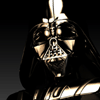 Zoon3d
Posts: 16
Zoon3d
Posts: 16
Hi
Is anyone aware of a texture for Creatura Serpenta to match the Medusa outfit for V4? Just about to create one but thought I'd check first!
Thanks in advance
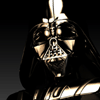 Zoon3d
Posts: 16
Zoon3d
Posts: 16
Hi
Is anyone aware of a texture for Creatura Serpenta to match the Medusa outfit for V4? Just about to create one but thought I'd check first!
Thanks in advance
Comments
There was another thread about textures for Creatura a couple of months back...and no, there's a decided lack of textures in general for it...I know we came up with less than half a dozen and none of them were for any outfits.
There's this freebie
http://www.sharecg.com/v/51541/gallery/21/DAZ-Studio/Mat-for-V4-Creature-Serpenta-Tail
Draagonstorm has this paid one...
http://www.renderosity.com/mod/bcs/green-tree-serpenta/70236
(There was an albino one that's no longer available...dropping Draagonstorm an email or pm may be helpful.)
And there were one or two more...and that was it.
Thanks for the info. I mainly wondered if there had been one to match Medusa as it seemed such an obvious thing to do! Found a quick fix using Photoshop on the textures to get a good match if anyone is interested will post instructions here.
yes please! :D
OK for jakiblue and anyone else interested, here's how I quickly got Creatura Serpenta tail to match Medusa. You'll need Photoshop to create the texture, then I applied it using Poser material room - Daz suers will have to apply the material separately.
STEP 1 - conform the Creatura serpenta tail to V4 and hide the legs. Apply the Medusa texture to V4. Apply the brown tail texture to the tail
STEP 2 - create a new texture for the tail.
a) You'll need to find the existing textures first. In the Poser Runtime folder this is in Runtime -> Textures -> MAB -> V4 Serpent.
I used the MAB_RattleS_Tail.jpg texture. Copy it to a new folder so as not to overwrite the original and open it in Photoshop
b) Next, find the Medusa Body texture. This is in Runtime -> Textures -> Sarsa -> Medusa
The file name is sV42Medusa.jpg Copy to the folder you created and open in Photoshop
c) You now have to match the colours for the the tail to the body, changing it from brown to pink. Open side by side in Photoshop. With the tail texture open, go to Image -> Adjustments -> Match Color
In the Source drop down list, select the Medusa body texture you have open - sV42Medusa.jpg. Voila! colours match. you can tweak these if you like, maybe use dodge and burn tools to bring out some of the pattern on the tail, but make sure you don't alter the colour too much. When you are done, save the tail texture as a .jpg file BUT USE A DIFFERENT NAME! (If you don't , I find that Poser Material room doesn't recognise it's a new texture and you won't see any change).
STEP 3 - Apply the new texture
a) Go back to Poser. Select the Material room tab. Make sure you have the Simple tab selected.
b) Click anywhere on the tail. The Object drop down list will change to 'Snake Tail'. The Material drop down has four items in it - you'll need to apply the texture to all but Preview, so repeat the next bit for each.
c) Select an option from the Material drop down. Click on the first square under Diffuse Color. Click Browse and go find your new tail texture.
d) It's all a bit pink! to give it the nice greenish tinge that Medusa has, you'll need to change the diffuse color as well, which defaulted to white when you loaded your texture.
e) click on the white rectangle above the texture you applied to bring up the colour selector. Click the rainbow icon on the top right of the selector.
f) Change the settings to: Hue = 114; Sat = 179; Lum = 218; Red = 214; Green = 249; Blue = 244 and Add To Custom Colors, and click OK
g) Repeat step c) - f) for the other Materials for the tail, selecting each from the drop down list. You should just be able to pick the Diffuse colour from the Custom Color list if you saved it.
That-s about it - Add clothing, make up to Medusa etc and light as you wish and it should render OK. Attached is a render out of Poser's Firefly with no postwork, but render settings should have 'Use displacement maps' checked.
I've attached a test render to show the colour match. Happy rendering, any questions please get in touch.