Exporting movie without background into After Effects
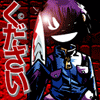 chombeaux_f8cfb6270a
Posts: 1
chombeaux_f8cfb6270a
Posts: 1
How do you export a movie with alpha channel to make the background invisible?
I did it long ago, but now I can't remember the right process. (Is that or they change it a lot Poser 2012, 'cause I can't find the proper quicktime codec to export the animation).
Any help will be appreciated.
PD: I'm looking for a movie solution. Exporting all frames as images is not what I did. Some ago I had the option to export the actual movie, not just a series of images. Is just I lost the manual from where I get the information.


Comments
The last time I needed to do this I just used a pure green background and then removed it using chroma key in the video editing package.
It might be worth giving it a try with a short section of your animation to see how it looks.
What's wrong with exporting an image sequence? Not only does it solve the alpha channel problem, it means it's easy to render in blocks, to recover from crashes, and to make corrections if a few frames have errors.
Not to mention it adapts to any frame rate without problems - and a png sequence is uncompressed so there's no re-compression at final render time, making for the best quality possible.
Hi,
Im also trying to render animation with transparent background. Ive tried both PNG and Tiff image sequence but they still have background when I import into AE. Can someone tell me as how Ive been searching on online for days.
Thanks