Looking for an Umbrella Pine
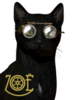 Michael C
Posts: 76
Michael C
Posts: 76
I'm looking for a model, compatible with Poser or Carrara, of an Umbrella Pine tree, a tree characteristic of the Italian landscape. Any thoughts? Thanks.
Post edited by Michael C on
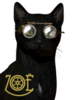 Michael C
Posts: 76
Michael C
Posts: 76
I'm looking for a model, compatible with Poser or Carrara, of an Umbrella Pine tree, a tree characteristic of the Italian landscape. Any thoughts? Thanks.
Comments
When I was a kid visiting family in Italy we used to call them Mediterranean Pines, so that might broaden your search... I found some billboard style versions:
http://www.daz3d.com/shop/xfrogplants-billboards-mediterranean
One last edit... AKA The "Italian Stone Pine" -( Pinus pinea )
http://xfrog.com/product/ML14.html
$39 for the species model... a bit pricy and lanky looking... not like the big robust ones I remember in Sorrento...
Since we are on the topic... Here are some Free XFrog Sample models (30 species) in various formats including OBJ...
http://xfrog.com/130-free-xfrogplants-now-available/
playing around with the tree editor in Carrara you could prob make one.
use the gravity feature to bend the branches up and limit the leaves to the ends.
or if you want to spend money Xfrog
The XfrogPlants Mediterranean v2.0 DVD set has one of these. You'll have to look around for it; I bought it here at DAZ years ago, but I'm not seeing it in the store right now; I see billboard versions, but I think that's something else. Possibly I'm not looking in the right spot, or possibly you could check out Xfrog's site directly ( http://xfrog.com/ ) to see if they still have it somewhere.
It's not detailed enough for closeups, but should work fine in the background.
You'll have to jump through some minor hoops to load it into studio as the default settings aren't what you want; pretty easy really once you've done it once though. Attached is a default render of the oldest of the 3 age versions of the plant on the DVD, no attempt at good lighting, after import modifications.
In case you are interested, here is a brief summary of the steps I took to import it into DAZ Studio:
Import conversions: change the From dropdown to custom, set the scale to 1000%, and the the Depth(Z) dropdown to Y . To get transparency to appear correctly, Browse to the black and white leaf picture on the DVD and make an inverted (black to white) copy of it (for example if you use Gimp, use Colors > Invert). In DAZ Studio's Surfaces (color) tab, browse to set Opacity Strength to the inverted picture.
ugh, I just spent half an hour in the Carrara plant editor with nothing to show for it!
a) I do not exactly know what this tree looks like to start with
(but I might try to get one for my garden!!! I like pine nuts)
b) not sure what all the funny botanically named Carrara parameters mean, randomly moving them just creates weird trees!
idea
post in the Carrara forum, I might do a general one asking users to create new trees and put on Carrara cafe maybe.
Unless you live in a climate similar to Italy, they aren't going to look much like they do there...unless you deliberately prune it that way. But they will grow in a lot of places outside of Italy. Outside of that climate, they tend to get a more 'classical' conifer shape, although a bit more rounded. Some of the pines in this group (stone pines) tend to be low growing, sprawling type trees (more like bushes). None of them are particularly fast growing, though. They can take a long time to start producing cones (pine nuts).
I don't have Carrara, so I can't say what its tree editor is like, but I've just spent some time playing with Arbaro, the generator in Blender and another one. The stone pine/umbrella pine is not an easy one to reproduce. It doesn't really follow the 'rules' most of the modelers use...namely that a conifer should have that 'umbrella' like shape. I could get all sorts of great looking 'conifers' but nothing approaching one of these.
The best looking one I found (that didn't cost well over $100), that wasn't just a 'billboard' was the Xfrog one. So if a true 3d model is needed, then the $40 for the Xfrog one may be the only way to go...I'll keep trying with various tree generators, but I'm not very optimistic at this point.
Thanks for the suggestions. I found something that might be on the way to working in the Nature Design Elements 2 set (Nature Design Elements 2). Here's a photo I took last week near Populonia, Italy and then a render of the Design Elements tree.