application has failed to start???? [solved]
 patience55
Posts: 7,006
patience55
Posts: 7,006
???
The installer presents it as an option to download and install D/S3 to go with this program.
So I unchecked that.
1. D/S4 is what I want it linked with later on ... not just this second.
2. I do not require another copy of D/S3 - apparently I have several all ready.
3. I gather it's not an option from this dialogue.
4. If that's not what this dialogue is referring to; "help"!
thanks
W7Pro :-)
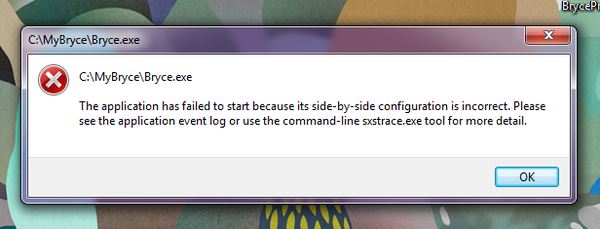
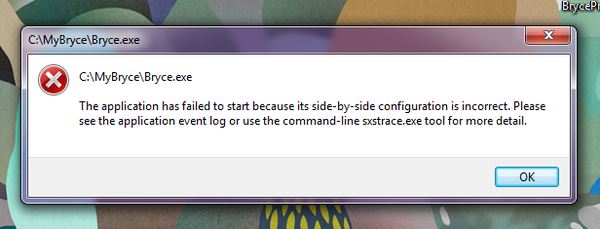
whatsthis.png
616 x 235 - 81K
Post edited by patience55 on


Comments
Sticky thread at the top of the forum, gives you a link to a redistibutble VisulC++ file from micorsoft. Tis what you need to fix side by side errors.
Bless you! I'll go look for that now.
Look here:
http://www.microsoft.com/download/en/details.aspx?displaylang=en&id=26347
http://support.microsoft.com/kb/948854
In summary, the 64-bit operating system ships with the 64-bit version of Visual C++, but 32-bit programs like Bryce need the 32-bit version as well.
Mind boggling why they didn't think to ship them as well! Okay, got it ... and Bryce7 Pro is WORKING. Yes.
Did a few large image renders, a couple quite detailed, and the new computer handled them well!