Easy way to measure you figure height
 Zev0
Posts: 7,044
Zev0
Posts: 7,044
Simply rotate Genesis on the X rotation to -90degrees to place it lying on the Floor. Switch camera to top. The floor grid is measured at 1Mx1M per square. Now you can see exactly how tall your figure is.
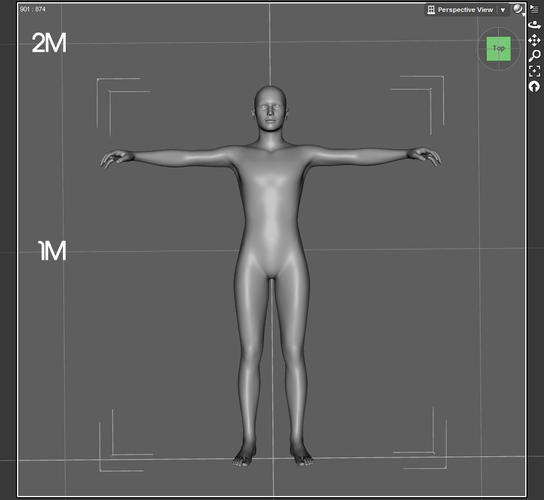
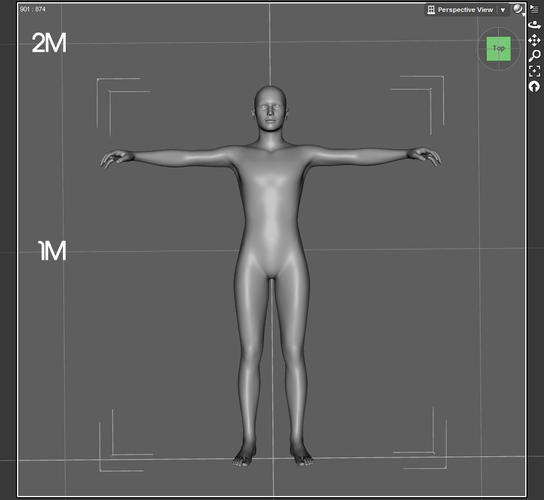
measure.jpg
960 x 882 - 84K
Post edited by Zev0 on


Comments
That's a really handy tip, thanks Zev0! :-)
Thanks ZevO. I usually go by this. http://www.sharecg.com/v/56340/gallery/21/DAZ-Studio/Height-scaling-guide-for-the-Genesis-base-figure
It's been noted many times that DS uses centimeters for scaling so you can simply load a plane primitive, "Y" translate to the top of the figure and read the height in centimeters.
I usually use this.
Or use a 100cm cube primitive, then change the YScale (easier than a plane because it loads on the floor at zero). Yscale of 170% = 1.70cm
mac
I have most of those measurement tools, but I have become lazy so thats why I do it this way lol. Plus its quicker.
Mac, the plane loads on the floor at zero too. You just drag it up and read off its Y-Position instead of messing with the scale to get the right height. And because DS shows the number right there in the viewport when you do the dragging you don't even need to roll out the Parameters tab.
It is, if you don't have to convert meters to feet...
There was a script, by DeltaX15, Size of... that was wonderful to use. It gives all three dimensions.
It works in 4.5, but the download link for it is at 4shared...which now requires a login.
Here's DeltaX15's page...
http://www.4shared.com/dir/722776/10801f63/DS_Scripts.html
Thanks for the link to that chart Knight22179, that is really useful!
Your very welcome, SnowSultan. ;)
So many different ways to choose from, thanks guys!
This thread is really good... I very much like the plane idea... Sounds very accurate. I'm very big on scaling my characters... Height to me is like the facial features. Thanks for all the different methods! :cheese:
You know you can type a math formula into the number boxes. Want a character 5 feet 10 inches tall, type ((5*12)+10)*2.54{the number of centimeters in an inch} and you will get 177.8
...KPL Original came out with a handy height guide prop.
KPL Height Guide
It's unlikely to be accurate for both DS and Poser, using the real world units inside Poser, as those assign different values to the basic OBJ/Poser unit.
...actually in S3A it is quite accurate for it measures the base V4 (with feet flat on the ground) correctly. She comes out at 5'11" and Steph4 at 5'2".
When I used it in Poser Pro2010 I got the same results.
Well, if that's accurate, SO DOWNLOADED! :coolsmile:
Thanks Kyoto Kid. :)
Mac, the plane loads on the floor at zero too. You just drag it up and read off its Y-Position instead of messing with the scale to get the right height. And because DS shows the number right there in the viewport when you do the dragging you don't even need to roll out the Parameters tab.
Hey, that's good. I never thought of that.
mac
...be sure that it loads at 100%
I really don't care to deal with formulas or complex charts.
...all I want to do is create pretty (and sometimes silly) pictures.
Cool topic and really cool tools... but that's just height.
Did you know that DAZ figures have "inhuman" proportions? I've been modeling stuff for DAZ figures for years... including environments and props (like furniture). As an architect and an interior designer, I have been doing this much longer in the real world. I've done offices, embassies, homes, condominiums, hospitals, labs and a study for an airport proposal... never got to build one though.
One of the tools we use in customized residential design is a personalized anthropometric chart, which allows us to take the height measurement of our client and then using the "golden triangle" method we are able to work out the incremental measurements that are ergonomically correct for that particular user. These dimensions will range from things like the optimum highest shelf, to door width, to work counter heights, to seat heights, even down to the proper customized stair riser dimension. With the figure drawn beside this chart, it becomes obvious which dimension corresponds to which particular "built-environment" item.
I tried doing this for Victoria 4... and it was most surprising. And more than a little upsetting.
The magic ratio of 1:1.618 doesn't work for this figure... so the proportions are all off. If you set the height at about 1.80m (5' 10.866"), you should be able to get an ideal stair riser of 0.18m (7.087"). That works... so you think that all the other heights apply... so a standard chair height would come in at approximately 0.55m (1' 9.654"), but NO... that doesn't work for this figure. She can be made to sit on that seat height, but her knees stick-up and her thighs aren't perpendicular to the ground. The seat is too low... so you make an adjustment and raise the chair height, but now the standard table height of 0.75m (2' 5.528") might look right, but there's no space for her legs and her knees. Even basic things like a door knob height, which should be at around 1.05m (3' 5.339") is too low for Vicky.
It is really annoying. As you make all these adjustments to fit the figure... at the end of the day it looks off. I guess I am the only one that gets bugged by this, so I have to get over it and move on. I'm not even sure I want to make an attempt at creating an anthropometric chart for the Genesis figures.
Cheers! — Möe
I've created lots of characters over the years (several hundred), and have detailed notes on all of them, including height. What I've been doing is to add a cube to the scene, with the same height that the character is supposed to be, but before I pose the character, I turn down the opacity on the cube so I can see the character through it, then scale the character to be the same height as the cube. If the character has hair, I turn its opacity off until the figure is scaled to the right height. Then I delete the cube, and I'm good to go. This has been working especially well for me in renders of groups of people.
DavidGB did a series of height charts for the DAZ figures, settings to get a specific real height, and for the most part he had to use the leg length morph to address at least part of the problem you are seeing. So no, you aren't quite alone.
BEST. INFO. EVER!
Great thread, thanks.
Of course, if you want the luxurary tool, I can recommend this one: https://www.daz3d.com/measure-metrics-for-daz-studio
You can specify a primitive's height in feet, if you prefer, so I just made a six-foot-tall thin cylinder with six evenly spaced segments and saved it as a preset. Now I just double-click to load a measuring stick into DS whenever I want.