FBX export question
Hello,
I try to export a figure to Maya or to Iclone( is the same effect) as an fbx.
My settings are:
Exoprt options:
checked: Figures, Props and Animations
Output Options;
FBX 2012 - Binary
checked :embed textures. merge diffuse and opacity texture, merge clothing into figure skeleton, allow degradeed skinning, allow degraded scaling
But something does not work - please see the screenshot.
Any idea how to fix it?
Thanks a lot
Alex
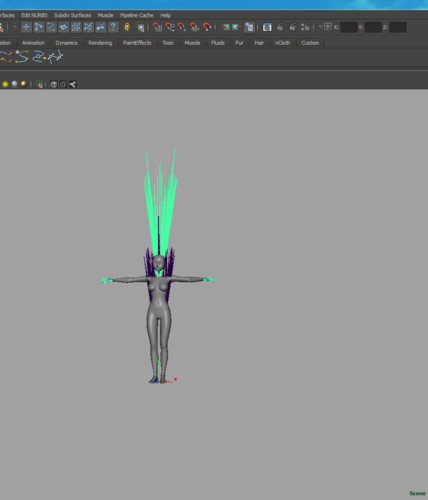
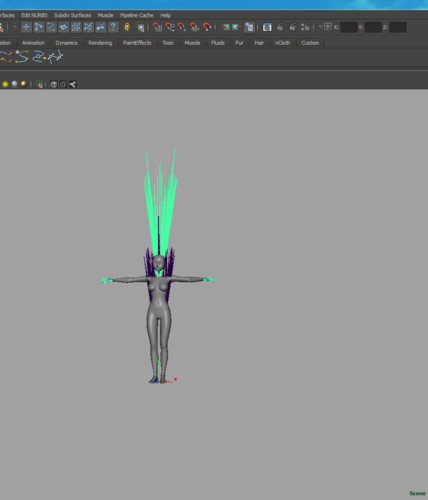
FBX_export.PNG
899 x 1051 - 88K


Comments
This information may be helpful for the options in FBX export: http://docs.daz3d.com/doku.php/artzone/pub/software/fbx/reference
trial and error, I'd guess ....
Although I work with MAX 2012, maybe useful, as I had to 'configure' the settings as well, to get a decent result:
- I use fbx 2012 -- Ascii (2011 works fine as well)
- No animations (or morphs) included, Just figures and Props < and also when importing, exclude Animation
- Merge Clothing into Figure Skeleton
- Allow Degraded Skinning
- Allow Degraded Scaling
I don't collect textures, as the original path will be included, so gathering of the maps can be done manually afterwards.
Also (at least when working in MAX):
When I Export > Import a dynamic piece of clothing, it doesn't get integrated into the Skeleton .....
But I found a work-around for that.
In MAX the Skin-modifier gets stacked upon the Mesh.
I guess its a similar process in MAYA?
Anyway:
Copy the Skin-modifier from the Figure Mesh
Place the Dynamic piece in the right position, and maybe fit it manually, and Paste the Skin-modifier onto this Mesh, and voila ...
Same setting, same problem here, although I restarted Studio got an export that worked. Last problem (I'm sure there'll be many more) is the animation associated with the clothing doesn't appear in Maya. gav
yeah, I concluded: 'The fbx-format does not contain animated dynamic clothing correctly.'
At least .. that's what's happening when importing in MAX > it floats somewhere above the figure ....