transfer object to DAZ Studio without huge number of "action for formx" prompts
 sriesch
Posts: 4,241
sriesch
Posts: 4,241
When trying to send some objects to DAZ Studio to simply use as props, i am faced with an insane number of "Action for Form" windows asking me if I want to create a morph. Is there any way to automate or bypass that, or even cancel without killing DAZ Studio in the task manager?
To see an example:
File > Open, browse to and double-click on C:\program files\DAZ 3D\Hexagon2\content\Models\Vehicles\car.hxn
In the Scene tree, click on Group44.
File > Send to DAZ Studio
I know I can weld everything together to send it all at once, but I'd like to keep parts separate so i can set materials individually for things like windows, tires, etc.
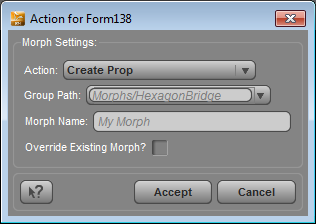
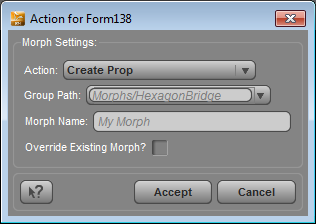
screenshot,_action_for_form.png
316 x 224 - 15K


Comments
The purpose of the bridge is to create morphs. This car has a lot of parts, so Studio wants to know what to do with each - prop or morph - its not a mind-reader :-)
The better way is to export from Hex as an .obj and import into Studio
It is also recommended to give the parts of your car names that make them easier to identify instead of relying on the automatic naming scheme of Hexagon.
Thanks! Doing an export from Hexagon and an import in Studio instead of using the bridge works did the trick.