Make UI text bigger
Hello,
Do you know how to make text bigger and bold for the menu bar ?
Unfortunately, changing Window Style do not affect the menu bar, so I have bigger and bold text for the rest of the app if I am choosing Main Street, but not for the menu bar.
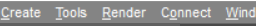
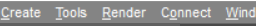
Untitled.png
413 x 26 - 6K
Post edited by Horizon on


Comments
try this,
create a specific "new user" profile in windows to run only Daz studio
on your desktop right clcik and go to "display parameters" and use the "scaling parameters" (100% - to - 500%)
- try for test and see "150%"
when you run daz studio it need to ajust your windows tabs
note;
the reason why i suggest you to use new user profile
if you don't create a new user profile all applications should be use the same effect,
in that case you don't need to reset for other app when you don't use Daz studio
Might also play with Compatibility options. Right click DS icon, Properties | Compatibility Tab.
I'm having the same problem with small UI text size. I have a 4k monitor running Windows 7. I have the display scaling in windows raised to 177% so I can read the text in most apps, but Daz still has default text size. Is there anyway to adjust this property?