so which file is for 8 or 8.5 beta? and how to install?
 kitakoredaz
Posts: 3,526
kitakoredaz
Posts: 3,526
I am so confused. actually say angry.
I only buy carrara 8 Pro,, but now my accounts> My downloadable products folda,
is so mess.
why I need V4 or M4 figure and many items? (almost which I have bought,,)
OK they are free, they may be appendix of carrara 8 pro,(now DAZ base is genesis!!
if apply appendix , it is better for genesis!)
but every item comes with 2 set, and the order is random, and I can not find
which file should I download and install to set up Carrara!!
and why installer names of carrara8 and 8.5 beta are same?
why daz throw them at same time ! I am not hope so at all!!
I am so nervas because I will face install trouble, before use it.
which file is first? there is no order to install application?
and which is where?
I read guide of Carrara , contents should be installed in same folda of application?
then which is contents for 8 pro, or 8.5 beta ver? I should make two folda for them?
Now I just want to install 8 pro. I do not try 8..5 yet.
why daz do not care after selling products more ?


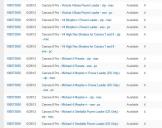
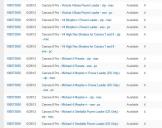




Comments
if someone know about Carrara install structure, on 64 bit,
please guide me, the order of install and where,,,
I hope contents install another volume of drive(I install daz contents , another volume)
so first which file I should install where? ,><</p>
and next,,
Hi kitakoredaz :)
This look just as confusing to me, as it does to you. .. but don't worry. it' just the way the new web site is doing things.. (mac and PC files)
Only the new beta C8.5 will support Genesis right now. so that's why it's not included in the Bundle.
and that's one of the main reasons for C8.5.
The two main things you NEED, are the Carrara program installer (64bit is Pro only) , and the Carrara Native Content installer.
together, these two parts make Carrara.
They're split-up, to make downloading easier.
Once you've downloaded them,. you should run them and they will install to a folder , C:/Programfiles/Daz3D/Carrara 8 (for the 64bit version) or C:/Programfile(x86)/Daz3D/Carrara8 (for the 32 bit version.
The Carrara Native Content,. and All Carrara specific products should be installed into that folder,.
Download all the PC .exe files and burn them all onto a DVD or put them on another drive so you have them.
All of the other files are "bonus" items if you're new to Daz3D they're handy to have .. things like V4 and M4 (with the Morphs++) are included to give any new user some Daz models to work with.
Some things like the "powerloader" for V4 and M4 (DO NOT WORK in Carrara) these are included because they're part of the Bundle of stuff that comes with M4/V4 models.
..The "Powerloaders" will only work in Daz Studio, as they are a Daz Studio script.
There are also some Carrara shaders for V4 and M4 and you should install those. into the main Carrara folder
The Render node, is for Network rendering, if you have multiple computers, you can create a small render farm.
The Carrara After effects .. is a plugin which can export the camera from Carrara into Adobe After effects.
The Digital painters shaders, and 3Dbrushes samplers, are some example brushes for Carrara's 3D painting system.
The Carrara Hair caps are for use with the Daz3d figures, and the Carrara Dynamic hair system.
these can be installed to any Runtime folder,. such as Poser, or Daz Studio,. ..or straight into the main Carrara folder.
The Howie Snow scene,. is a great example of a landscape scene, and has some nice trees which you can use in other scenes.
Carrara can access your Daz3D or Poser Content from any "Runtime" folders.
you can Add runtime folders, or have Carrara search for them once it's installed.
here's a couple of PDF pages which may also help to get you started.
https://dl.dropbox.com/u/7907045/Carrara first steps .zip
https://dl.dropbox.com/u/7907045/First step Physics1.pdf
Hope it helps :)
thank you !! I cool down me. because I oftne failed install aplication first.
so I should install file one by one,, this time,,,
1.now I installed application (Carrara_8.1.1.12_Win64.exe ) (it is carrara 8.0 pro I think,,)
default windows programs folda for 64bit,,
C:\Program Files\DAZ 3D\Carrara8
.
.
2. next native contents (C8_NativeContent_8.0.0.4_Win)
install same folda above,,
C:\Program Files\DAZ 3D\Carrara8
(It is not same location as nstaller indicated first,, but it was for 32 bit program folda,
so, I may take right install.? I hope so,,)
.
3 then,, now I will install only plugins or contents for carrara ,,
so carrara contents should be installed in same folda which I installed carrara application?
as to me, it is C:\Program Files\DAZ 3D\Carrara8
the path should be "default contents directory" for Carrara8?
(it seems strange for me,, carrara do not have separate contents folda,,?)
========================================
then,,
a) C8_After_Effects_Plugin_2.0.2.231_Win.zip
(where should I install it?)
b) there are two same name file,,
6698_DigitalPaintersShaders_1.0_ca.exe
I download them separately into another folda now,,
(I think I may not need to install both,,)
where should I install it?
c) 8443_1_ca_CarraraHairCaps_1.exe
.
d) 8444_1_ca_HowiesSnowScene_1.exe
.
e) 8441_2_ca_M4HighResShadersforCarrara_2.exe
and
8440_2_ca_V4HighResShadersforCarrara_2.exe
.
f) 8442_1_ca_DigitalPainters3DPaintBrushesSampler_1.exe
.
g) CarraraRenderNode_8.1.1.12_Win64.exe
.
I can install all (a to g) in to carrara contents folda?
and must I not separate them?
C:\Program Files\DAZ 3D\Carrara8
and if I try to install 8.5 later
I should install 8.5 beta on another folda, should not I?
(eg, C:\Program Files\DAZ 3D\Carrara8_5beta
.
then may I need not to install "native contents" for 8.5 again?
because, I can not find the native contents for 8.5 installer,,
HI :)
I know it's a bit strange installing stuff into the Carrara folder, but some things need to be in the carrara main folder to work.
for example, different leaves on plants, need to be in the Leaves folder inside Carrara, ...or they won't load.
The Native content is the same file for 64bit and 32 bit, so, you would install it where you installed the program
C:/Program files/ Daz3D/Carrara8
The Paint brush sampler also needs to be in Carrara's main folder.
(I'm not sure why you have two versions,. both of them seem to be the same file)
The After effects plugin will create a folder called After Effect Plugin, and will place the files in there, and a read-me file with instructions. ..but you only need this if you have Adobe After Effects.
Howies Snow scene,.. The High-Res shaders,.. Digital painter shaders,.. 3Dpaintbrush samplers ...All go into the main Carrara folder.
The Carrara hair caps "can" be installed to any Runtime, ..whether that's in Daz Studio, Poser, or Carrara.
To keep things simple,.. just install it into Carrara.
The Render Node, goes onto any other computers on your render-farm network.
If you don't have other computers,.. just leave that alone.
As for the C8.5 Beta,.. it should be installed to a "New Folder",. EG: C:/Program files / Daz3D / Carrara 85_Beta
The Beta is only the program,. there's no "Carrara native content" supplied,.. you don't need it to run the basic program functions, only to access things like the Scene wizards, and Shader wizards,. or example scenes, and models.
You can still work with your Poser or Daz Studio content, and test how things work.
:)
now I checked again, I installed them correctly as you say!! so thnak you! ^^v
thanks much about gidance of 8.5.
I want to use genesis on carrara,, of course!
I troubled how to set my runtime of daz and poser, but I find the way by art zone wiki
(I thought it should be edit ,,preferences,, and I have serched ,, then read documents,,
where is dressroom,,, dressroom,,)
It may take many times get used to Carrara,, but I should study and try it!)
Oh,,, DAZ,, please make official manual for new user,,,,, for version 8,,, how many years spend after 8 rereased,,
manuals of 8 may be compleated after release of 8.5?? ^^;
now I think,,
I want to express my thank for 3DAGE,, it can not by words,,so,,
so,, this is my shepe of thank you! (though I am not cute girl,,^^; and I love girl , lady, woman,,)
Any idea if Genesis support in 8.5 will be a pro only feature, or will it be open to standard and pro buyers?
HI :)
As far as I'm aware. Genesis support is now so deeply integrated into Carrara, that it cannot be easily separated to make two versions,. (Pro with support for genesis) and (Standard without support for genesis)..
Both versions would NEED to support genesis, unless you want really annoyed customers, or a marketing nightmare.
:)