Iray glass shaders and backdrops
Hello,
Is someone can help me with glass shaders :
When I apply an Iray glass shader like IRAY < DAZ Uber < Glass on a vertical surface.
And Add a background in Environment < Backdrop
The result is that I loose glass transparency and it display HDR (Environment Map), even if I set Draw Dome at off.
So my question : how to have a glass shader with display of backdrop in transparency ?
Thank you so much for help !! :))
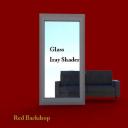
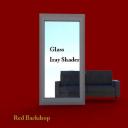
test2.jpg
400 x 400 - 45K


Comments
Does the glass shader have "Thin Walled" set to On? If so, try switching it. There are a lot of unexpected behaviors when you set a glass surface to be thin walled.
Hi,
I just tested it.
So glass "solid" in general shows this strange behavior.
Please use the solid glass shader (which shows refraction) for volumetric glass props only.
But in general iRay has a problem with a backdrop in this case. However I'm not sure if it really is iRay or the fault already happens on DAZ's side.
For a window you should be fine with "glass thin" shader in your set.
Yes transparency come back with Thin Walled on Off (or glass thin clear DAZ Uber shader).
But the reflections effects with bump or normal Map are not so beautifulls... so I would find a solution with keeping a Thin Walled on On.
Thank you for looking at my problem :-
You're welcome.
Perhaps you can render without the backdrop and save as .png
Later add the background in a photo manipulating program (PaintShop Pro or similar).
Yes, I thought about that too but the HDR's reflection is still there without backdrop and so we can always add a background in post work the result is the same.
"Greenscreen" it with a solid-color backdrop and no HDRI (use scene lights only), then edit out by color in postwork?