RESOLVED - Stonemason Winter Terrains duf's are screwed
 nowefg
Posts: 557
nowefg
Posts: 557
I'd say solved, but I never figured out why it had a problem in the first place. Not everybody had the hang issue, and some solved it, but nothing I tried had any effect at all.
I tried downloading Winter Terrains again yesterday, because I noticed that the Daz Installer was no longer showing in the Product Library, just a zip file, which I downloaded and installed.
I initiated the load for Scene 4, the one scene I never got to load at all, even after waiting 90 minutes or so. I wasn't expecting any different outcome this time, either, but what the heck.
Bingo! Thirty seconds or so, Scene 4 loaded ! Every other scene loads just as fast, even on my underpowered machine.
Beyond thrilled, because Stonemason's Winter Terrains for Daz are in a league all their own; but the hang issue, and never getting Scene 4, was a real drag on my creativity.
Now that I can easily see and use them, superlatives come to mind, but this set is almost beyond description, if you're into landscapes, natural settings, majestic vistas... Along with Emma&Jordi;'s Morphing Rock, Winter Terrains is a truly limitless set, and startlingly believable. Just reposition the camera slightly, adjust the light a bit, rotate the included skydome or use your own, and you're looking at a whole new landscape, a whole new mood, etc.. Incredible. I can't imagine a more effective landscaping tool for Daz artists.
I'm posting my first quick renders below. The first render is Scene 4, set Camera 5, no tweaks; the second is Scene 4, Daz camera, no tweaks.
I notice others have reported the same trouble with Stonemason's Winter Terrains for Daz, a stunning set if you can get it to load at all.
I did:
Scene 3 loaded in a minute-plus;
Scene 1 loaded in FIFTEEN minutes;
Scene 2 took THIRTY-TWO minutes !
These loads happened on different days, randomly, and I didn't try them twice, not having so much time to fritter.
Scene 4 hasn't yet loaded after SIXTY minutes, multiple tries over several days and downloads.
These same scenes, 1,2, & 3, the ones that did load, hang on CLEAR the scene, too. In other words, if, once loaded, you decide to start a new scene, the curent scene will hang, instead of immediately clearing. I've not waited to see how long that would take to work itself out. I was trying to get some ART done. After a minute or so, I just Task-Managered out, and started Studio again. I did notice, because I was looking at the screen at the time, that on load, if the load windows gets past the clearing the scene progress bar, the scene loads fairly quickly. As long as both clear & load progress bars show, nothing happens (till it happens, if it happens). So, is that where it's hanging; on clear?
Tech support reports bafflement; suggests too-little disk space ( 44gb ?), or too little ram (2.9gb ?), and said they had no idea, but I could get a refund. I had sent them the log file that shows WT not getting to load at all...until it does...if it does. They said the Winter Terrain files are very large.
Interestingly, and why I say the product duf's are screwed up, is that once a scene has actually loaded, and been saved as a subset duf,
the same ("very large") scenes load in SEVEN seconds! 7. Seconds.
Or, more accurately, seven-point-something seconds; less than eight seconds in each case, except Scene 4, which
hasn't loaded yet, so that I can save it.
The WInter Terrain product duf's are hanging. Don't know why. Don't care why.
Like others, I downloaded multiple times, same trouble with every download.
So, my question is, when a scene is saved as a subset, with no changes to the original loaded scene, is the information that gets saved identical to the original duf? In other words, is the scene I save and load the same scene, or is it smaller or something?
If it's identical in terms of saved information, Daz needs to get some clean duf's from Stonemason. That's all. That simple.
I have lots of logs on this, and multiple screen shots, showing ram and cpu usage as the product sits there hung. And as it loads from saved duf.
I did notice that one user reported the problem resolved, but no fix is tendered, so it's not resolved. Get Stonemason to replace the duf's. Then it will be resolved. I'd send my own, which load in 7 seconds, but that's illegal.
Studio 4.5.1.56 64 bit & 4.6 Pro 64 bit
Fresh install of Windows 7 Home Premium 64 bit
44+Gb Disk available; 2.9 Gb ram, per the Studio log file.


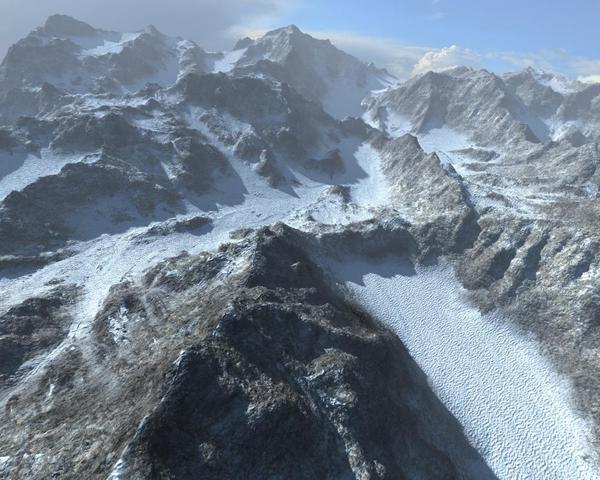
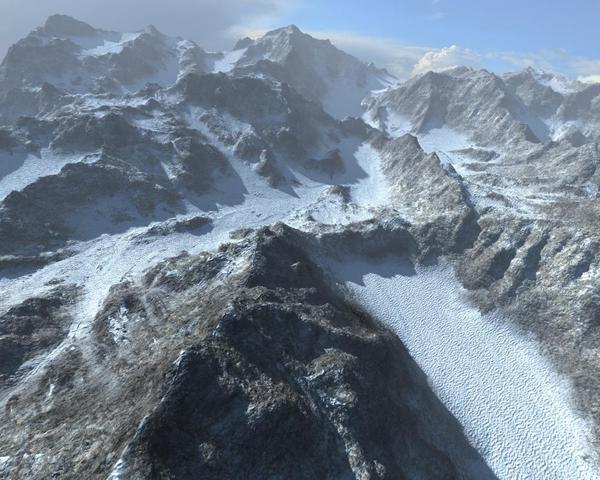


Comments
Your 2.9 gig of RAM probably isn't helping speed things along, although I have 12 and they're still unusably slow. I will try resaving them as scene subsets though, thanks for that tip. I did resave one as a regular scene once it loaded, but that did not help.
I did send a mail to Stonemason last week, but haven't received a response. He's busy though, so we just have to be patient. Things will get fixed in the end.
You're welcome, SnowSultan,
For my money, it's not an insufficient ram or disk space problem at all. According to Windows 7 Task Manager it isn't, which displays what's happening, as it's happening.
The hung loads aren't trying to access more memory, or using much in the way of cpu resources either. Per my monitoring during the load process, the loading scenes are accessing less than 10 percent of my available 2.9 gb of ram, and only about 50 percent of my cpu capacity. System resource overload isn't causing the loading problem.
The loading process is hanging, somewhere; it gets stuck; I think at clear, because clearing a scene prior to loading a new one doesn't take thirty minutes, no matter how large the scene is. My most complicated scenes, using most all my ram, still clear in seconds. Winter Terrains just sits there showing the "clearing the scene" progress bar, interminably. Once that bars goes, if it goes, the original Winter Terrains scene loads very quickly. Something's wrong with the downloadable product duf's. Some glitch or skewed byte.
Stonemason didn't respond to me, either. We've reported it, wasted our time trying to get it to work and debugging. We paid solid cash for it, too. Be nice if it worked, or if we got a "we're working on it," instead of "nothing's wrong."
I have re-advised tech support that the problem hasn't been solved at all. Gave them the latest info I have.
I have a number of other Stonemason products that are rather large, and a few Tomlinson ones that stretch my ram a bit. They all load fast, and the saved Winter Terrain subset duf's don't strain my meager ram at all in loading. Small as that 2.9gb looks, it's a awful lot of useable ram, and Winter Terrains is not trying to use it during loading.
That said, the Winter Terrains loaded-from-saved-duf's do push my resources once loaded, on rotating or moving about the viewport, of course. They are big files, cumbersome to manipulate, no doubt. What I do is scale the model down, work it, and then scale up. My concession to an underpowered computer. So far it works well.
I don't know where the problem is.... but I think it is not a problem with your system.
For me the Winter Terrains, all scenes load perfect and fast (less than 10 seconds) and I use a Labtop with i7; 1,73 GHz, 4 GB RAM with Windows 7 Professional.
looked into this last night and I have no idea whats going on..everything is loading okay for me in under 5 seconds,using DS 4.5.1.6,tried on an i7 and a slightly slower laptop and both systems load the set without error..at this stage I'd suggest unless customer support can offer some advice that you go for a refund
I have actually seen this problem too.
I don't have it now. I just tested it, But when I first installed/upgraded to 4.6 from the previous daz, this product took a long time to load. I finally reset my database and reimported my metadata and it appears to be playing nicely now with my daz.
Oddly, it loaded quickly in previous daz.
Nowefg is right about saving them as subsets, I got the first three scenes to load and saved the mountains back as scene subsets (and one skydome). They all load in just a few seconds now. However, like Nowefg, I cannot get Scene 4 to load no matter how long I wait.
I don't want a refund, I want to use these. ;-) Maybe a future DAZ Studio fix will correct the problem. Thanks for the information.
SnowS
SereneNight, what is "reset my database"? How is that done? I work from Content Library, and though I do install metadata when I see that splash screen, I don't rely on it to find the models.
What version was your "previous daz"? Can you load Scene 4?
I think it just takes a while to load for DAZ 4.6. I'm on a Mac running 10.8.3 with 2.8 GHz i7 and 8 Gb ram with DAZ 4.6.
Scene 1 - File loaded in 0 min 28.1 sec.
Scene 2 - File loaded in 0 min 21.5 sec.
Scene 3 - File loaded in 0 min 15.9 sec.
Scene 4 - File loaded in 9 min 18.5 sec.
My guess is that it would load faster in DAZ 4.5 but would be more prone to crashing afterwards (esp with all the tdlmake processes). Just a guess.
I think it's something more complex than just DS version, because I use DS 4.6 and load times for scenes 1-3 are around 3-6 seconds and scene 4 loads in about 25 seconds. Also, my system isn't exactly a "monster" (i5 650 3.2 GHz, 8 GB RAM, Win7 64bit, nVidia GT220 GPU)...
SereneNight, what is "reset my database"? How is that done? I work from Content Library, and though I do install metadata when I see that splash screen, I don't rely on it to find the models.
What version was your "previous daz"? Can you load Scene 4?
Hi:
I was using one of the 4.5 versions. Yes scene 4 loads
Reseting database is done only after backing up.... and backing up user data. You don't want to hose any custom content you have.
it is accessible by right clicking on the content library tab and is located under content database maintenance. Once this has been done metadata and user data will need to be re-imported in the same feature
This improved the speed a lot for the files for me. Prior to doing this it took minutes to load and daz would hang during the load process.
Thank you. I'll give that a try.