Rendering strangeness
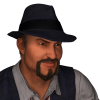 Sisca
Posts: 875
Sisca
Posts: 875
I'm working on what should be a really simple render but it's giving me fits.
Image 1 shows the render screen and what I hope to get as a render.
Image 2 is the actual results of the render.
I've basically taken the Dragon Slayer scene from Genesis Starter Essentials and tweaked the models a bit. Then, since I'm using this as a learning experience I've deleted the original lighting and added some basic lighting as suggested by Zigraphix in This Thread.
So I have a distant light and an UberEnvironment with the following settings:
UberEnvironment 2
Intensity: 30%
Intensity Scale: 100%
Environment Mode: Ambient (No Raytracing) [have also tried Occlusion w/soft shadows and got the same result)
Color: 215,247,255
All of the other settings are set to defaults
Distant Light (renamed to MainSource)
Shadow Type: Deep Shadow Map
Shadow Softness: 0%
Shadow Bias: 1.00
Illumination: On
Intensity: 70%
Color: 215,247,255
When rendering starts I get the following in the history window:
Rendering in 3Delight
Rendering image
Creating shadow map for "MainSource"
3Delight message #43 (Severity 0): R2093: object '' (displacement 'dzdisplace', surface 'dzdefaultshadow') used only 0% of its displacement bound
Creating shadow map for "UberEnvironment2 2"
3Delight message #43 (Severity 0): R2093: object '' (displacement 'dzdisplace', surface 'dzdefaultshadow') used only 0% of its displacement bound
Rendering...
I'm not sure what the error is telling me. I'd also point out that I don't have a light called UberEnvironment2 2 in the scene that I can find. I do have UberEnvironment2 1.
Any ideas what I'm doing wrong?
All of this is in Daz 4.6 if that matters.
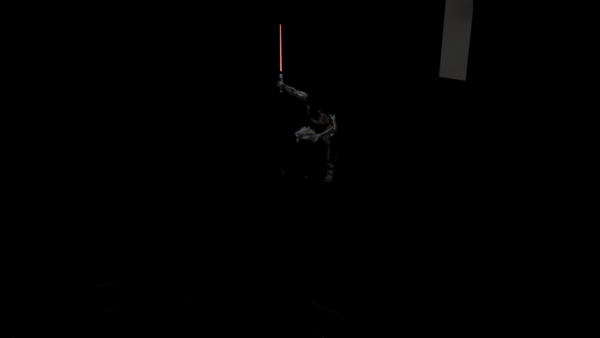
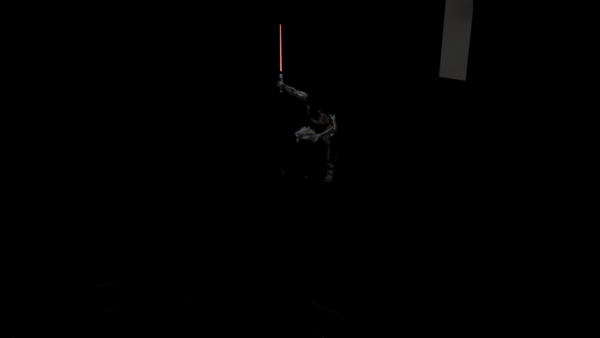
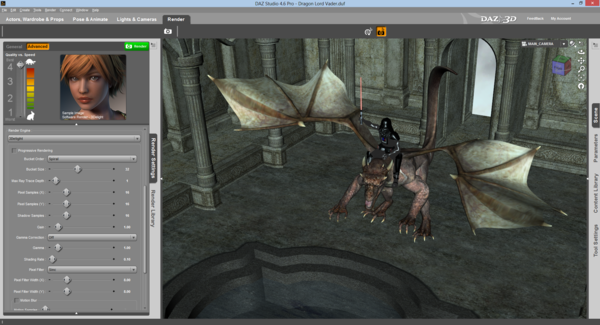
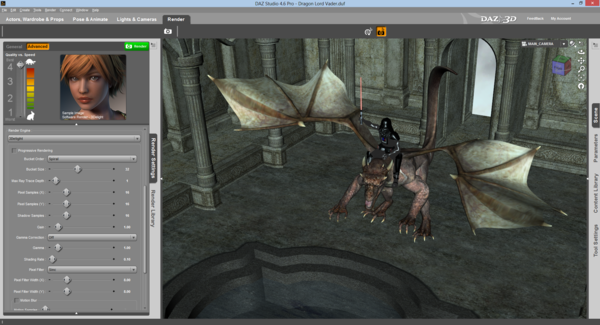


Comments
Your distant light is being blocked by the scenery - remember that a distant light is shining in from without, the avatar is there just to indicate direction.
Thanks, I knew I was missing something simple.