Noobish questions about clothing
I'll get this out of the way first, I'm a newbie. Complete and utter noob.
I have picked up a lot of info from some random tutorials and training videos (youtube and the online store) but still find myself lacking in several places. In particular (this time) with clothing movements. I understand with genesis figures you create a clothing model, conform it to a base genesis to grab all the genesis bones and weight maps then the clothing "conforms" to genesis' movements and morphs. It doesn't always work out so smoothly. Add Victoria 4 into the mix and there is another can of worms.
I've seen adding bones and weight maps to genesis clothing to make it fit and move better and I'm still trying to get that worked out right. Victoria 4's clothes don't seem to function the same way (something about difference in weight map schemes).
So the question is when you add clothing to a figure (any figure genesis/v4/m4...) then pose the figure and see a leg pop out of a dress or shirt sleeve flare up instead of down or hair poke out of a hood or hat... .... .... , how do you go about fixing it. Is there a best way or a quick and easy way?
Any recommendations for adding to a collection of books, training videos, or list of online tutorials is appreciated as well just a "here's how you do it." If there is a tutorial in the forums somewhere, then I obviously missed it just didn't know what I was looking at.
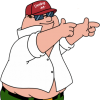


Comments
In many (but not all) situations, the clothing item contains a movement morph or fix morph, or else you can select the relevant bone in the clothing and bend it to the appropriate angle to correct the pokethrough. Some clothing even has "handles" that you can use. Other times, with Genesis clothing, you may be able to fix this by using the smoothing and collision modifiers (find these on the Parameters tab). It's kind of a process of elimination between trying various things to see what works. Occasionally nothing seems to; at that point I enter change clothes or change poses.
Hair/hat pokethrough is a difficult one. There are some products designed to help with this, as well as some tricks you can try...I address this in my hair tutorial (link in my signature).
Good luck...and if there are specific situations that you can't puzzle out, feel free to ask here on the forum.
Hi Jim :)
Well, you may be a utterly new noob- lol- but at least you know that bones and weights exist!
So far as collision and smoothing go, Scott-L and I had quite the thread going on smoothing and colliding Pyrit hair- and I learned quite a bit from that. If you do try the smoothing route, set it to about 8 and spot render. (Do you know how to do that? It's the little camera) I asked about the collision settings, and folks said they'd used up to 150 as a setting- which is a LOT. My normal settings for smoothing range from 8 to 25, with collision up to 60 at times. Right now, my Pyrit hair is 15 smoothing, 50 collision and works like a charm. (The head was coming through the hair.)
Give smoothing and collision a try, but remember to spot render. :) Look at the difference!
And during spot renders when you are not testing the clothing/hair/whatever you are smoothing, turn smoothing OFF. It takes forever for the spot render!
This is what it looks like in parameters tab, and the collision is below it. (not shown)
I've seen the morph/fix dials, bones, handles, and collision. The ones that send me over the edge most often seem to be V4 clothing which don't have collision or much for morph/fix dials. I don't know how to add bones that adjust anything for V4 clothing and know nothing about adding handles.
I have read your tutorial, although it was a while ago and worth another reading.
I also see "Base Shape Matching" for the smoothing type in your images. Is that a recommended setting? I think mine defaults to "Generic". I'll have to play around with that to see if I can see a difference. I have had issues with hair/head collisions that actually seem strange like hair that was fine makes a sharp turn and goes back into the skull. Kind of like a bad hair model. I just avoid those hair/figure combinations because they were never that important. These days I use as much garibaldi than anything else.
I've done spot renders before, but I've found that I prefer to just do a full test render with a zoomed in perspective view to "spot render" what I need to see up close. Sometimes I just have an extra camera I call "Mover" that I use for that instead of perspective. And of course I sometimes go nuts with the cameras and put 2-3 extra cameras per person or prop at a close up and mid-range to make sure lighting and angling is correct.
Was your post a good summarization of your thread or should I look up the thread in question? Do you remember the name by chance or have a link handy? I found the below link of yours that looks like I have some reading to do.
http://www.daz3d.com/forums/discussion/19756/
Thanks for the tips so far. Any other reading / suggestions anyone can provide is greatly appreciated.
I think basically I summed up what people had said in the thread, the range of the smoothing and collision- because I'm like, "Um, what is a LOT?" and one person who had a huge scene (think hundreds of storm troopers if I recall) had done the collision up to 150!
I'm with you on the Base Shape Matching- I am not sure what that does but it sounds good, eh? (LOL) If there's more than one setting, I do know I tested them all and didn't see a change (because I always do.) The most important thing I really wanted to impart was to turn off smoothing when you're rendering if you aren't interested in seeing those parts that need it- it REALLY increases your render time.
http://www.daz3d.com/forums/discussion/16764/ Here you go!
:)
Cathie