Having problems with Figure Setup Tools in DS4.5
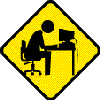 Georgehaze
Posts: 152
Georgehaze
Posts: 152
To begin with, I'm using 64-bit DS 4.5 Pro (version 4.5.2.40) on PC running 64-bit Windows-8.
I don't know whether this is a DS 4.5 problem or a Windows-8 problem of a combination thereof....
In previous versions of DS (and Windows), when using the Figure Setup Tools, I could drag and drop an object (via "adding geometry") onto the tree of a project and, when created, the objects would appear in the main window.
However, ever since upgrading to 4.5 (and Win-8), I have the recurring problem that all appears well...
Until I "create" the figure and discover that, depending upon tree structure, I either have all files not show up or some of them not show up.
See example pics below (THAT ARE OUT OF ORDER!).
I've even tried loading a figure that I created with DS3, copying the setup into FST (allowing it to import all of the appropriate pieces) and, when "created" I again get only one piece out of thirty showing up (see reference pic #5)
So... either I'm doing something wrong and, if that's the case, it's the same methods that I've always used with success, or there is something wrong with the application.
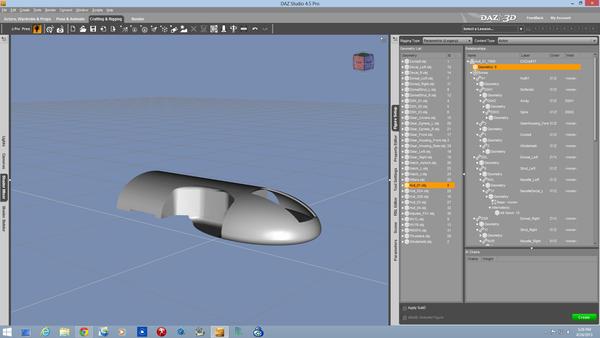
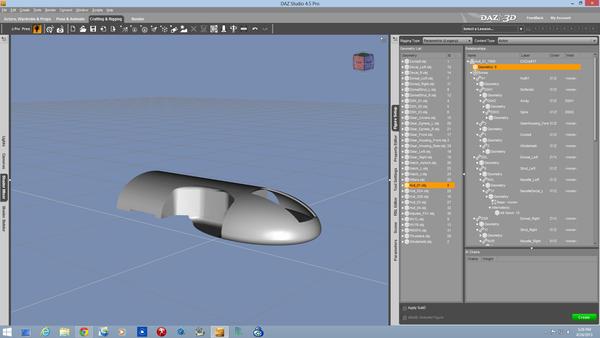
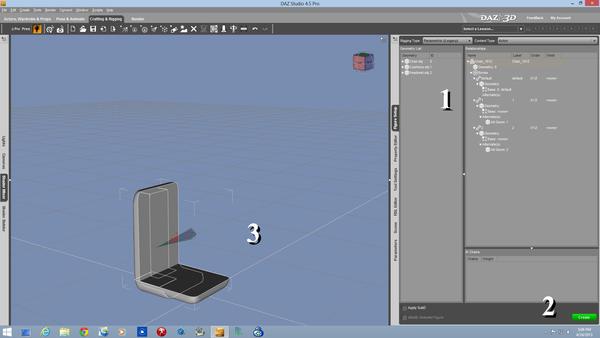
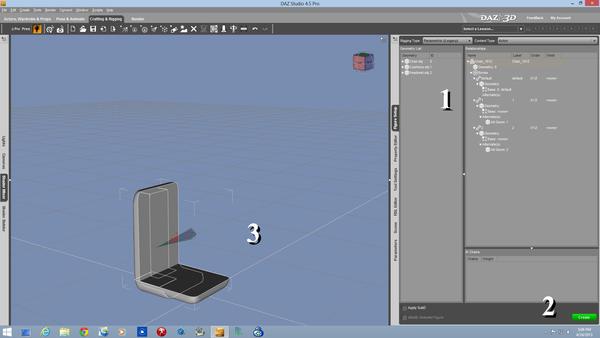
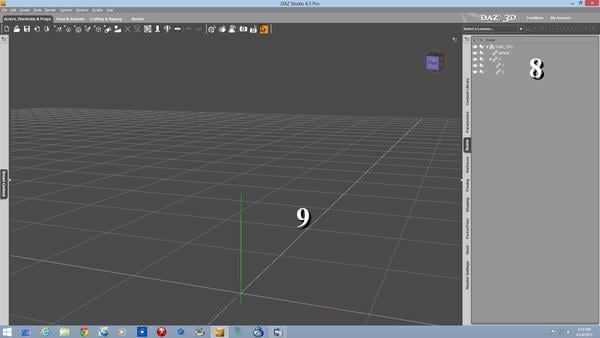
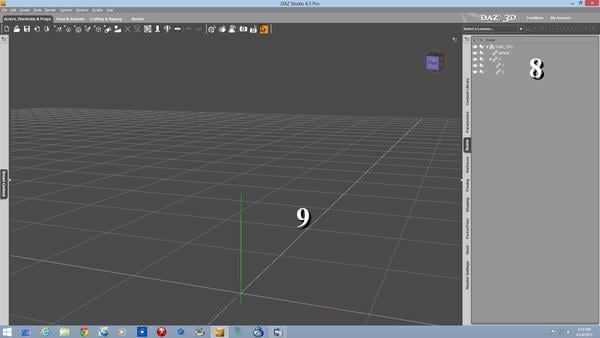
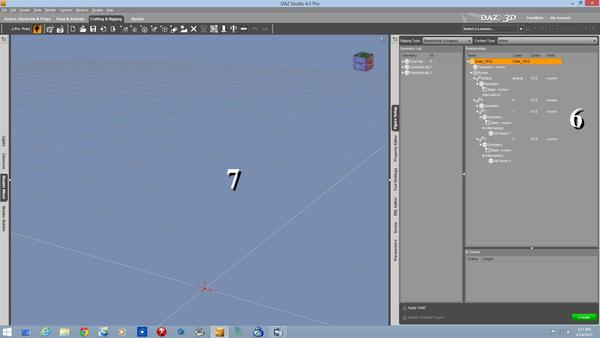
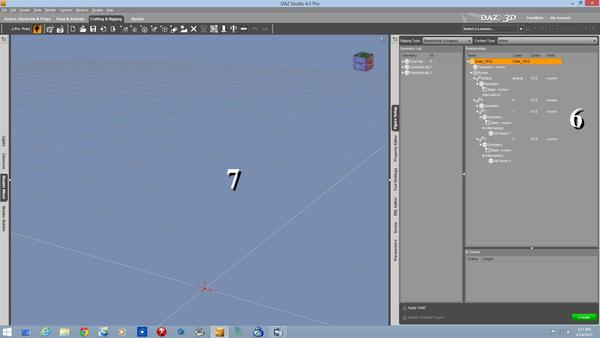
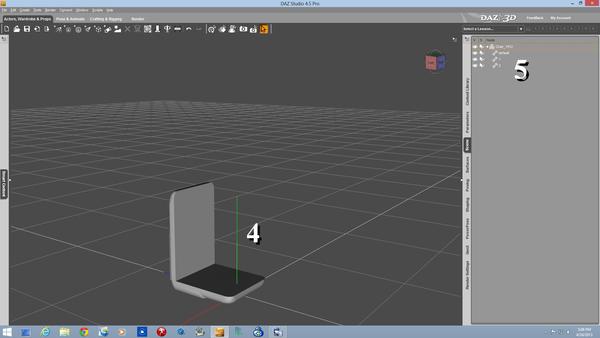
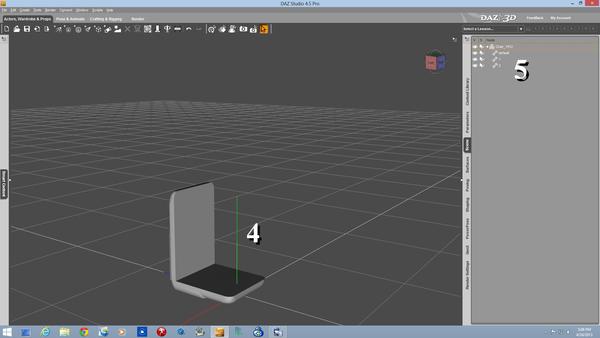


Comments
4.5 doesn't like multi-part figures - you'll note in some of your screen shots that the extra geometries are listed as Alt Geoms (for geometry switching) rather than plain geom references. I'm not sure if it's a bug or design, but there's no harm in reporting it (assuming someone can't get it working for you).
That's too bad.
Well, at least now I know that it's not something that I'm doing wrong. Now I just have to round up a copy of DS3.
can't you just load all the geometries into the scene, export it to a single OBJ and then re-import it and create the figure? It's not difficult.
What you've done is set up a figure with a ton of geometry switching, and DS4 hasn't been all that keen on it. After you create the figure check each bone in the Parameters tab for geometry switching, as that's where all of the parts will be hiding.
TBH you would probably get a ton of geometry switching in DS2 & 3, it's just that they probably loaded "turned on".
The project that I'm working on has close to 100 components, some of which articulate. The totla size of a single exported object would be nearly 50mb in size.
your point is what? That you can't load 50mb of geometries at once? If that's true, then how can you make a figure out of all those parts? Sorry, but I don't get it...
Older PC systems might have a problem with such a load.
Also, even if I did so, and treated it as a single object, what about the articulating components?
Does anyone know if DS 4.0 had this same problem or just 4.5?
It would depend on which DS 4.0 - the switch to single-skin even for legacy figures was an early change, and in fact 4.0 was worse than 4.5 for geometry switching. I'm not sure why having articulate parts is an argument against using a single OBJ - as long as there aren't coincident vertices (which DS was welding willy-nilly, I haven't checked to see if the latest beta is still doing it) it doesn't make them any harder to rig if they are part of a single OBJ or multiple OBJ files.
you set it up as a figure using Polygon Selection, Joint Editor and Weight Mapping.
What else you could do is change the origin point of each part using the joint editor, and simply parent those. That will work too.