Colour and light in Hex/Daz
Hi Guys, i hope this hasn't been asked before in another post somewhere, but come across a problem and just can't get the old grey matter to come up with an answer,
I make an item/model or object in Hexagon and ready to add a texture, have my u.v map set out and get it all scale to fit the checkerboard etc etc, now i can add a texture to this u.v map now or later, but over in the materials tab,
the colour tick boxes how do they influseance Daz once you send/import there,
Example, i made a model and most parts where white in colour, i added a painted texture map had the colour box set at white and black, and the slider cranked over to the left,
Now when i brought this model into Daz, in my diffuse tab, diffuse colour= white
Specular colour = grey
Ambient colour = Black
So the white model was very dark, if i then changed the Ambient colour to white, well it just glowed, i do you get a balance!
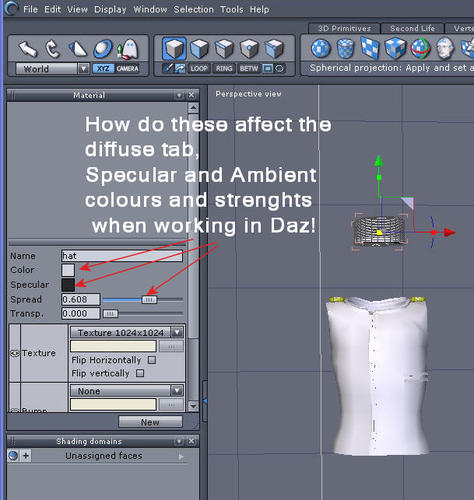
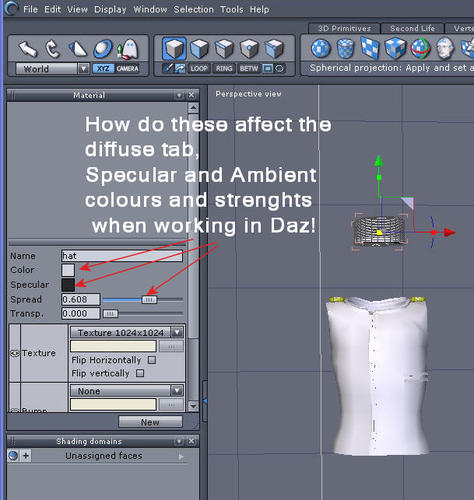


Comments
After uvmapping the item, assign a "Shading Domain".
In the image you have, what is possibly the default material is being called 'hat'.
In Hexagon, I usually put the Specular to Black so one can see it in D/S.
Then in D/S make all the fine tuning adjustments before saving the prop or figure.
If the item has more than one Shading Domain, in Hexagon make sure that all the Shading Domains have their very own colour assigned to them in "color". IF one applies the very same colour to several Shading Domains, D/S will unite them into one massive shading domain.
Thanks Patience for the reply, i have uploaded another image of what i am making, anyway in hexagon the specular set at black is ok for most colours when working in daz, but when you have a white section and then have black as the specular colour, iwhen you have it in daz its shows up dark, and trying to lighten it by changing the ambient colour say to white then blows the section away, ok you can knock down the strenght but it not that great,
just wanted to know how everyone else sorts it out
One of the settings appears to be off however as the communication between Hexagon and D/S is rather odd at times, the best way I've found to deal with it is:
Make the model in Hexagon. Export it out.
In D/S, import in the model.
Select the entire model on the Surfaces Tab.
Make the entire item "white", specular/ambiance "black" ... and clicking on the "browse for image" boxes, select "none" [to clear out calls for the Checker T]
Then reset the colours and texture images as desired.
Save the model as a prop or figure.
If it's to be given any further mats, first create a mat file for the default settings.
Then create any additional mats as desired.
Saving out mat files will save any of those other changes made on the Surface Tab including Displacement [which is not saved when making props/figures].
edit:
The specular setting in Hexagon => ambient setting in D/S.
The specular setting in D/S is not present in Hexagon.
Thanks again Patience, I will give this a go! then i can sort out why i get black sections in daz after importing from hexagon.