Combining two ERC's into one that switches between?
 Scavenger
Posts: 2,664
Scavenger
Posts: 2,664
I have two ERC poses...head turn left and right.
I'd like to have a single so 0->100% activates the Left turn and -100%<-0 is the Right Turn.
So far, what I've achieved is one that combines them rather than swaps them.
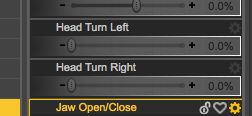
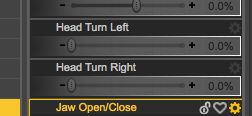
Screenshot 2017-05-22 22.23.37.png
252 x 116 - 14K


Comments
So there's a master slider that is meant to be driving both? The scalar probably needs to be -1 for one of the ERC links, though it's hard to tell from the provided infomrmation.
I want a master slider, I guess, to use your term.
right now, there are just two sliders. Turn left, turn right. both go from 0, with the head at 0 rotatins, to 100%. I want one where there is currently two.
I don't know what "scalar" is.
OK, try this:
That should be it.
exactly richard,
@Scavenger You would normaly name your master Property something like CTRL_Head_TurnLeft-Right, so I would use the turn left for the negative slider range.
I've created such propertys for the genesis 2 rig and they do several things like bending both legs and shins or twisting both in opposite directions. They become very handy for posing and I've a whole set of those Pose Controls, therefor they are stored in a seperate property group and I've added the PCTRL_.. prefix to easily tell its a pose controller.
Thanks Syrus...that's a lot more dephth than i've learned so far :)
---------------------------------
MOVING asside from the turn control, Richard said repositing things (in another thread) would reuire the Property hierarchy, so a related issue to the head above, but with a different part.....
I've used the Joint Enditor to move the origin and end points where I want them, and the model is sitting at 0,0,0 on the grid. That's how it loads.. That's where I want it.
BUT, the model's coordinates are, -9.95, -1792, -650 with some aditional rotations.
I'm finding while I add rigging controls, it wants to add the transforms and rotations, but I don't want them envolved at all. If I unclick while I make the control, the model shoots off into the air. But if I include them, then they'll be controled by the sliders, which I don't want.
They way out to me is thus:
In english, what I want to do is say "Daz Studio: Make where the model is now 0,0,0."
Surely there is a way to do this? some mode where I can reset what the coordinates are?
And while thinking on the above, I move back to the new version of the head turn...and now it thinks the orign/end reposition is part of the changes it needs to account for... DESPITE it having been memorized and SAVED as a new figure, which means the program shouldn't be aware that there is a change because it loads with the origin/end where I set it
Please someone tell me this stuff makes sense?
And thru a restart, it still includes the origin/end point... which means SOMEWHERE in the !@#!@#!@# dsf file it's not changing the information of default status....which I really need it to. Can this be fixed in a text editor?
ok..finding _A_ solution that so far is working...using Property Heirarchy to change the default....we'll see how far this idea gets me...
-----
And back tracking, Richard's instructions were spot on! Thanks on that!
-----
Back to the postioning.
--------
A lot of setting defaults later, and it's working...more or less..how I want.
Still some issues, I'm having, but it's outside the scope of this topic, so I'll decide where, and start another thrread.
Thanks for y'all's help on these bits.
ERC Freeze goes by whether things are zeroed, not by whether their non-zero values are the default.
@Scavenger at your third post you start talking about the bone coordinates and asked why they are not at default values anymore as you see them in the joint editor.
Look at some Daz character morphs whith the Property Hierarchy in the FullBodyMorphs you will see all these bone joints get moved to fit to the bodyshape this could be the reason why you see no default bone joint values in the joint editor.
You can easily have DS create such joint correction propertys in an automatic way for your custom shape morph with the joint editor.
Use the Joint Editor right-click the viewport and select Edit > Adjust Rigging To Shape then you can ERC-Freeze these current bone joints to a new Property and save this as a Morph Asset.
You can keep things seperate from the head and the body morph and create a master controler property for to combine all the three or even more together.