Import export animation for genesis3 (edit)
 kitakoredaz
Posts: 3,526
kitakoredaz
Posts: 3,526
As some user alreadky know, there is clear problem to load BVH to current daz studio about genesis3.
I took time to check where problem happen , and what I need to load BVH correctly. then I seems find clear, when problem happen,, and maybe (I hope so) I could find way to correclty load bvh for genesis3
Because,, I can confirm,, exported BVH have no problem (at least it was made on daz timeline, then exported ). it work in blender. blender bvh importer not so stable, but exported bvh from daz studio should work about almost aprication I believe. and other user often said , "export and animation bvh of genesis3 to another 3d aprication have no problem. "
then I did same test (just import same bvh which generated from daz studio,, then re-import again, with each option on scene genesis3 figure) many times, and I found,, when I test same thing with same option, (assgin map which I saved and load), only one time, it seems work correctly.
the problem seems happen, when I assgin node to scene name map. then save and load. usually we should save customized named map, and load it (eg genesis3bvhmap) in daz studio.
then DAZ studio actually load name map, but it seems only load "check mark",, at that time.. (though it seems already assgined scene figure name node, but if we just see it, and OK, without re-select each node,, re-target not work correctly.
then to work it (assign import bvy node to scene node),
1. load name map (bvh) which we saved before for genesis3 rig.
2. open hieralchy then, re-select each nodes of left pane,, then DS seems assign again which already checkd in right pan (scene figure node labbeled name) about each assgined node.
3 then Accept.
To confirm my assumption,, I added some test.
on step 2,, I choose which node I select on left pane... eg, I only extract about "right side" nodes, (r-hands r-color r-sholeder etc)
on left pane , and select each rightt side nodes. then confirm, assigend nodes of scene figure are higlighed (on right pane) (pic1)
but not extract about left side nodes,, just lieve them off. then accept,, load bvh,, about this case,, , I can clear see only right side rigs animate without problem, but left side not animate at all (pic2)
=============
it seems all problem are caused by ds bvh importer, how save and load rig map , and assgin nodes (label name) to the scene figure node name in daz studio,.
Usually we never hope to re-assign all node for genesis3, then once save "name map" for bvh,, we "load" saved name map. then believe it should work.
but DS need to re-select each node on left pane again, after load rig name map.
then each assgined node (once we did and saved) are correctly assgin , then we can load animation.
I do not know why it happen about genesis3 only,, (not test with other generation figure anymore,,)
but as my test,, actually we need,, re-select each node,, and only the selected node on loaded map can assgin correctly to the scene genesis3 nodes.
and I often see, when I tweak rig-map with change option,, it cause erroer ,, DAZ programmer, may need to check importer, and rig- map save and load option, code again, to offer stable bvh importer for genesis3.




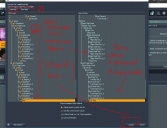
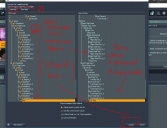




Comments
Hi thank you for investigating this
Have you tested a G3 BVH Created with G3 in Iclone??
Honestly there is nothing so compelling about the G3 figure that I am going to do this for every motion I wish to apply to it
I plan to continue creating animation with Genesis 1-2
If indeed I decide to animate genesis 3
I will run the free script from zaz777 and retarget the motion from G1-2 to G3 as it works cleanly with no problems.
This is an example of the types of action scenes I often animate
This was so much easier for me to create with genesis 2
Motion created with Endorphin applied to genesis 2 figure... no problems.
Yes,, I already serched by google,,, when I checjk my test,,
and find your way to re-target from V4 to genesis3 by script (by casual and dragon storm) thank you too.
thank you too.
(my problem is I have not bought dragonstorm animation script,but pose script only,, then convarsion pose file (as animation), not produce me
so clean animation for g3f,, then I clean up it by animate2,, then export bvh,, and tested it too)
And Iclone is why I test about g3f . becaues I should hope to export G3f And set animation in iclone, then re-turn it as bvh for genesis3. when I hope iray render. hope to use many free iclone motion ^^; for g3f,,,
then needed to investigate bvh import prodess,, untill I try iclone with g3F things. .
And I know what you suggested,,, I may plan same thing (just make animation with g1 or g2, then re-target for g3 in daz studio)
but I think,, if daz check those "save and load process of BVH name" (mostly for genesis3),, they can easy remove problem.
I tested with some my handmade animation, and daz offered aniblock (for ge3 waking tutoriall),, then can confirm,, the name map loading process not work untill I select each node again.. (or usually animation are broken,, only some nodes animate).
(haha,, to be frankly said,, this topic is almost for really some users ,, I know,,, then hoped you find and check with exported bvh of genesis3 from daz studio, but I know your work flow, then may need not take your time for your animation work,,
now I serioulsy thinking,, will I really try animation with genesis3,, or just forget daz genesis3 animation forever,,
it is funny enough,,, other aprication (blender ^^;) can load bvh from daz studio easy,, but daz studio can not load same bvh which generated from daz studio,,)
Ah,, one more question where can I get the zaz777 script ? I believe it work on daz studio timeline,, then hope to check which sciript generate more clean animation^^;
tell me link pleaaaaase ^^;
(thanks,, I found it now,,)
https://www.daz3d.com/forums/discussion/109961/pose-and-animation-conversion-for-multiple-generations-of-daz-figures
And the reason why I perfer to play with genesis3 , actually genesis3 rig is more flexible way to make motion in another animation
aprication,, more low resolution,, and standard way (divide weight map by twist and bend node,, for general map).
I think most of expoted genesis2 or genesis figures not re-produce,, animation which we could see in daz studio. because, Only daz used tryax weight map,, (unfortunately, daz can not make it standard ) ,, then adjust weight map by one node with three weight map,, then other apricatin just use general weight.. (though it work,, but it is not animation which we can see on daz timeline , and if we generate bvh , from other aprication,, it use same wieght map for all three rotation,, then daz genesis2 can not pose clean and smooth as it was desigend by triax weight map,, (though to be honest,, those detail is just cause difficulity for me,, then I apreciated,, daz offer standard weight map genesis3 (use general weight) ,,but DAZ only change Figure,, without up-date animation and pose tool,, to hobby user easy play on daz studio,with G3F , at same time,,,,)
I played quite a bit with G3F and BVH files a few months ago. I tried retargetting BVH files to her in blender, DanceForms and DS. While the retargetting worked great, importing the results of that into DS as BVH files didn't produce anything useable.
I think there are two problems involved here. The first is that it doesn't look like DS honors the rotation order of the bones when it exports BVH, it just uses an assumed order. This is easily verifiable if you export a T-Pose and load it into another app the supports BVH. You'll notice a lot of bones don't have the proper orientation.
So, I wrote my own BVH exporter that resulted in the bones properly oriented when I imported the BVH into blender, DanceForms and BVHacker. I used blender and DanceForms to retarget BVH animations to the correct G3F skeleton and got good results in those programs.
However, exporting from those programs and importing those good BVH files in DS gave me bad results, the wonky arms and legs with messed up zombie like movements. IIRC, it didn't matter how you mapped the BVH import, it never really imported the BVH animation correctly. This is the second problem, BVH import doesn't work correctly.
More experiements with blender lead me to creating my own primitive export format to export from blender and writing a DS script to import that format. That gave me good results. So, I hacked together a basic BVH import script and was then able to import BVH files that had been retargeted in blender and DanceForms, as well as BVH files from Mixamo, CMU and other sources.
About the same time, I noticed rsg's scripts in my runtime which lead me to look at making the "Pose and Animation Conversion" script. I haven't done much with the BVH scripts since then as I normally have the option to import an animation onto a skeleton that works and then transfer it to the skeleton I want it on. That work flow is much more efficient for me than retargetting in blender or DanceForms and then exporting and importing again.
I believe that animation import and export, at least for BVH, is broken for the Genesis 3 line. It may also be broken, or les than optimal, for other than BVH. As animation tools appear to have a low priority and I've resolved most of the issues for myself, as well as released the most useful parts of that work for everyone to use, I haven't taken the time to put together a bug report.
First a personal thank you zaz777 for your script
This is my view on the matter I quoted above
As a Character animator I am a only interested in TRANSFERABLE motion Data
Ultimately That Data will end up as an MDD file over in in Maxon Cinema4D driving an exported, hollow nonrigged Genesis mesh to be rendered there.
Additionally My motion Data is often from a variety of sources
From Iclone pro to DS aniMate2 , Mimic Live and even the discontinued Natural Motions "Endorphin" for ragdoll physics.
I already understand that it will be a multi-step process before the motion ends up applied to my final hi-res textured and Lit character over in C4D.
And yes I was the loudest detractor of G3 in its early days when I discovered it did not work with Daz,s native nonlinear system aniMate 2.
But now we have functional retargeting options reliable enough that I am a a merchant of G3 motion products over at Flipbook market.
I personally consider the G3 animation problem solved from my perspective.
A person posted that he is returing the Draagonstorm script because it only
works DIRECTLY on the G3 Female.
I suggested simply saving a G3F animation as an animated pose file
and applying it to the G3 male
( which is a recommended practice for archiving your motion Data in general)
The person refused saying it was too" complicated "
To each their own .
You're welcome.
BTW, if I ever need a public relations guy, I'm knocking on your door. Yep, I've seen all the references you've made to the script, well probably most of them anyway, .
.
Same. I've got characters across a bunch of generations and the animations I find are for even more skeletons. If I can't mix and match, it just ain't worth it.
I agree. I have ideas for more tools I might want, like a real IK system in DS, but I haven't become a great animator in blender which has that, so it isn't going to fix my DS animations either. At some point, I need to focus on getting scenes setup and animations rendered and forget about all the techy distractions, .
.
Yeah, I saw that discussion and might have even posted in it. There have been quite a few G2<->G3 animation discussions recently.
I think people come into this hobby/profession with unrealistic expectations. When they run up against a few technical hurdles they sometimes crumble. That's really too bad, because I find the tech side of this stuff at least as fun as the artistic side. That's probably because I'm a much better techy than I am an artist, .
.
Hmm...sounds familiar...there's several of us around here like that.
At first, thanks you much ZaZ777,, before I found your offered script, I just down load rsg's "Fix Pose" scripts, then just convert poses for g3F.after that, I read wolf suggested way,, (before I found old topic wolf suggested to mix two script, to convert V4 to G3F) then, finally found wolf recommended your script.
To be frankly said, generated animation was really good than what I have expected.. (I only test V4 to G3F though,, if it work well,,, I do not think it not work for other genesis figures) it do not show any clear twist nodes problem. and almost much posing. I may plan to use often your script as same as,, casuall and rsg script I believe. it offer good option for me,, when I need to re-use thoes animation which I have already.
And my purpose is "How I can re-import G3 generation bvh animation (which export from DAZ as rig or with mesh , then tweak or make motion) and on to G3character in daz studio. "
about blender,, I usually keep three rigs,, (collada, bvh, and rig-fy rigs), and imported meshes., in one blend.file for one character. I use, rig-fy rigs, or custom tweaked rigs when I hope to set pose, or animation. I do not care about mat,, there are already exporter, and I can use cylces nodes with textures, and manually convert from iray-mat when I need.
but after all I often hope to re-export motion data as bvh ,, then re-use it on daz timeline. as same as play on each aprication without losing any Flexiblility of genesis3 and items get for daz studio.
then to get clear workflow (As for me,, mostly for blender, and iclone (I will buy), as start point,, I test, G3 bvh which exported from daz studio timeline . then I can confrim,, it have not worked at all, as usuall step (set name map for re-target,, and save and improt name map) .
The only way I can import bvh ( generate animation on daz timeline) for G3,
1. make " name map" as import bvh option, correctly, then "save" it. . (I recommend once cancell and close bvh importer , ,after save rig-name. because DS up-date rigs map process really funky, to work step2,, cancell and re-load , saved map is most reliable,, to up-date rig map)
2. load the saved "name map", in bvh option,, then on left pane,, re-select nodes (which need to import animation). one by one again,, , to highlight target nodes (they are already assgined, and hight it)
Actually both step needed,,, without it,, even though the exported bvh have no problem,, and keep same node hielralchy ,,DS never generate correct bvh on daz timeline. then I hope if yours (zaz777, and wofl ) can re-produce.. and confirm,, these step. I know,, it naver means,, we can re-import bvh animation from another aprication, for G3
As my test,, now I can re-import bvh (which made from zaz script and V4, for G3,, then export it as bvh ) them.. (or I can choose nodes,, which need animation,,
but G3 have really a lot nodes,, who may hope to re-select all nodes,, once make rig map^^;?)
at least,, "ds import bvh which generated from ds about G3,, "
it seems first step,. without it,, we can not expect to install bvh for G3F at all. (I do not hope many user to test,, it,, because i do not hope guide those who do no know clear,, how to assign rig map bvh importer,, from scratch,, one by one,, with my English,, it just cause different problems ^^;)
Ah,,,,,I finally give up to import BVH to DS for G3 ,,
because even though I use same exported bvh from DS, Blender can animate more precisely.
1 Now I load one G3F, which convert animation on daz timeline from V4 by zaz script,, it really work well .. (almost follow pose V4 precisely) with Grey mat.
2 then I export the animation as bvh from ds.. save it dancetest.bvh.
3 after that load second G3F then import the dancetest.bvh,,for secondG3F =bvhG3.. (blue mat) at first glance, I believed I could import bvh without problem. but when I run same animation,,with first G3F (zaz script convert animation ), at same time,, I clear see,, when G3Fbvh start tuning hip,,after the flame,, both animation not much at all, (some how mirroer, or axis are not much, and finally perfeclty different direction .each figure look at.
4 I thought,, if my exported bvh animation somehow changed,, then I import the same animation on to blender genesis3F (imported mesh first, then parent with amature),, then it run import BVH,,dancetest.bvh
5 I cpmpare three G3F animation, at same time,,, only about genesis3 on daz studio (which import bvh ) can not work correctly, there seems clear pivot axis problem about ds bvh importer.. I believe,, then I have no idea how to correct it.. it is real funny, because blender can more animate well about ds exported bvh.. than Daz studio.
(I use same bvh which generated from daz stuido and same genesis3 figure)
so,, I clear say,, daz bvh importer is really break somehow,, and almost useless for G3F.
==========
Ah OK,, I found reason,,, I can go ahead,.
It seems G3F set limit about "hip rotation" as default, and bvh importer only have option, to "use limit rotation,"but do not have option to remove limit,, then I need to remove limit of g3 hip ,without it G3f can not turn. Next I may need to find way to re-arrange all node rotation order,, which exported from blender as bvh and ds exported bvh.
then If I export bvh for daz studio g3F, I keep those things...
1.. when I export bvh from daz studio,, there is no opiton, which I need to care,, just export it (eg zero pose only,, or animation from daz time line) of G3F
2. when import bvh to blender from daz studio, I usually set axis for blender, (Y up -Z fowrad ) ,. then blender run animation as same as daz studio UI, with blender front view,,, .. but it cause problem,, when I export bvh file for daz studio.. because blender auto convert each node rotation values for the axis... it is very useful,, but when I export bvh from blender. blender bvh exporter, and daz bvh importer have no option to set BVH along to each aprication axis.
3 , after tweaking animation,, I rotate X -90, root rigs of bvh ,, in object mode,, then apply rotation ,.. pic3 (if I forget to apply rotation, it never work for DAZ studio correctly,,)
it means,, when I export bvh from blender,, the actor Jump to Y axis. and move foward to Z axis in blender 3d view. then exported bvh can work in daz stuido,, as same direction. then export bvh , check "root translateion only", and keep Rotaion (Eular,(Native),, Scale as 100 (it is correct unit for daz studio from blender)
4 import tweaked animation bvh to daz studio,, then just check it,,
though I just test about same bvh rig , exported from DAZ studio,, then I need to find best way, to re-target animation for BVH rigs in lbender from usuall posing rigs,,, (rigfy rigs or customized with different node orientation)
You're welcome.
Most of my testing has been with V4 to G3F. V4/M4 to Genesis and Genesis 2 is pretty much covered by the V4 to Genesis Pose Offset script and aniblock that are pretty easy to find. Its moving animations to G3 that causes the most trouble for me.
RSG's scripts produce good results for me if I use them the way my script works, i.e. converting a pose on one skeleton to a pose on another skeleton. I've had mixed results using them on G3 after applying an earlier generation's pose on them.
Yep, that covers most of what I want to do. I'd also like to be able to utilize blender's better IK system for tweaks or to create new animations. I'm not a good enough animator yet to be very concerned about this last need ... yet, .
.
Yeah, that's my experience also. Don't worry about your English, I can understand it pretty well. I've been trying to learn Japanese on and off for years and always get stuck on the verb conjugation rules and climbing the hill of learning 2,000+ Kanji. Without getting past those hurdles, I'm not going to ever learn Japanese. Your English is probably 1,000 times better than my Japanese, .
.
I've attached a couple of images showing the difference in blender of the default T-Pose exported as BVH from DS using both File->Export and my BVH_export script. In the Front View.png image, you can see the color coded areas where the most obvious differences are in the results of importing into blender. You will see similar results in at least BVHacker and DanceForms, so this isn't a blender related issue.
The facial rig is a complete mess, the pectoral bones are skewed and both the hands and feet have problems in the BVH file exported using DS's File->Export option. I can see those problems in your screenshots as well. Also, notice the position of the skeleton on import. When importing the output of my script, the skeleton is in the expected location. With the File->Export BVH, the hip bone is at zero. (I moved both skeletons to the side a bit so they didn't overlap.)
In the second image, Side View with DS Bones, you can see a different perspective of the skeletons in blender with a similar perspective view of the bones in DS. The bones in the skeleton exported by my script matches the bones in the skeleton in DS, but the File->Export skeleton doesn't
There are actually more problems with the File->Export skeleton that are easily visible in these images. Most of them are due to bone orientation/rotation order and are only detectable on close examination of the bone details or when you attempt to animate the bones and bring them back into DS.
If you don't intend to use the facial rig or the pectoral bones, you might get by using your or another method. The only way I found I could consistantly get good results with animations I retargetted in blender or DanceForms was to use my BVH export and import scripts. This is partly because of some extra logic I added to my BVH import script that deals with some of the peculiarities of the G3 skeleton. A straight/normal BVH import is unlikely to have that extra logic in it.
Since my scripts are very slow and I haven't taken the time to put a complete UI on them, when I found the rsg scripts and created my script to use them, I changed my work flow.
Very rarely do I need to use blender or DanceForms to retarget now. I can normally import a BVH onto V4/M4 or Genesis or Genesis 2 and get good results. Once on one of those models, I use the rsg based method of copying the animation to the final destination.
Are you getting this to work with the facial rig, pectoral bones and the finger, toe and other bones on the hands and feet ?
I wonder if that is going to cause problems with aniMate2 making an aniblock from the imported BVH animation. I think aniMate2 expects the translation, if it exists, to come from the hip bone.
I use the Mocap tools in blender available on the Object tab in the Properties pane. You'll see some retargetting options when you have two skeletons selected. There will be different options to smooth and blend animations if you only have one skeleton selected. That's where I've been retargetting in blender. See the attached image to this post.
I don't think this is an extra add-on, but it might be. I don't have many add-ons in blender related to animation, so I think its just part of the base. If you don't see it, let me know and we can compare add-ons.
Hi,, zaz 777,,, thanks,, I must check again those things which you discribed here ,, I may often miss under-stand what you suggested and showing,, but I feel blender user often think same things to play daz figures on blender,, then when see your pic,, or your tools,, I feel,, you are struggling as same as me ^^;
I may often miss under-stand what you suggested and showing,, but I feel blender user often think same things to play daz figures on blender,, then when see your pic,, or your tools,, I feel,, you are struggling as same as me ^^;
(thanjks,, you have tried many things already,, then I can follow those too,,, Actually I have serched add ons and good tutorial,, to re-target motion from rig-fy rigs to, current I prefered simple exported bvh (name it as DAZbvhRigG3F )
I think,, there should be some aploaches ,, And before,, I thought , I must need to modify ds exported bvh to clean arrange and may need to keep same rotation order as same as DAZ studio ( though I do not know, eg,, each node rotation order need to convert for blender Cordinate system or DAZ Cordinate system too,, ) , but when I try to modify bvh rigs,, to clean arrange and easy posing. I often see, once modify DS exported bvh rigs, it cause difficulity to export animation as same as before,..
then I played with some aprication to import,, modify exoort genesis animation as bvh,,, (eg Ikinema,, or 3d exchange of iclone) and asked support of I kinema (please teach me clear,, how to import genesis bvh and modiy and re-export pleeeeeaaase ,, like that,,)
,, like that,,)
then I feel,, those aprication usually do not touch DS exported bvh arrangement rigs,, but just use it as transporter of animation,,, then I felt,, if it is better,, just keep exported DS bvh rigs,, without tweaking,..
One thing I have found,, if I change rotation order of rig in bledner,, they do not change direction of each node,, then I manually re-align add nodes as same as DAZ studio. mainly tips of rig, and roll,,, but it means, we change rotation axis of node, at same time,, (eg I clear see, both prectoral or fingers or some foot nodes look really strange direction about DSexportBvh, but if I arrange them clean to more poseable, and more easy to check,, ,,as blender standard way,, maybe it break imported motion from daz studio,, with each parameter rotation values,,, and I often here,, DS ways to animate rigs with parameter values are really unique.. I think same things happen about collada rigs too.. if I tweak collada rigs DS exported,, (to arrange direction of each node,,) usually Collada animation not work as same as before.
Then,, at first and second step,, I just test with some aniblock and they do not use facial rigs,, but I know clear,, what you suggested,, and iActually I need to check those things,,,
so I now planing to test more,, (Yes,, I must hope to use, facial rigs, animagiton,,or hand posing, and test with DAZ exprted bvh,, and plan to import expression (because G3 can make expression by facial rigs rotation, and translation only,, (If we made so),, then hope we can easy export it as bvh too, ,and may need test with some geografted figure (which have original node,) ,
anyway,, I will replay more,, after read all yours discribed with dictionary and some test,, then if not worked,, after all,, I try to modify exported bvh ^^; ah,, one thing I hope if you checkk how do you feel,, this add on? I happend to find this add on,, when I serch around make human, make target script.http://diffeomorphic.blogspot.jp/2016/08/daz-importer.html
not interesting ?? I feel,, this add on not have checked by many user at current ,, but it should be really atractive one for blender and daz figures user,. hope to support this plug in!!
I feel,, this add on not have checked by many user at current ,, but it should be really atractive one for blender and daz figures user,. hope to support this plug in!!
============
then I make simple hand pose (only set 1 key with pose controller,, (actually as for me,, to check how ds export each rotation value,which controlled by Alias or many controller,, cause me more difficulity,, I do not know clear,, when I need to bake as translation,,, when I export bvh,, but simply beleive,, may work without bake translation,, then export current rotation values,,)
I feel,, at least import bvh (T pose and animation) seems work,, even though there bone look strange way,,)
maybe exported T pose bvh already adjusted value for the exported rig.. then exported bvh may record,, rotate values with these strange axis direcition to fit Zero pose rigs,)
these pic show tow bvh ,imported from DS, and I export it from Blender (above I dscribed way), may need more test, I have interesting,, face rigs translation (not rotation) ,animation work or not about same way.
========
And sorry to add many edit,,vI do not hope one topic up when I add some pic or reply then like to edit on final my response.then,,, About animate 2, and , blender export option "root translation only", I actually serched around the true option meanig. because I feel it may cause another problem ,, and some user have thought same thing about the blender bvh option.
after all,, when I test this option,, the root translation not means ,bvh root = hip translation, I feel,,, actually when I export long animaion,, from blender as bvh then compare original (it is imported japanese pop dance unit perfume free danimation,, I really like it then often use it to check detail) ,the imported bvh from blender animation,, still move hip rotation and translation,, on the ohter hand,, if I not check it, actually I see really ugly animation,, (usually eye or face shape only deform strange,, and not animate other node correctly, though I do not know,, the option real meanig,, but I tested too many time,, then sometimes do not clear,, which option actually decide my effect ^^;; then If it is not problem,, I may report here or there,,, at current I can just discribe,, when it work well, maybe some option or some step is actually no need, I do not know)
I added , pic ,, it made from V4 aniblock and your zaz script,, then export it as bvh and play on blender, then retrun it to ds as bvh on the G3.. then I make aniblock from timeline,, as you see,, the hip rotation and translation keep value,
(anyway,,, your script work really well ^^;; then if there is problem (imported and exported bvh ds<>blender), I must find it easy,, thank you)
Ha,,DS bvh exporter can not export translate value at all, (about those facial rigs, ) I make animation about facial rigs,
but exported.bvh only include 3 channel (3 rotation). about all nodes without hip. then,, I can tweak translation in blender about bvh (exported from ds),
but when I export bvh,, I need to set option (as Zazmentioned above),, to translate those bones (which can move free), now I understand the option meaning,
as usuall bvh include 6 channel,, (3 transltion, 3 rotation), but if bvh include 6 channel,, DS can not read the bvh about those (un connected movable bone)
then may confule as off set vallue or something,, then ds importer generate ugly figure,, about those non connected bones (2 pectoral, and facial rigs,, eye ear,etc)
but it can set key about translaton thenn can animate node,,,
to summrize,,
1 DS can not export any translation moiton about facial rigs (maybe hip only) as bvh . then we can not export facial animation, as bvh without it is made by rotation only.
2 if we set animation which use node translation about rigs (which not connected) and include those value on bvh with option, ds can not import those off set value correctly,, .then figurer shape break with zero pose.
I may try to tweak,, bvh facial rigs setting,, in blender (eg,, connected or not,,),, but about DS exporter ,there seems no way,, to include location values of facial rigs. because it not generate channel about position.
I check about blender exported bvh,, then re-import it on to blender,, it work as same as before. (t pose = OK, then keyed ear node translation move as same as before. .
============
I checked bvh which exported from blender,, then when I import rigs to ds,, DS auto set off set value from parent node), which determin , child rigs position,, as translation. already. so that I need to remove those of set value from T pose. but all animation already imclude those off set as translation too,, then I made aniblock as subtrack,, which can remove those off set value from animation... (DS timeline have no such smart tool,, and DS graph mate may not offer, translate many keys off set,, from all frame,, then Animate 2 only offer to remoev off set value,, from all frame)
Then,,, finally I could import bvh facial animation as new aniblock,, with using off set subtrack ,,,
to use it,, I must change bvh as aniblock once.. then add sub track .. hope it work for most of bvh which I generate from blender
I've played with blender since shortly after it was released as open source. I initially found DAZ and other similar sites when I was looking for content to use in blender. Even though I probably spend more time in DS right now, I still consider blender my home and use it regularly.
I was working harder to get stuff working in blender prior to iray, now I mostly use blender as a modeling tool, simulation tool or to retarget animations.
Euler rotations depend on the rotation order. BVH uses Euler rotations. At least on Genesis 3, I don't believe that DS honors the bone rotation order on BVH export and import. So, if you export from DS, import in blender, cleanup the bone rotations in blender, export clean/new animation from blender and finally import clean/new rotation into DS, the results you get will likely be mixed.
Sometimes ignoring the rotation order gives close results. Sometimes it causes complete chaos. Sometimes it will work fine.
The issue on export is easily seen by looking at the BVH file (its a simple text file if you haven't looked at one before). All bones are exported with ZXY rotation order as all bones have either 'CHANNELS 3 Zrotation Xrotation Yrotation' or 'CHANNELS 6 Xposition Yposition Zposition Zrotation Xrotation Yrotation' in the BVH file. A quick look at the bones in DS with the Joint Editor tool shows the entire spine actually uses the YZX rotation order.
Furthermore, if you translate a bone, like the "Left Lip Nasolabial Crease" in the face rig, on BVH export, that bone is still only exported with rotations. The translations are ignored.
I haven't tested import of translations for non-root/hip bones, but they may also be ignored by DS's BVH import.
While I think you've made some great progress, your final results are going to be limited by the short comings of DS's BVH import at least.
I haven't seen that one. I'll have to give it a spin. Thanks!
I've mostly used millighost's dsf-utils and Khalibloo's Panel when I need/want something more than a simple import and export. The dsf-utils haven't been updated in quite awhile and have problems with some newer content. Khalibloo's panel required them at one point, but Khalibloo has either replaced dsf-utils or integrated them, so I mostly just use Khalibloo's panel these days.
Some simpler animations will work with DS's BVH import and export. I think especially those that only deal with rotations around a single axis. Try exporting and importing something like the free Sultry Walk and see if you can get good results. I haven't tried that animation specifically, but expect that you'll get bad results.
Yeah, I'm pleasantly pleased with how well the rsg scripts convert the animations. I actually made that script as an experiment in driving one script with another. I wasn't expecting it to produce as good of results as it does.
Oops, I should have read this post before I made my previous post, .
.
As wolf359 mentioned in another post, possibly a different thread, the best way to store Genesis 3 animations is with an animated pose preset. An aniblock would probably work fine too as I believe aniblocks properly capture all the bone parameters.
One option would be to write, if they don't exist already, a set of python scripts for blender that read and write DS animated pose presets and/or aniblocks. Animated, or static, pose presets are either straight JSON text files or zip compressed JSON text files. Aniblocks are binary, but I expect that it is a fairly trivial binary format that could easily be reverse engineered.
Being able to import and export, all in blender, one or both of those formats would give you a nice and correctly funcitoning way to round trip animation data between blender and DS.
Proper BVH support in DS would be the best solution as it isn't blender specific, but that requires DAZ to fix it. The blender scripts is something someone outside of DAZ can create.
Yes,, thanks many advice,, I needed to test by my self to clear understand what you are teaching, after all I feel I see same problem clear ^^;
now I understand how your script (your bvh importer, though I do not test it) wrok,,, ,,, As for me, I just tried to find way with default DS importer and exporter of bvh,
but afrer all, I needed to make aniblock to solve off set , and translation channels problem.. And I do not think, I can use one offset aniblock which work for all bvh.
because it depend on,, which nodes already have channel for postion in exported bvh.. though I seems find clear way,, but actually it need many step,,not practially useful for real animator,, to make off set aniblock everytime import bvh,,, and clean up then gather as one aniblock .
(import bvh,,, wthich include translation without hip,, then turn it as aniblock,, add sub empty anibock,, then select all node without hip (it need to keep default translation on frame zero), then set translation zero about selected node,, on zero frame, then make sub-track aniblock. now G3 return shape,, and keep moving . bake to ds timeline, and re-bake as aniblock (gather ) finally I can use it ^^;; and I do not think,, those steps can be clar discribed to user easy understand,,, )
I hope at least, DAZ up-date bvh exporter,,, which can include translate channel . for all nodes too. I may try with another aprication,,, if exporter change,,
ds can import it correctlry or not,, ,, (not expoect much,, at current,, but hope at least icone give me the way (export facial motion as bvh,, then import DS for g3)
1. DS bvh exporter need to have option, to include "node" translation, as same as "rotation". at current, there seems no way to include it, even though the nodeis visible, and no limit about translation.. (Actually we can animate it , with translation on daz timeline,, but bvh exporrter do not have channel to record translation)
2. DS bvh importer need to set key of "translation " values correctly, on daz timeline, when import bvh include translation channel. it is actually simple,, the importer,, only need subtract "off set values" of each joint ,from recorded translation values. then record it on daz time line as new translation values.
ds auto remove keys value of transltation from bvh, or simply set 0 values for translation, about nodes which are locked , hidden,, or use limit (min max = 0),
I think... then may not need to worry about unexpected nodes translation values recorded in bvh.. eg Plevis translation etc. but if the nodes transltation, (parameters) are not locked, visible,, and can move in daz studio,, ds must need to set kes of translation values correctly. I do not know which script file is actuall ds bhv importer,, but most of programemr can easy correct it,I feel. it is actually simple subtract formula,, just use recorded values in bvh.
Yep, the BVH exporter simply NEVER includes non-root node translations. I don't think it supports non-root node translations for any characters/models.
The CHANNELS lines for all non-root nodes are always "CHANNELS 3 Zrotation Xrotation Yrotation" so there is simply no non-root node translation data available in a BVH file exported by DS.
Yep, since DS doesn't support non-root node translation data on export, it likely doesn't support it on import.
The BVH, and most other, import/export code is binary and lives in the DS C/C++ code base. DAZ Script is very slow relative to C/C++ code for many things and my partially implemented BVH import and export scripts tickles some of the slow places. A simple 30 frame export takes around 10 seconds to export and importing is even slower.
BVH is a pretty trivial format, so it is fairly easy to implement. The export script didn't take long as its easy to format strings and write them to a file in DAZ Script. The import script took longer to implement as DAZ Script isn't strong at parsing and there's quite a bit more state information you need to keep to parse the input file correctly.
I've thought about making a plugin to do this, but have only recently gotten setup to do that type of development under windows (linux is my primary desktop and development environment). I think a plugin that only does BVH import and export is pretty fearture poor for a separate product. This type of functionality should really be included as part of DS, so I'm not sure there'd be much pay back to creating a basic BVH import/export plugin.
Yes,,, This type of functionality should really be included as part of DS. without it,, I can not say, DAZ studio support BVH. I afraid,, if vendor offer it,, DAZ just up-date suddenly, and change way easy.. And as user,, I do not hope ithese base tool is offered as vendor product,.. but hope DAZ offer correct BVH importer and exporter. for daz studio.
I often have felt , why only daz generate bvh zero pose,, ,, we need to adjust hip location in epxorted aprication,, to locate correctly..
but now I clear see why it happen. exported BVH need to record "off set value," as hip position value on zero pose too.
then when export figure as zero pose, Hip node is located on correct position from world center. but DAZ export bvh,, not include off set as pose values.
this is DS exported "zero pose of genesis3 bvh."
As we see clear,, DAZ export hip with 6 channel. (yes it should be,, without it the figure hip never move,, it is OK) but when record key values about hip "in motion" section ,, on zero frame (zero pose),, DS dscribe it , like that,,,
about other child nodes , ds do not set "translation(off set) channel",,, then those nodes only record orientation values (0,0,0) it is OK. and aprication just generate childs nodes with off set values. one by one.
(though I feel,, if it should include off set orientation values , as motion ,, then other aprication can generate rig clean orirection,,too,,, but at least,, without it,, we can animate as same as daz studio, then do not know it is recommended or not)
but "hip" need to record Off set position values from actuall root. to generate hip correctly with zero pose. then it should be recorded in Motion section,,
0.000000 105.178101 1.824816 0.000000 0.000000 0.000000 ...........
it is reason why we need to adjust Nodes position (exported as bvh) , every time, in another aprication. or ds export bvh locate hip on world center wtih zero pose.
then if we make animation correctly locate hip, in another aprication, then export bvh,, DAZ bvh importer miss read off set positon values,, and use it as translation values,,, then we need to make animation, set hip positon as (0,0,0) as zero pose in another aprication. (though it is not difficult,, just translate all nodes out of posing mode,, then make animation ,, (it can make animation still keep hip as (0,0,0) for daz studio zero pose, though it means,, we actually translate hip already in another aprication,)
those things clear show,, when DAZ correct BVH exporter,, must need to change current BVH importer too.. or add clear option "include off set as node translation (orientaiton) " On and OFF
You now seen why I wrote my own BVH import and export scripts back in August or September, .
.
I beat my head against the wall in blender, DanceForms and BVHacker trying to get something to work without any success.
The DS BVH import/export results are definitely worse with Genesis 3, but I saw some of the same problems with Genesis 2 (pectoral bones at minimum). There very well could be deficiencies in other generations as well.
However, since I could import onto Generation 4 characters well and can easily move those animations to later generations, with rsg's scripts and my script that calls his, I don't spend much time working on solving or researching the BVH import/export problem anymore.
Good news!
It seems that DAZ has fixed the BVH issues in the latest Public Beta (4.9.3.166).
Bone mapping is now working correctly it seems. A saved bone map now loads during BVH import back into DAZ.
Here is a quick G3F walk cycle. To the right is the original walk, and to the left the same walk with the arm raised in MotionBuilder.
Hope this helps!
After all the crying here about DAZ BVH import/export being broken - I thought that this was big news. Guess I was wrong!
Daz bvh exporter do not record childs nodes translation values at all, without hip translation. (and hip not record off set values too)
then we can not export facial animation from daz timeline ,without make it by nodes rotation only. but DAZ facial pose already use many facial nodes translation with controller. it never change untill daz up-date bvh exporter.
And daz importer do not count child nodes off set values as keys of translation. .I do not know about motion builder , but blender bvh exporter include nodes off set values from parent node, with zero pose already. then record "delta translation values" + "child nodes off set values" as translation key values. Thouhg I do not know, if motion builder can export bvh without node off set values, as translation keys,. but if you set facial animation with nodes translation, in motion builder (eg just translate ear bones) and import it to daz studio, you may clear see what is problem.
Hello, DrGonzo62. So you export this motion form DS to MotionBuilder? It looks identically. But what about vice versa? Could you please make a short video tutorial how to transfer motion for G3F from MB to DS? I created an animation in MB for G3F, but can't import it to DS. I was trying different ways but with no success. Figure just flying and hands not working at all. I don't know what to do now. It makes me crazy. I thought that difficult part in animation is creation of animation, but Daz Studio changed my mind. :)
Thank you.
Hi Victor,
That little walk clip is actually rendered in DAZ, after I re-imported G3F back with the altered motion from MB.
I mostly used these 2 tutorials for the process:
http://www.flipbookmarket.com/blog/how-import-and-characterize-daz-genesis-2-and-3-motionbuilde
http://www.flipbookmarket.com/blog/how-import-motion-builder-animations-daz-studio
My workflow now is to import the FBX back into Daz and just save it as a pose preset. This way I no longer have to mess with BVH import/export.
Hope this helps!
Glad to hear BVH import working again...no saved bone maps would be a real pain.
FBX import save to pose preset....thanks for that!
Any thoughts on exporting animation to 3D-PDF format i.e., U3D format, would be appreciated. DAZ export to .U3D works well to bring 3D objects into Adobe Acrobat, but still no luck with animation.
Thanks!
I shall have to try the FBX import from iClone 3DX pipeline again for G3F, not sure it it will recognize it as a rigged skeleton to save as a pose preset though, not on my PC to test.
Thanks for answer, DrGonzo62. I know this tutorial and usually I stuck on this: Without deselecting anything, export bones using BVH file format.
Error occured while exporting BVH file and log file says
2017-02-16 20:33:17.232 Exporting File...
2017-02-16 20:33:17.233 WARNING: QLayout: Attempting to add QLayout "" to CExpMapDialog "BVHExportDlg", which already has a layout
2017-02-16 20:35:28.429 Error occurred while exporting file. See the log file for details.
2017-02-16 20:35:28.429 Error exporting file: C Exception: Memory Access Violation - Attempted to read memory at address 0x000003a2
and as I said that was usually untill last time... last time everything was good. It confused me a little bit... I need to remember what I did differently... but anyway it works now for me.
Pose preset works great. Thanks alot.