Polyline snapping to working box plane problem
I'm new to vertex modelling and am trying to create a polyline, but when I place a vertex it jumps to the working plane unexpectedly as if there's some snap to box option selected - I don't think there is such an option.
I'm using the following steps.
1:Create a vertex object
2:Set screen to 4 views
3:Activate the 'floor' plane
4:Choose the polyline tool
5:In director's camera view, click to place first vertex on floor plane. - So far so good, the vertex appears in all 4 views to be placed on the floor plane. I now intend to create my second vertex above and to the side of the first, within the £D space defined by the working box.
Now, this is where it goes wrong.
6:I move the cursor over the "front" view to place my second vertex above the first, in 3D space, but when I click, the vertex snaps to the "front" plane of the working box instead of appearing above my first point.
I've watched Mark Brammer's video on drawing a polyline sweep countless times but can't replicate his result of a wavy line, starting on the floor and curving upwards parallel but not touching the working plane.
What am I missing? If I wasn't such a newbie I' swear it was a bug.
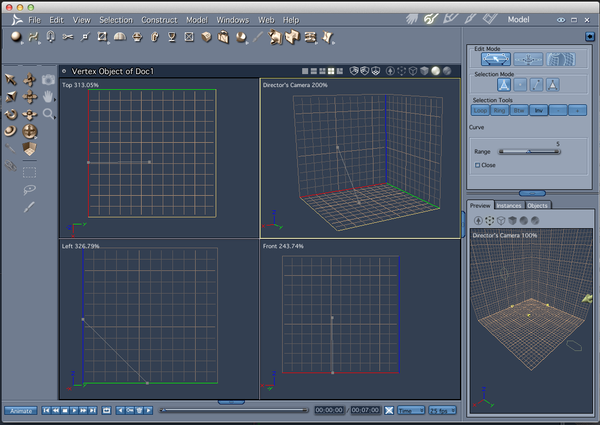
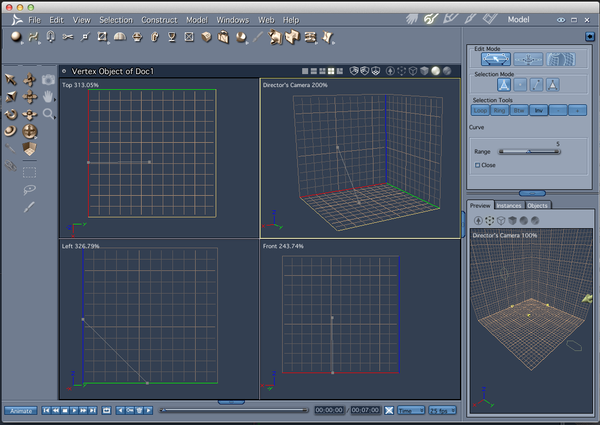


Comments
I'm not the best at this. I tend to draw on a single plane.
If I were trying to do this I would make the Right plane active, Switch to Left view, then draw from the floor up
using the right plane. If I wanted the line to not be on a single flat plane, I would draw it on a flat plane then drag
the vertex on the x plane.
If you just want a vertical line perpendicular to the floor in the center, I would draw in ON the front plane, then move it to the center of the floor. I tend to draw with locked views " Front " Left, Top, etc. I inspect and modify using the directors camera but the directors camera can get you into trouble.
I'm not the best at this but I think it would work. I'm sure others with more experience will jump in.
8068
Hi
I think I've been trying to follow a tutorial too closely and missing a different but valid approach, so thanks for that - I think that I'll be using this method from now.