Sexy Girl 4
 6r
Posts: 463
6r
Posts: 463
Now I have found a way to work on this kind of renders (+ postwork) WITH Textures (not only colors).
So, I can use normal Hair and not only Toon Hair. And I can add tatoos, for example...
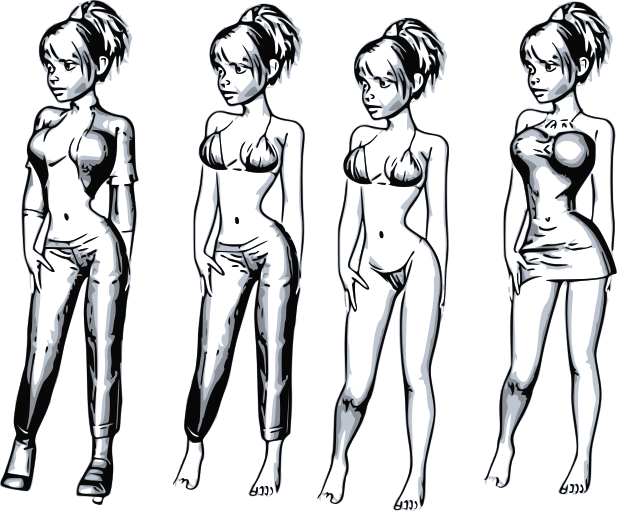

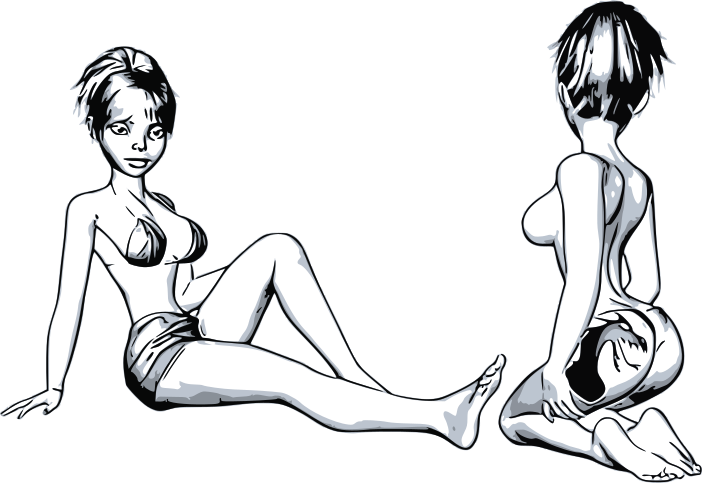
6R
 6r
Posts: 463
6r
Posts: 463
Now I have found a way to work on this kind of renders (+ postwork) WITH Textures (not only colors).
So, I can use normal Hair and not only Toon Hair. And I can add tatoos, for example...
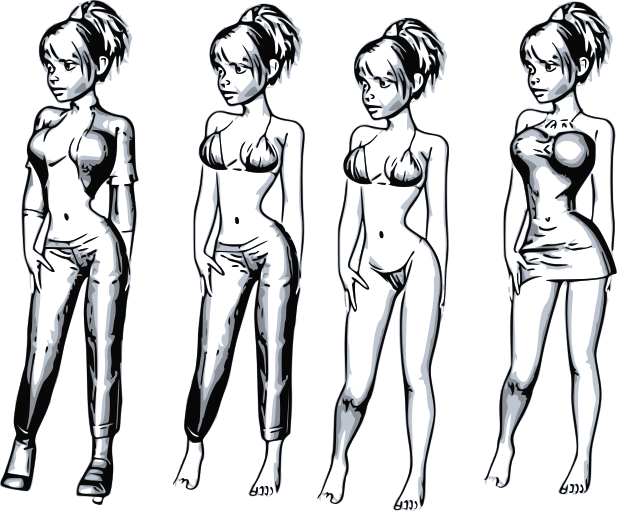

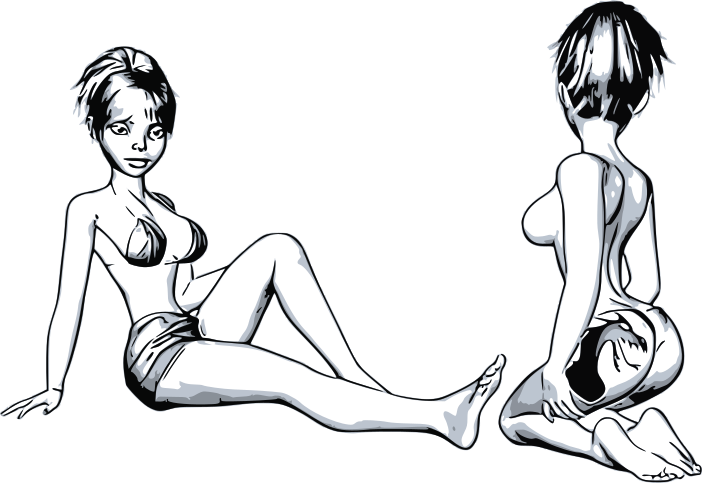
6R
Comments
Nice effect on Hair as you can see above and better below...
And not only on the Girl 4 :
6R
This is really cool... but what exactly is it? How are you producing this? By hand or is there same kind of render that can help? Sorry, I don't really understand what's going on.
Thanks. No worry ! I understand your questions...
Here on the forum I just want to show (nothing more !) what we can do in 2D with 3D models at start, how to use Daz renders other ways. People can be inspired with this or with all nice things users show here.
Now I think I have found a good enough effect (with postwork !!!) here to use these pictures in Comic strips for example.
I can't draw but they look like drawings... perfect for this kind of project. And because these 2D pictures are made from 3D models I can render them in any poses or views, naked or with various clothes, morphed or not... without having to draw them again and again. It's the first interest of a computer : to do what we can't do !!!
I have worked a lot to improve all of this until I could find a way to use normal Hair and Textures as I said above. Now I have more possibilities and freedom...
Before I didn't want to use postwork but for fixed pictures why not ??? Especially with outlines because Daz Studio isn't the best one here. So, if I need help from other softwares to reach my objective, it's OK !!! (As you can see with her I didnd't have the choice.)
6R
Nice.
I made a Poser Sketch Render preset some years ago that did a pretty good Pointilism, and Paint Shop Pro 9 could do convincing Line Art/Comic/Toon effects using the Edges/Find All or Trace Contour filters, as well as layering and blending those results with the original.
Thanks.
@DrNewcenstein : Do you have any picture to see the result with Paint Shop Pro 9 ?
@KA1 : After rendering with Daz I drag and drop my picture in Comic Life 3 (Not expensive) that can add outlines with some great included effects. Then I copy/paste the picture in Inkscape (Free). I need less than 1 minute to create my final picture from Daz to Inkscape. (In Inkscape you can modify the strokes, change/add/delete colors, add effects too ! And because it's an .svg format you can resize the picture for example without losing quality before saving in .png !)
The Girl4 is enjoying your comments...
6R
Here you can see I can keep the texture with this Soccer shirt (number 7) on Pretty3D :
6R
Warning ! Girl4's brother !!!
6R
I have found a better "drawing" effect (compared to the one above) thanks to Inkscape... more interesting for Comics I think :
6R
A much more "drawing" look (I think)... always with Inkscape :
6R
Akvis and Photoshop will do this as well.
Sure they are several softwares that could do that. I simply use the ones I have.
But I couldn't do it with Photoshop and I don't know Akvis at all (Thanks for the info).
Could you show me similar pictures made with Photoshop from Daz Studio renders ? I'm very interesting in this. (I only have Photoshop Essential !)
6R
I use Photoshop CC 2015 in combination with Filterforge for these kind of effects. Here are a couple of examples, while not exactly the same style as yours they illustrate that you can easily achive this style with PS starting from DAZ Studio renders.
Ciao
TD
Thanks for your pictures. I think we can't compare the results. It's why I couldn't use Photoshop. (Or maybe Fuengirola can do it better !?!)
6R
Even here on my pictures below without using Comic Life (I have found another way to work), but 2 free softwares only (Daz Studio + Inkscape) the render is more interesting.
This way I only need a few seconds to create this kind of picture because I don't have to save it in Daz ! I just copy/paste from Daz to Inkscape, trace and add an included effect. Finished !
So, I can use different ways following my needs (final render/effect). The most important here being these good enough damned outlines !!!
6R
As you say, there's many ways to get the results we want. The two Toon Generations are generated directly from DS, no post, using Toony Cam Pro, while the third one is a normal render run through one of the Topaz filters. The nice thing with the Topaz filters is that I can point PhotoShop to a folder with multiple renders in it and it will work through them while I sleep.
-- Walt Sterdan
Wow! These are really cool! :D You should post here: http://www.daz3d.com/forums/discussion/54697/non-photorealistic-renders-npr
I think the folks there would enjoy your work too. :)
Thanks for the comments, they're much appreciated.
I just wanted to highlight a couple of other options for line art for 6r (he always shares such cool styles), things that are either available straight out of DS or as a single filter action in PhotoShop. These examples are pretty much automatic, with the only postwork on the last one being to run the filter (no adjustments of any type otherwise). I'm working on something more finished that I hope to share soon.
-- Walt Sterdan
They look great. I like the third one a lot. Good job !
6R
After a lot of tests I have decided to use this style that works best on each model/picture : The strokes are very well defined and a little bit grey is interesting for some "shadowing" effect.
Look at the car ! I never could draw so a nice car by myself... You know what ? I'm happy !!!
6R
That looks great! How do you do that!?
Thanks a lot.
Please, look somewhere above... I already have explained how I do it.
This toon car is great :
And why not a little bit colors on robots ?
Hmmmm... We are far away from the "Sexy Girl 4" but let's say it's her toon car and this robot is her friend in a near future...
6R
Love the robots, absolutely gorgeous with the colours.
-- Walt Sterdan
Yes, it's a little bit vague. Because each time I'm working on this I find other interesting renders... And it's better for you to test and test again.
The only things to know : Even if we can work without Comic Life, it's much much better to work with (+ Inkscape !). Because you have a lot of possibilities (see below !)...
If you want to work with Daz Studio and Inkscape only, use the "Duochrome" or the "Tritone" effect in Inkscape.
6R
As I said above here is another interesting render. Thanks to Comic Life I can add a little black outline effect... or not. (In this case I don"t have to add any filter in Inkscape ! I just have to trace the picture !)
Try to see the difference here :
6R
Comic Life and Inkscape?! Ok, thanks guys! :D I'm going to look into them! :)
These are really cool. I've bookmarked this thread - I am really enjoying the lovely art! :D
This should definitely get cross-posted to the NPR thread. Very cool style. The colorized robots look fantastic!