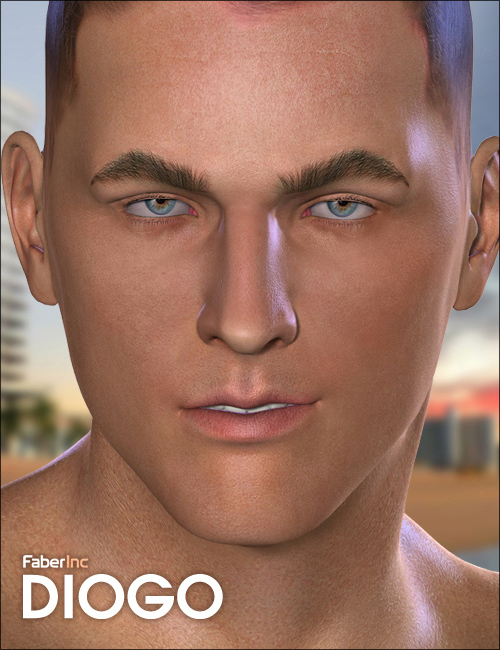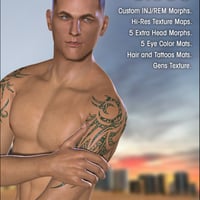-
-
-
-
$19.95
Artist:Compatible Figures:Michael 4Compatible Software: PoserSKU:9014Optional License Add-Ons:
−60% $35.00 $14.00−60% $1.99 $0.80*Unless otherwise specified, no discounts or offers will apply to License Add‑Ons.
Optional License Add-Ons:
−60% $35.00 $14.00−60% $1.99 $0.80*Unless otherwise specified, no discounts or offers will apply to License Add‑Ons.
-
Details
Victoria deserves a real man, someone like Diogo! This new character for Michael 4 has it all; unique head and body morphs, realistic textures, original tattoos on both arms, bald or hair option, and five sexy MAT colors for the eyes.
This pack also includes Diogo++, a set of five extra head morphs to use with any of your M4 characters.
What's Included and Features
Features- Diogo for M4
- 1 Custom Head INJ/REM
- 1 Custom Body INJ/REM
- 1 Full MAT
- Hair MAT
- Tattoo MAT
- 5 Eye Color MATs
- Blue
- Brown
- Dark
- Green
- Grey
- Gens MAT
- Diogo++
- 5 Extra Head INJ/REM Morphs
- Textures
- 5 Eye Texture Maps (1000x1000)
- 1 Eye Bump Map (1000x1000)
- 1 Eye Reflection Map (3000x3000)
- 2 ea. Head Textures and Bump Maps (3000x3000)
- 2 ea. Torso Texture and Bump Maps (3000x3000)
- 2 ea. Limbs Textures and Bump Maps (3000x3000)
- 1 ea. Mouth Texture and Bump Maps (1024x1024)
- 1 ea. Gens Texture, alpha and Bump Maps(2500x2500)
- 1 Lashes Transparency Map (2000x2000)
- P6+ Material Presets (.PZ2)
- DAZ Studio Optimized Materials (.DS)
Notes
- DAZ Studio Users: There is no longer a separate DAZ Studio installer for these Presets. DAZ Studio will automatically apply the DAZ Studio version of the Material Presets, giving you the correct DAZ Studio look to Diogo. Please see the ReadMe for additional information.
- Diogo for M4